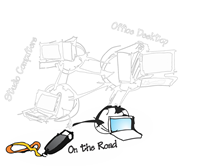 This is undoubtedly the area where there has been the most coming and going, change and rethinking. For a long while I kept two separate laptops, one for my consulting work (originally what is now my studio laptop) and a another one (originally an XP, which is still running but seldom used) for my photographic work. I now have a newer laptop (well its 3 years old already).
This is undoubtedly the area where there has been the most coming and going, change and rethinking. For a long while I kept two separate laptops, one for my consulting work (originally what is now my studio laptop) and a another one (originally an XP, which is still running but seldom used) for my photographic work. I now have a newer laptop (well its 3 years old already).Carrying two laptops when I travels was just a bit of a luxury, so I either got by using a small netbook and/or I put any specialist tools I needed on a USB Key using the portable apps format if it was a “work” trip. This actually sever me well enough but meant I had to leave the heavy lifting (detailed post processing stuff) until I got back home.
 My main goto portable programs on this Darkroom USB key are RawTherapee, The Gimp and XnView. AutoStitch and Picturenaut also work perfectly well off my USB drive. This stuff has moved to a larger USB and the green lanyard has changed to a more heavy duty orange version but it still lives in my camera bag, along with a USB SD card reader. So if I didn’t have a laptop with me I could use the netbook or find a library or cyber cafe and I could review the Camera’s card contents at a larger size (providing the computer I was using had two USB ports) and I could perhaps process a stitched panorama, HDR or a RAW refinement, if time permitted I don’t use the Key to hold photos, except for perhaps some post processed image I just created. I had a test version of picasa on there for a while but it had to store its main directory on the PC so it wasn’t really portable, and this began the move to using XnView more extensively. I have recently put the portable version of chrome onto the key as well. There are a number of times when this simple USB key proved invaluable letting me perform something that would have been impossible on the average airline lounge or cyber cafe grunt computer.
My main goto portable programs on this Darkroom USB key are RawTherapee, The Gimp and XnView. AutoStitch and Picturenaut also work perfectly well off my USB drive. This stuff has moved to a larger USB and the green lanyard has changed to a more heavy duty orange version but it still lives in my camera bag, along with a USB SD card reader. So if I didn’t have a laptop with me I could use the netbook or find a library or cyber cafe and I could review the Camera’s card contents at a larger size (providing the computer I was using had two USB ports) and I could perhaps process a stitched panorama, HDR or a RAW refinement, if time permitted I don’t use the Key to hold photos, except for perhaps some post processed image I just created. I had a test version of picasa on there for a while but it had to store its main directory on the PC so it wasn’t really portable, and this began the move to using XnView more extensively. I have recently put the portable version of chrome onto the key as well. There are a number of times when this simple USB key proved invaluable letting me perform something that would have been impossible on the average airline lounge or cyber cafe grunt computer. Slowly different software began appearing and disappearing of my main laptop (mainly to better handle RAW files). Usually for a specific reason, like I need to edit diagrams and photos for my consulting work. Since this laptop is 64 bit I did start to notice some of the performance improvements, particularly in processing video and lesser but still noticeable improvements in lightroom (development functions particularly). The OnOne’s Perfect Photo suite are 64 bit so this laptop was the best place to set it up and it plays very nicely with lightroom. Whilst perfect photo isn’t really a RAW development system per se, its browser can read my RAW files. However the combination of lightroom (to do the basic RAW refinement steps), followed with a round trip into one of the Perfect Photo add-ins, suits me and gets the job done. I always put picasa on any computer and it looks after my Jpeg work fine, it is still my favoured way to upload photos from my camera. I have found that AfterShot Pro is also great in this inital photo review, rating and culling process.
Slowly different software began appearing and disappearing of my main laptop (mainly to better handle RAW files). Usually for a specific reason, like I need to edit diagrams and photos for my consulting work. Since this laptop is 64 bit I did start to notice some of the performance improvements, particularly in processing video and lesser but still noticeable improvements in lightroom (development functions particularly). The OnOne’s Perfect Photo suite are 64 bit so this laptop was the best place to set it up and it plays very nicely with lightroom. Whilst perfect photo isn’t really a RAW development system per se, its browser can read my RAW files. However the combination of lightroom (to do the basic RAW refinement steps), followed with a round trip into one of the Perfect Photo add-ins, suits me and gets the job done. I always put picasa on any computer and it looks after my Jpeg work fine, it is still my favoured way to upload photos from my camera. I have found that AfterShot Pro is also great in this inital photo review, rating and culling process. The only hassle I am finding is the space used having this software on the computer is not an issue, but it is the space eaten by the photos if I leave them on this laptop too long. Saving RAW+Jpeg consumes disk space rapidly! There are also some limitation and cautions about moving processed photos around a network, but that will have to be another post.
No comments:
Post a Comment