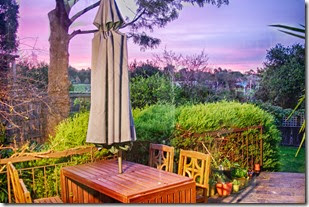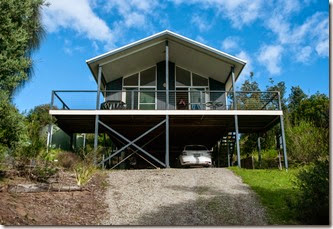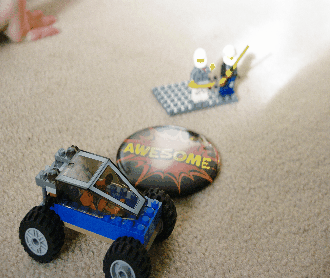 Looking for a more creative direction for this weeks theme Marketing/Automobile on ThePatch I had to look no further than my grandson. He loves lego, the lego movie and everything is awesome, within seconds of suggesting we make a short movie he was designing and assembling a suitable awesome car from scratch and worked out a little sequence before I had my camera ready. We had fun shooting the circling Awesome-Mobile, although you can glimpse his enthusiastic hands in a couple of frames. To keep within the everything awesome theme I had planned to let google+ autoawesome create the *Motion gif for me. Alas it only used a couple of the 25 photos we had created (see the google+ efforts below) so I went back to an on-line service called imgflip to create the GIF file (above left).
Looking for a more creative direction for this weeks theme Marketing/Automobile on ThePatch I had to look no further than my grandson. He loves lego, the lego movie and everything is awesome, within seconds of suggesting we make a short movie he was designing and assembling a suitable awesome car from scratch and worked out a little sequence before I had my camera ready. We had fun shooting the circling Awesome-Mobile, although you can glimpse his enthusiastic hands in a couple of frames. To keep within the everything awesome theme I had planned to let google+ autoawesome create the *Motion gif for me. Alas it only used a couple of the 25 photos we had created (see the google+ efforts below) so I went back to an on-line service called imgflip to create the GIF file (above left).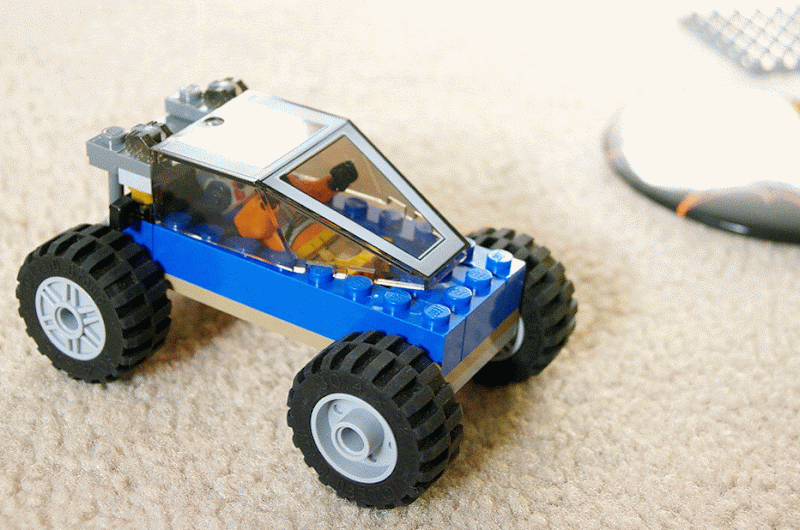
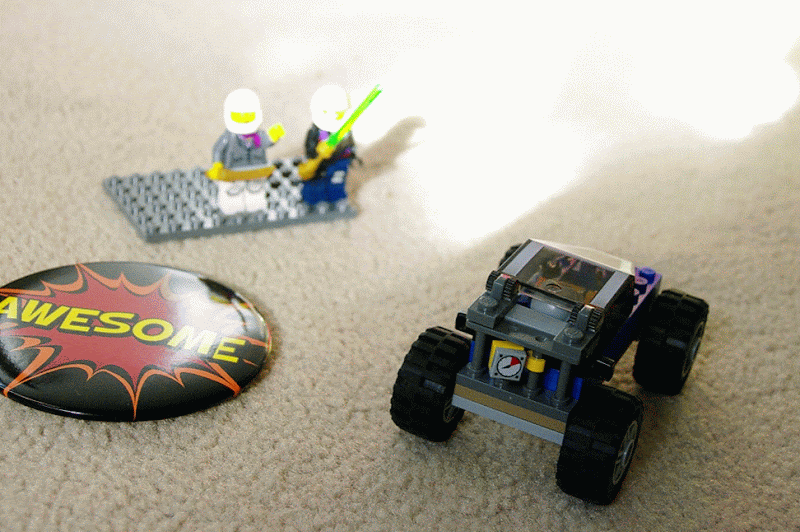
Since all of this was fun but probably not serious enough to enter on the patch so I have returned to a still photo of the wonderful little Awesome-Mobile itself but decided what the heck to go with the Gif (or is that Jif?)!




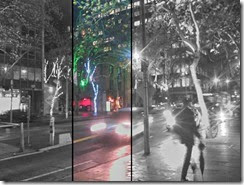





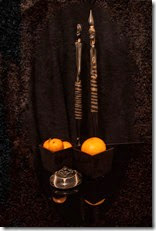



 Flickr has been running into a few problems lately, superficially since February and often just regionally and are displaying this photo with the title Bad, Bad Panda. Flickr is apparently undergoing some pretty heavy updates, many are scheduled, which I assume are related to the new user display formats. Really it means the site is down and they know about, so be patient. Once upon a time you would get a boring 404 message when a web site doesn’t respond, the Bad Panda screen is a much nicer let down but I don’t think it will be legend like the fail whale.
Flickr has been running into a few problems lately, superficially since February and often just regionally and are displaying this photo with the title Bad, Bad Panda. Flickr is apparently undergoing some pretty heavy updates, many are scheduled, which I assume are related to the new user display formats. Really it means the site is down and they know about, so be patient. Once upon a time you would get a boring 404 message when a web site doesn’t respond, the Bad Panda screen is a much nicer let down but I don’t think it will be legend like the fail whale.


 This weeks the patch theme is
This weeks the patch theme is