
Handheld extended exposure of the beach front at Ansi-vata Beach
For Photofriday topic Warm
 When I was reviewing Windows Live Photo I was referred to this site in a search for some extra Codec files. Having a look around I found it is a nice one stop place for Pentax owners giving links to all the latest firmware updates, software , drivers and manuals.
When I was reviewing Windows Live Photo I was referred to this site in a search for some extra Codec files. Having a look around I found it is a nice one stop place for Pentax owners giving links to all the latest firmware updates, software , drivers and manuals.
If you haven’t already found your camera manual in PDF format. I strong suggest you do so now (look for a CD that came with your camera first or just google the word manual followed by your camera model) and then copy it to the USB key that you keep in your camera bag.
You don’t keep a USB memory key in your camera bag? Then read this.
 The new Beta is available for Windows Live essentials (its kind of hidden away so here is a link to download it now). One of the new items is a revamp of Live Photo Gallery. One thing I noticed straight away is that it is extremely fast (compared with Picasa & Photoshop organiser) and I mean lightening fast. Maybe I just haven’t loaded enough photos into it yet! Ok while writing this, I got live gallery to scan this PC and external USB Drive for photos, it did it in less than 10 minutes, around quarter of a million images, that’s really good (two hours faster than PSE organiser) and it is still fast.
The new Beta is available for Windows Live essentials (its kind of hidden away so here is a link to download it now). One of the new items is a revamp of Live Photo Gallery. One thing I noticed straight away is that it is extremely fast (compared with Picasa & Photoshop organiser) and I mean lightening fast. Maybe I just haven’t loaded enough photos into it yet! Ok while writing this, I got live gallery to scan this PC and external USB Drive for photos, it did it in less than 10 minutes, around quarter of a million images, that’s really good (two hours faster than PSE organiser) and it is still fast. of the image and Video format I have tried. I did have to download some extra Codec for my Raw files (BTW the Pentax Supplied Codec only work in Vista or windows 7). So if you have a microsoft Vista or Windows 7 based PC, a new digital camera and/or a camera phone you should consider downloading it now, its free!
of the image and Video format I have tried. I did have to download some extra Codec for my Raw files (BTW the Pentax Supplied Codec only work in Vista or windows 7). So if you have a microsoft Vista or Windows 7 based PC, a new digital camera and/or a camera phone you should consider downloading it now, its free! Well NO, but… Photo shop has way more features, PS & PSE are expensive and spoken of with great reverence by many bloggers and expert photographers. However I can also let you into an unspoken truth, the Photoshop family of photo editors, perhaps with the exception of lightroom are blotted, chronically slow and can be extremely tedious to learn and use efficiently. Yet PhotoShop can do some magic in the right hands and make other packages look ordinary in comparison. So for the vast majority of new camera user who don’t want to spend hours tweaking their photos or don’t already have Photoshop and one or more of those many glossy How to Photoshop books, Live Photo Gallery is much easier to use software to start with and its free.
Well NO, but… Photo shop has way more features, PS & PSE are expensive and spoken of with great reverence by many bloggers and expert photographers. However I can also let you into an unspoken truth, the Photoshop family of photo editors, perhaps with the exception of lightroom are blotted, chronically slow and can be extremely tedious to learn and use efficiently. Yet PhotoShop can do some magic in the right hands and make other packages look ordinary in comparison. So for the vast majority of new camera user who don’t want to spend hours tweaking their photos or don’t already have Photoshop and one or more of those many glossy How to Photoshop books, Live Photo Gallery is much easier to use software to start with and its free.  Probably NOT. It doesn’t have a lot of the feature Picasa offers, like automatic face recognition, printing large posters, collages, HTML web galleries, screen savers, making movies from still images, backup & Gift CD/DVDs and the nice integration with the On-line Picasa Web Album, with its well thought out security/collaboration options. I’m sure there are more features I’ve overlooked, Picasa is an established and well liked application, something I would still highly recommend to a new digital camera owner. The one thing loyal picasa users are complaining about in all the forums at the moment is how slow picasa is getting, and I agree. The integration of Sky Drive into Live Photo Gallery gives you a personal place for photographic albums & archives in the Cloud, this is possibly its best and most important differentiating feature. Live Photo Gallery does have a nice Panoramic photo stitcher built in and good integration with Photosynth. So I think this upgrade to Live Photo Gallery is very timely and it has some great potentials and I for one will be running it on my desktop PC in parallel with picasa for a while to come.
Probably NOT. It doesn’t have a lot of the feature Picasa offers, like automatic face recognition, printing large posters, collages, HTML web galleries, screen savers, making movies from still images, backup & Gift CD/DVDs and the nice integration with the On-line Picasa Web Album, with its well thought out security/collaboration options. I’m sure there are more features I’ve overlooked, Picasa is an established and well liked application, something I would still highly recommend to a new digital camera owner. The one thing loyal picasa users are complaining about in all the forums at the moment is how slow picasa is getting, and I agree. The integration of Sky Drive into Live Photo Gallery gives you a personal place for photographic albums & archives in the Cloud, this is possibly its best and most important differentiating feature. Live Photo Gallery does have a nice Panoramic photo stitcher built in and good integration with Photosynth. So I think this upgrade to Live Photo Gallery is very timely and it has some great potentials and I for one will be running it on my desktop PC in parallel with picasa for a while to come.  This is photo of Thai, a fellow student at the Victorian Artist Society. The photo is definitely not great in a normal portrait sense, her face is cut off, eyes not look at you etc. but I like the composition and her concentration on her painting task. So here is a little walk through of some important steps I follow when I create a Photo Impression.
This is photo of Thai, a fellow student at the Victorian Artist Society. The photo is definitely not great in a normal portrait sense, her face is cut off, eyes not look at you etc. but I like the composition and her concentration on her painting task. So here is a little walk through of some important steps I follow when I create a Photo Impression. I will have moved much closer to seeing the image through an artist's eye, rather than a camera lens. An artist (and often me) may refer to a colour wheel and look for harmonic and complementary colours. Reducing the palette of colours, to just these colours and many of which the image and creates interest for the viewer. At
I will have moved much closer to seeing the image through an artist's eye, rather than a camera lens. An artist (and often me) may refer to a colour wheel and look for harmonic and complementary colours. Reducing the palette of colours, to just these colours and many of which the image and creates interest for the viewer. At  this traditional approach is not the only way, there are now many on- line colour scheme pickers, for web sites, such as paint and just fun. Here are I have used fd flickr toy’s
this traditional approach is not the only way, there are now many on- line colour scheme pickers, for web sites, such as paint and just fun. Here are I have used fd flickr toy’s  palette generator. You just select from your flickr or facebook photostream or upload a photo and it generates an harmonious colour scheme based on a dominant colours in the photo. I can then select the library of sub images for my tiles in these colours. Picasa’a experimental search for … colour, has been very useful here, but this still a very manual process. For this photo impression I am using especially created sub tiles that are computer generated mathematical shapes, fractals, generated using the Apophysis programme.
palette generator. You just select from your flickr or facebook photostream or upload a photo and it generates an harmonious colour scheme based on a dominant colours in the photo. I can then select the library of sub images for my tiles in these colours. Picasa’a experimental search for … colour, has been very useful here, but this still a very manual process. For this photo impression I am using especially created sub tiles that are computer generated mathematical shapes, fractals, generated using the Apophysis programme. 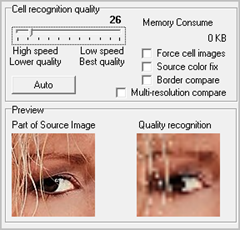 ose the tile textures and shapes, that is still a very personal decision. However there are some nice tools in mosaic creator to let your marks best fit the original image. These are found under the cell filling tab, moving the cell recognition quality slider to the left (best quality) significantly slows the mosaic building process from minutes to possibly a hours, but it does force a more extensive search for an appropriate tile. One had matches the distribution of terms in the source cell. I also find reducing local duplicity (a measure of how many times a tile is duplicated)
ose the tile textures and shapes, that is still a very personal decision. However there are some nice tools in mosaic creator to let your marks best fit the original image. These are found under the cell filling tab, moving the cell recognition quality slider to the left (best quality) significantly slows the mosaic building process from minutes to possibly a hours, but it does force a more extensive search for an appropriate tile. One had matches the distribution of terms in the source cell. I also find reducing local duplicity (a measure of how many times a tile is duplicated) 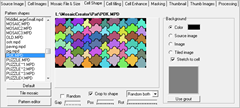 help your eye flow over the image. Making it less likely computer generated mosaic. The selection of tile/cell shape also has a big affect on the surface texture of the resulting image. I find I always need to experiment with a range of shapes before I am happy with the final photo impression.
help your eye flow over the image. Making it less likely computer generated mosaic. The selection of tile/cell shape also has a big affect on the surface texture of the resulting image. I find I always need to experiment with a range of shapes before I am happy with the final photo impression.
Google are pushing out Picasa version 3.8, if you don’t have it already you should get it soon (or use this link)
Most of the new features are really in Picasa Web album. This on-line album becoming the quiet giant in the web photoworld. You can do a mirad of things withy your album, from uploading directly from your phone, any camera and computer to sharing your photos with friend and relatives, via email, blogs and the main social networks like facebook and twitter. Ok there are many other competitors but I think the combination of well thought out security (keeping the private, private) and its collaborative features (sharing with other you allow to also upload to your album) and the batch uploads and download will cement its position as the best choice as well as a reliable free service.
![]() A while ago google bought Picnik, a nice web-based photo editor. I have written about picnik previously and think it shines against the competition being much easier to use. In your picasa web album you will now see a new little edit button which bring up a flash window. It has two tabs. A fairly conventional Edit Tab with all the standard tools. The a Create Tab which provides a wide range of neat, albeit slightly kitschy, tools like fancy frames, filters and strickers. I’m sure these will be very popular with younger photographers. There really are enough functions between these new picnic features and the basic offered by picasa to make fancy photoeditors like Photoshop and lightroom unnecessary for most folk.
A while ago google bought Picnik, a nice web-based photo editor. I have written about picnik previously and think it shines against the competition being much easier to use. In your picasa web album you will now see a new little edit button which bring up a flash window. It has two tabs. A fairly conventional Edit Tab with all the standard tools. The a Create Tab which provides a wide range of neat, albeit slightly kitschy, tools like fancy frames, filters and strickers. I’m sure these will be very popular with younger photographers. There really are enough functions between these new picnic features and the basic offered by picasa to make fancy photoeditors like Photoshop and lightroom unnecessary for most folk.
One nice little gems that google/picasa did not mentions bin their update notes is the swivel view feature that is actually included in the embeddable slide shows for blogs like this (see my example below)
Move your mouse across the image from left to right and you will travel around the chainsaw artist as I did when I took the photos. Not quiet a photosynth but this can be fun all the same and extremely easy to create. It doesn’t even have to be used for the swivel concept, or a walk around, you could have a lot of fun with “interactive movies” where the flow of photos is important (eg sequence from a party, one person growing up). It also still works fine as a slideshow.
Picasa are also plugging the “face movie” idea on Picasa Web Album which now uses the same face-matching technology already in Picasa. So you can create a movie centered around one person morphing from one image to another centered on their eyes. Again plenty of fun to be had.