Thursday, December 31, 2009
Blue Moon
We will be celebrating ring in the new year under a blue moon, the 13th. Full moon this year.
HAPPY NEW YEAR
Wednesday, December 30, 2009
Feeding Baby
Two young Galahs [Cacatua roseicapilla] took up residence in a Gum Tree out the front. Their parents have been constantly feeding them in what is a very noisy affair.
I like to take a series of picture when I am photographing birds, mainly because they seldom hold a pose! Sometimes a simple slide show, like this one prepared in Picasa conveys the event better than a series of stills.
Tuesday, December 29, 2009
Colour Your World
 Hidden away, down of the right hand side of the Picasa menu, are some experimental tools. The are all worth checking out, but one I have had some good fun with is the search for .. Colours.
Hidden away, down of the right hand side of the Picasa menu, are some experimental tools. The are all worth checking out, but one I have had some good fun with is the search for .. Colours.
Sunday, December 27, 2009
On the darker side of Lightroom 3 beta
I was trying to do beta tests of two well know software packages, Adobe’s Lightroom 3 beta and Windows Office 2020 beta . Both are hardly beta versions, they are more consumer tryout. Unlike older beta software programs, they don’'t have direct access back to the developers. You have to go through on-line help, meager user forums or the weird send a smile/frown offered by Microsoft. Which means if you encounter legitimate problems you are pretty much on your own. I fondly remember the days when you could email the developers of the beta version and they would promptly email back. They even seemed to value your feedback. Unfortunately those days have gone for independent beta testers and are both these unsupported consumer previews are annoying the hell out of me.
 The thing that is most irritating me about the Lightroom 3 beta is how it has taken over so many tasks like loading photos or any graphic images without asking. It not only popup interrupts unexpectedly, it is slow at even telling you what its trying to do and is so stubborn about constantly refreshing and finding things on its own, I just gave up. So if you want to load a lot of photos be prepared to get very annoyed about images flickering on and off and moving about. I mistakenly aborted one of these session and now my card has stated playing up in my camera and other computers. (I reformatted it in the camera, which seems the safest way to fix this, and it does seem to be ok now). Actually the importing photos is probably a lot better than it was. I guess I am just used to picasa now. The trouble is Lightroom has to construct a catalogue, which includes metadata, thumbnail preview and managements task like finding duplicates. If this was truly a beta version Adobe could probably iron out a lot of niggly data management/usability before a final release. I’m not so confident.p>
The thing that is most irritating me about the Lightroom 3 beta is how it has taken over so many tasks like loading photos or any graphic images without asking. It not only popup interrupts unexpectedly, it is slow at even telling you what its trying to do and is so stubborn about constantly refreshing and finding things on its own, I just gave up. So if you want to load a lot of photos be prepared to get very annoyed about images flickering on and off and moving about. I mistakenly aborted one of these session and now my card has stated playing up in my camera and other computers. (I reformatted it in the camera, which seems the safest way to fix this, and it does seem to be ok now). Actually the importing photos is probably a lot better than it was. I guess I am just used to picasa now. The trouble is Lightroom has to construct a catalogue, which includes metadata, thumbnail preview and managements task like finding duplicates. If this was truly a beta version Adobe could probably iron out a lot of niggly data management/usability before a final release. I’m not so confident.p>
From a very preliminary first look two features of Lightroom 3’s Development Tab look like winners. The first is the digital noise filtering and the second is brushes, which now do a broad range of touch up tasks.
Now where about in the Lightrooom beta forum does it give advice on uninstalling the beta?
Saturday, December 26, 2009
Sunday, December 20, 2009
At Last
I have become a massive fan of PortableApps, which is a Open Source, Open Platform, that allows you to run applications from a USB key without having to install them on the computer, alter registry, clutter your screen with icon, slow down start up and consume disk space. I have found having both my favourites and also some only occasionally used photo utilities on a USB key in my camera bag particularly useful.
The one program I really missed was Picasa which has become my favoured photo manager. So I was excited to see a way to use Picasa with/within PortableApps, discussed in the PortableApps Forum
Picasa within PortableApps
Ok to be honest this is a bit complex. What is available now is not a distribution of Picasa for PortableApps, but a Launcher Utility that will transfer an installed copy of Picasa from your PC to a USB key. Once there it can be used from the USB Key on any computer. The problem lies in the licensing of the Picasa distribution.
Before you start you must download and install Picasa from the google site, its free, and will be a good idea to make sure you check for any updates. Then run the Picasa Loader from the PortableApps menu. This first time you run it, you will be prompted by a special wizard that transfer Picasa and installs it to your USB device.
A really big limitation of this version of the launcher, is that photo folder paths and settings aren’t kept when moving from machine to machine. I’m sure that will be addressed in future release. However don’t despair, now you have the warm feeling of being able to view & manage your photos in the same way as you travel. If you use Picasa regularly all this is worth the effort. Just remember to copy any photos you are working on somewhere safe, like the USBkey. At 34mb it does consume a fair bit of USB key capacity.
XnView Portable
At the same time I found Picassa portable loader I also noticed that XNView has become a standard portable application. Having heard some good things about the XNView freeware version I decide to try it, and perhaps compare it to Picasa. Ok It is not Picasa, or even a close substitute but it is a damn fine program, way better than Cornice Portable which I had been using as my photo view/manger on the key previously. It reminds me a lot of the program ThumbsPlus. It can read and write hundreds of graphic formats include most RAW formats and specifically DNG. It can carryout all the basic editing and enhancing tasks, has very clean interface, does the viewing and managing of photos simply and easily. A tiny complaint is the thumbnails are a bit smaller than I would like. So my conclusion is that as a photo manager on a USB drive in your camera bag it is ideal. Importantly it will be less hassle to set up than Picasa, and installs to only 18mb.
Saturday, December 19, 2009
Perth Sunset Panorama
Another Autostitched panorama based on 23 photos
Friday, December 18, 2009
Small and fast = )
 Digital Photos can be quite large, especially as camera manufacturers are continually upping the megapixel count, often without improving the image quality. If you just want the photos for a website, blog, facebook or to email to relatives, you usually don’t need to send the full image. In fact you can do your bit for more responsible use of band width but optimizing the size of your image. Even if you have a reasonably fast net connection you will probably find that the conversion time is more than rewarded in upload time once you are processing more than one or two photos
Digital Photos can be quite large, especially as camera manufacturers are continually upping the megapixel count, often without improving the image quality. If you just want the photos for a website, blog, facebook or to email to relatives, you usually don’t need to send the full image. In fact you can do your bit for more responsible use of band width but optimizing the size of your image. Even if you have a reasonably fast net connection you will probably find that the conversion time is more than rewarded in upload time once you are processing more than one or two photosImage Optimizer is really neat service (with a free downloadable version, that can do bulk conversions). I have previously posted about windows live & picassa’s ability to export & email smaller version of photos.
Here is a useful table for common sizes, you can click on the size descriptor to see an example of that image size.
| Suggested Pixels | Max Width | Max Height |
| Small Web Photo | 640 | 360 |
| Blog Photo | 400 | 300 |
| Email | 800 | 600 |
| Flickr/Photobucket | 800 | 600 |
| Normal Print 10 by 15cm (4 by 6”) | 1200 | 800 |
Thursday, December 17, 2009
Wednesday, December 16, 2009
Photo-Friendliness of SkyDrive
SkyDrive has been out of beta for some now, and is now more tightly included in Windows Live Essentials (the useful utility software that are now no longer included in Windows 7). So an update on my previous review is well and truly due.
Photo-friendly features
There is now Photo a folder in your SkyDrive. This lets you create and share on-line photo albums. Any folder is created under the main photo is considered an album and you get a slideshow option in t he menu and the viewer can automatically step through the photos. It is worth noting, by default new folders in this photo area will have public access but you can easily change permission and limit access to a specific users or groups.
he menu and the viewer can automatically step through the photos. It is worth noting, by default new folders in this photo area will have public access but you can easily change permission and limit access to a specific users or groups.
 If you also have Windows Live Photo Gallery (also part of windows live essential and free to download) the uploading and managing becomes
If you also have Windows Live Photo Gallery (also part of windows live essential and free to download) the uploading and managing becomes  very easy. Just select the photos you want and select “Publish” and then when the file transfer is finished click on the “View album” button
very easy. Just select the photos you want and select “Publish” and then when the file transfer is finished click on the “View album” button
The Default Free capacity of Skydrive is now 25 Giga bytes (that’s a lot)
Whilst photo backup is not specifically mentioned in the SkyDrive promotions, I am willing to bet it becomes one of its most used features. Because the folder structure is photo friendly, not only will you photos be stored safely in a second location they will be much easy to find and access than searching through a shoebox full of CDs.
Accessing Your Skydrive
The downside of SkyDrive is still the same as in the beta version, the default upload and access features are web based, and most significantly just apply to one file at a time. There is a package called Gladinet, that lets you set up the skydrive as virtual drive with its own drive letter, albeit a slow drive but the concept sounds neat. However there is a lot of web backchat that people have trouble getting this to work. So I haven’t tried it yet! What I have tried and kept using is SkyDrive Explorer, which extends the web application to also work on groups of files, folders etc. for copy renaming and deleting etc. the best bit is it allows drag and drop for these file operations. My one complaint is it does not currently have a move option, so you need to copy, [check it worked] and delete.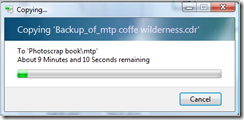 It even gives reliable estimates of how long the operation it might take, and it will still be much longer than a local copy. It is a simple & small explorer add-in and doesn’t require extra drivers installed on your computers or Active-X, and importantly follow secure protocols to transfer files so they protected from your average snoopers.
It even gives reliable estimates of how long the operation it might take, and it will still be much longer than a local copy. It is a simple & small explorer add-in and doesn’t require extra drivers installed on your computers or Active-X, and importantly follow secure protocols to transfer files so they protected from your average snoopers.
My Virtual Scrapbooks
I work on a few different computers these days, two different notebooks and a desktop. Not to mention mobile phones, cyber cafes and whatever computer is handy as i travel. I always end up with collections of half processed but still interesting projects scattered all over the place. So I decided to create a couple of virtual scrapbook on my SkyDrive. I still work on things, like autostitching, HDRI merges, collages, noise filtering on copies of photos locally, but now I religiously copy these temporary working folders to the skydrive and delete the local working copy. Why? Well when I want to find these half finished and semi forgotten projects I no longer have to search in four or five places. I have my folders on the SkyDrive organized by project type & theme. I also can look through this every month or so and just delete stuff that I am unlikely to consider again, or re-prioritise things of interest. So this has both freed up my computers from a lot of unnecessary file clutter and at the same time made it easier to find things that I only need occasionally.
The idea of photo scrapbooks doesn’t have to be implemented via SkyDrive by the way, it could be a virtual drive or shared folder on your network or even on a flash or USB back-pack drive. Using SkyDrive, which is always there if you have internet access, just removes the worries like “Is the that drive connected?” and “is that computer turned on?”
Tuesday, December 15, 2009
Monday, November 30, 2009
On-line Photo Editors
The ability to do things on the web is expanding all the time and on-line photo editors are more or less coming of age now. They may not have all the features of Adobe Photoshop or Corel Paint Shop Pro (or even GIMP) but they probably have most of the things you are likely to want to use, albeit just occasionally. Here are three of the better free ones.
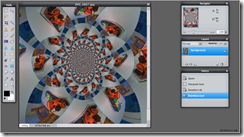 PixIr, this is a comprehensive photo editor created in flash. so you need a flash plug-in to use it. Whilst it does cover a range of handy photo manipulation tools it is probably the filters that will appeal to most.
PixIr, this is a comprehensive photo editor created in flash. so you need a flash plug-in to use it. Whilst it does cover a range of handy photo manipulation tools it is probably the filters that will appeal to most.
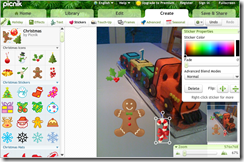 Picnik, is available to edit photos within Flickr, it is really easy to follow and less like the current range of photo edit software with their incomprehensible toolbars. Picnik has tabs that are more like wizards and pull down pick list (just graphics options). The frames and and stickers (stick on clip art) are probably the most fun.
Picnik, is available to edit photos within Flickr, it is really easy to follow and less like the current range of photo edit software with their incomprehensible toolbars. Picnik has tabs that are more like wizards and pull down pick list (just graphics options). The frames and and stickers (stick on clip art) are probably the most fun.
PiZap, is also easy to use and as it rates itself creativity wacky and the worlds EASIST Free onLine Photo editor. There are not as many features but it definitely for fun.
All these offer easy upload to a number of social networks, like Facebook, Flickr, Photobucket … etc. All have an optional upgrade or pro membership option so you can store your work online and/or get more editing options.
Friday, November 27, 2009
Thursday, November 26, 2009
Zooming around
That was until I tried out the Microsoft’s Live Labs tool Sea Dragon, which combines several new technologies to progressively retrieve large amounts of data using a fast, seamless, zoom based interface. Amazingly it works with all types of content, from wall-sized displays to cell phones, regardless of the amount of data or the bandwidth of the network.
Its pretty intuitive just click on the mouse and start moving around, the wheel will zoom you in, or use the plus and minus buttons
Wednesday, November 25, 2009
Tuesday, November 24, 2009
How green is your vine?

When you remove the risk, you remove the challenge. When you remove the challenge, you wither on the vine.
Monday, November 23, 2009
A bit of a clean up
Finding Duplicates with Picasa
After I’d moved my files, it took a while, I pointed picasa to watch the new folders on My Book drive, that took a while to “index” my photos. I thought I’d try out the picasa duplicate finder (its under Tools\Experimental\Show Duplicate files). I learnt I have duplicates in 683 folders. The bad news was unless the duplicates where in the same folder or adjacent folders (which very few where) you don’t get to see the duplicates. So I would suggest anyone still wanting to use this features, does so with extreme caution (after running a backup). Time for a rethink.Duplicate Cleaner
Next I looked for a specialist duplicate file finder utility on the net, there are lots. I tried a few but the one I liked is freeware and called Duplicate Cleaner by Digital Volcano. I also does a good job with music collections. Basically it does what the name suggests it runs some fair deep searches, with intelligent ways to filter and direct the searches. Duplicates (or more of the same file) are group together and the tab displaying those groups has a useful image preview. What makes this more useful than the others I reviewed is it ability to match content, using Digital Volcano’s own MD5 hash code (a kind of file finger print) instead of just file names. The bit I really liked best was that you have a choice to deleted to the recycle bin, moved i nto an archive elsewhere, or replaced with hardlinks (to the original). You can even save (& reload) the duplicates file list as a .csv format.
nto an archive elsewhere, or replaced with hardlinks (to the original). You can even save (& reload) the duplicates file list as a .csv format. I now know that I had 934 photo duplicates. I first moved them to a new location, backed them up to DVD and deleted them. Daunting task over!
Saturday, November 21, 2009
Friday, November 20, 2009
Pivot Collections
What are Collections
Browsing a Collection
The real power of pivot is really in the hands of the viewer. You really need to see this for yourself. For example I looke d at the 2009 IUCN Red List of endangered species, and there are close to 3000 species. So I fist looked at birds then limited that to Australasia , and wow there are a lot of Australian birds on the list. The big shock was when I sorted them by by Order, suddenly i saw the group of birds I was regularly photographing, the seabirds
d at the 2009 IUCN Red List of endangered species, and there are close to 3000 species. So I fist looked at birds then limited that to Australasia , and wow there are a lot of Australian birds on the list. The big shock was when I sorted them by by Order, suddenly i saw the group of birds I was regularly photographing, the seabirds  were disproportionally high in terms of red list species. It is a little hard to describe the flow or you query in a text document with few screen captures but you can zoon in and out with the mouse as well as interact with the collection structure (a list of categories over on the right hand side of the screen). For The record the most endangered Australia species is the orange bellied parrot, no news there but my little friends the hooded plovers are there on the near threatened list.
were disproportionally high in terms of red list species. It is a little hard to describe the flow or you query in a text document with few screen captures but you can zoon in and out with the mouse as well as interact with the collection structure (a list of categories over on the right hand side of the screen). For The record the most endangered Australia species is the orange bellied parrot, no news there but my little friends the hooded plovers are there on the near threatened list.
Access Code
When I requested my invite I got an access code good for 10 downloads and I have already used 1. So all you need to do is be one of the next nine to download pivot and enter this code.63EA 2482 730D 80C9
If you miss out, don’t stress, just follow the need an invite button on the download page.























