Wednesday, December 29, 2010
Into the sunset
The gathering clouds, interpretted in HDRI (with "Eye Catching" tone mapping)
Tuesday, November 30, 2010
Wellington’s Civic Square
Wellington’s Civic Square, has a host of great photographic opportunities, including Neil Dawson’s Fern Ball. Its up in the sky in the lower panorama


I had some fun with some multiple image stitched panoramas, using autostitch, which I felt lent themselves to the vast open space and vistas out over Wellington Harbour


I had some fun with some multiple image stitched panoramas, using autostitch, which I felt lent themselves to the vast open space and vistas out over Wellington Harbour
Saturday, November 27, 2010
Napier’s “Tortured” Trees
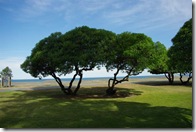



The weather for Hawke's Bay is pretty mild. Yet these foreshore trees have developed interesting and very individual “tortured” and twisted trucks

Labels:
new zealand,
tree
Location:
Napier, Hawke's Bay, New Zealand
Thursday, November 25, 2010
Hasting Panorama
Sunday, November 21, 2010
Friday, October 29, 2010
Doubling the size of my scanner
The world of paper sizes has standardized a lot on the A size ranges, well except for the USA which still clings to a multiplicity of inch based measures. So most of us now have A4 sized printers and scanners and life is easy, right?
Not quite, most photo systems are still geared to those American sizes, 4” by 6”, 10” by 8” etc. wasteful if you can only print on A4 sheets. It is ok most printers can not print to the edge of the page so a blank border is necessary. The conspiracy deepens because most pre-cut frames are also made to suit those inch based, so now perhaps a bit of trimming is required. The mistmatch becomes even more frustrating when it comes to flat bed scanners. Few of use want to scan nice A4 sheets, we want to scan thick text book, notebooks and even perhaps your own painting and sketched, like me. The trouble is whilst most of my sketch books are in fact A3 or A4 I like to paint on quarter watercolour paper sheets (which is approx 11" by 15"" and these are too large to fit on the scanner bed. The best watercolour papers are still largely "handmade" using same "Impreial sheets" (22" by 30") as in pre-industrial times. Interestingly the paper weight is now usually measure in grams, and 300 grams is my favourite.
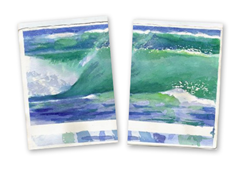 The solution is really very simple, just scan the image in two (or more passes) and use your photo stitching software to paste the two images together.Voila! you have just doubled the size of your scanner. You need to ensure there is sufficient overlap between parts, 10% is probably the minimum 20-30% might be extravagant. If your stitching software is having trouble you can always add your own registration marks to the edge of the scan drawn on a price of masking tape if you don’t want to mark the work.
The solution is really very simple, just scan the image in two (or more passes) and use your photo stitching software to paste the two images together.Voila! you have just doubled the size of your scanner. You need to ensure there is sufficient overlap between parts, 10% is probably the minimum 20-30% might be extravagant. If your stitching software is having trouble you can always add your own registration marks to the edge of the scan drawn on a price of masking tape if you don’t want to mark the work.
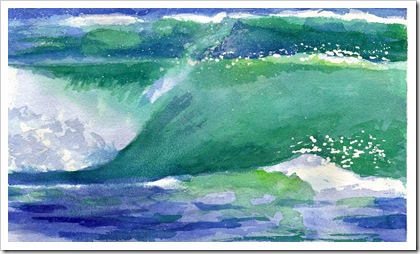
Most scanners will try to automatically adjust the scanning to get the “best” image quality and many now have “advanced” filtering but using photo software will also give you access to more control of colour bias, contrast and brightness controls, cropping and straightening than you Multi-function printer bundle includes. As I mainly manage all my picture in picasa I find the simple tuning and filters jus perfect to bring the scan as close as possible to the original.
the scanning to get the “best” image quality and many now have “advanced” filtering but using photo software will also give you access to more control of colour bias, contrast and brightness controls, cropping and straightening than you Multi-function printer bundle includes. As I mainly manage all my picture in picasa I find the simple tuning and filters jus perfect to bring the scan as close as possible to the original.
An ordinary scanner & your favourite photo software can make a powerful combination
Not quite, most photo systems are still geared to those American sizes, 4” by 6”, 10” by 8” etc. wasteful if you can only print on A4 sheets. It is ok most printers can not print to the edge of the page so a blank border is necessary. The conspiracy deepens because most pre-cut frames are also made to suit those inch based, so now perhaps a bit of trimming is required. The mistmatch becomes even more frustrating when it comes to flat bed scanners. Few of use want to scan nice A4 sheets, we want to scan thick text book, notebooks and even perhaps your own painting and sketched, like me. The trouble is whilst most of my sketch books are in fact A3 or A4 I like to paint on quarter watercolour paper sheets (which is approx 11" by 15"" and these are too large to fit on the scanner bed. The best watercolour papers are still largely "handmade" using same "Impreial sheets" (22" by 30") as in pre-industrial times. Interestingly the paper weight is now usually measure in grams, and 300 grams is my favourite.
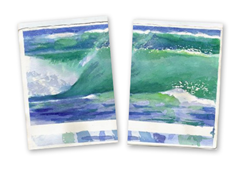 The solution is really very simple, just scan the image in two (or more passes) and use your photo stitching software to paste the two images together.Voila! you have just doubled the size of your scanner. You need to ensure there is sufficient overlap between parts, 10% is probably the minimum 20-30% might be extravagant. If your stitching software is having trouble you can always add your own registration marks to the edge of the scan drawn on a price of masking tape if you don’t want to mark the work.
The solution is really very simple, just scan the image in two (or more passes) and use your photo stitching software to paste the two images together.Voila! you have just doubled the size of your scanner. You need to ensure there is sufficient overlap between parts, 10% is probably the minimum 20-30% might be extravagant. If your stitching software is having trouble you can always add your own registration marks to the edge of the scan drawn on a price of masking tape if you don’t want to mark the work.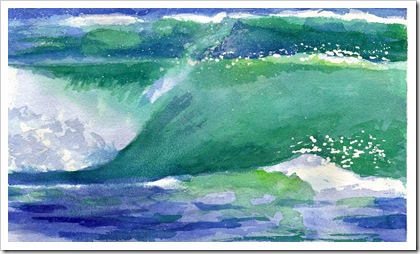
Most scanners will try to automatically adjust
 the scanning to get the “best” image quality and many now have “advanced” filtering but using photo software will also give you access to more control of colour bias, contrast and brightness controls, cropping and straightening than you Multi-function printer bundle includes. As I mainly manage all my picture in picasa I find the simple tuning and filters jus perfect to bring the scan as close as possible to the original.
the scanning to get the “best” image quality and many now have “advanced” filtering but using photo software will also give you access to more control of colour bias, contrast and brightness controls, cropping and straightening than you Multi-function printer bundle includes. As I mainly manage all my picture in picasa I find the simple tuning and filters jus perfect to bring the scan as close as possible to the original.An ordinary scanner & your favourite photo software can make a powerful combination
Thursday, October 28, 2010
Tuesday, October 26, 2010
Friday, October 22, 2010
Windows Live Update 2011, still fast
Windows Live 2011 update has already arrived in my computer, as an important update within the microsoft automated updates. Other than being a few months early (its still 2010 on my calendar) and only a few months after the last update I figured I probably should install and review it because it is the first non-beta version. 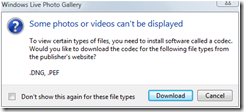 Once the new Photo gallery was run it asked me again to download two codecs to be able to display RAW formats from my camera. The previous update had also ask for exactly the same updates and I thought I had installed them correctly, obviously not. Lets hope it works this time.
Once the new Photo gallery was run it asked me again to download two codecs to be able to display RAW formats from my camera. The previous update had also ask for exactly the same updates and I thought I had installed them correctly, obviously not. Lets hope it works this time.
I actually I can not see a lot different to the recent beta update (it could be identical) it is still amazingly fast.
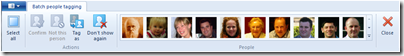
A big new feature I didn’t discuss before, is the face recognition, and particularly the batch people tagging which is simple, fast and efficient. Its accurate, except for baby and bride photos. A phenomena I had already noticed to myself in picasa’s face recognition. In my family at least cousins and old photos of their parents and even old photos of their grandparents as kids get muddle up a lot and each kid probably has two or three groups for them at different baby/toddler ages. An even stranger effect is with bribes. Whilst female family and friends have their own large clusters in the day to day photos, they will always have a different cluster for their wedding day. Does this mean the current state of face recognition thinks we all marry someone different on our wedding day.
At the more mundane level photo gallery does give you the right range of ways to organize your photos, ie by time, people,subject(tagging), rating and/or place (geotagging). At the moment only picasa also offers this flexibility (ok the old HP photo manager, now defunct, also had similar aspirations). Most of us are now collecting a large mass of digital photos probably rivaling iTunes if not exceeding it as the biggest disk space hog on our computer and it is very unlikely that we are keeping that collection organized. The traditional photo organizers, from Photoshop to the ones supplied with your camera are groaning, becoming sluggish if not failing under this glut. Combining the Organize features and Quick Find, right beside each other on the ribbon menu, will soon put you back in control.
the Organize features and Quick Find, right beside each other on the ribbon menu, will soon put you back in control.
If you want to get the latest version of Windows Live Essential 2011 use this link. You can just download the Photo gallery if you don’t want the other utilities. By the Way Windows 7 no longer includes utility photo manager or movie maker software in the operating system bundle, so it you are using windows 7 you probably should download it if you haven’t been encourage to do it yet.

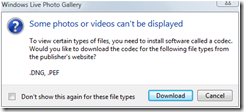 Once the new Photo gallery was run it asked me again to download two codecs to be able to display RAW formats from my camera. The previous update had also ask for exactly the same updates and I thought I had installed them correctly, obviously not. Lets hope it works this time.
Once the new Photo gallery was run it asked me again to download two codecs to be able to display RAW formats from my camera. The previous update had also ask for exactly the same updates and I thought I had installed them correctly, obviously not. Lets hope it works this time.I actually I can not see a lot different to the recent beta update (it could be identical) it is still amazingly fast.
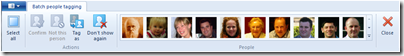
A big new feature I didn’t discuss before, is the face recognition, and particularly the batch people tagging which is simple, fast and efficient. Its accurate, except for baby and bride photos. A phenomena I had already noticed to myself in picasa’s face recognition. In my family at least cousins and old photos of their parents and even old photos of their grandparents as kids get muddle up a lot and each kid probably has two or three groups for them at different baby/toddler ages. An even stranger effect is with bribes. Whilst female family and friends have their own large clusters in the day to day photos, they will always have a different cluster for their wedding day. Does this mean the current state of face recognition thinks we all marry someone different on our wedding day.
At the more mundane level photo gallery does give you the right range of ways to organize your photos, ie by time, people,subject(tagging), rating and/or place (geotagging). At the moment only picasa also offers this flexibility (ok the old HP photo manager, now defunct, also had similar aspirations). Most of us are now collecting a large mass of digital photos probably rivaling iTunes if not exceeding it as the biggest disk space hog on our computer and it is very unlikely that we are keeping that collection organized. The traditional photo organizers, from Photoshop to the ones supplied with your camera are groaning, becoming sluggish if not failing under this glut. Combining
If you want to get the latest version of Windows Live Essential 2011 use this link. You can just download the Photo gallery if you don’t want the other utilities. By the Way Windows 7 no longer includes utility photo manager or movie maker software in the operating system bundle, so it you are using windows 7 you probably should download it if you haven’t been encourage to do it yet.
Saturday, October 09, 2010
Sunday, October 03, 2010
macro-pano

Three autostiched macro photos of a moss & lichen covered log. Few panoramic/image stitchers will sucessfully join macro photos due mainly to parallax issues, I have found Autostitch usually manages quite well.
This is typical of what would have once been found in the damp herb rich woodlands (vegatation group EVC3) that were originally extensive along the Victorian Coast, but these woodlands are now rated E3 Endangered, ie 90% of the area is in small patches subject to threatening process and unlikely to persist. The culprits grazing, weed invasion, inappropriate fire regimes, clearing for agriculture & plantations, and the demand for costal housing developments
For PhotoFriday's Topic Macro shot
Thursday, September 30, 2010
Wednesday, September 29, 2010
Friday, September 24, 2010
Getting serious about storage
The Good
The Surprise for me came in the media capabilities of the hardware I had selected, a Netgear Stora. It is media collection savvy and plugs into your internet router, mine is also a Netgear router with wireless capabilities, via an ethernet cable. So it Is always there and sharable amongst anything you connect to your home network. Since this is the kind of router base networks most homes will already have if they use ADSL broadband access to the internet. The Stora could be a perfect home media server, for streaming video, recorded TV shows,& Music and sharing digital photo albums. If you have your TV connected via a Windows Media Center, you will be able to access 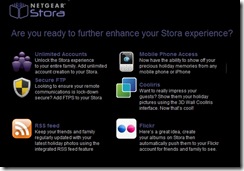 all the media on the Stora, direct to/from your TV screen! It also has a few nice net-side features (with good security) to share things back onto the internet, this is available as a premium connection service costing approx. $20/year.
all the media on the Stora, direct to/from your TV screen! It also has a few nice net-side features (with good security) to share things back onto the internet, this is available as a premium connection service costing approx. $20/year.
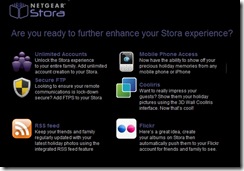 all the media on the Stora, direct to/from your TV screen! It also has a few nice net-side features (with good security) to share things back onto the internet, this is available as a premium connection service costing approx. $20/year.
all the media on the Stora, direct to/from your TV screen! It also has a few nice net-side features (with good security) to share things back onto the internet, this is available as a premium connection service costing approx. $20/year.I still prefer my western digital MyBook as a place to store (and managed) the archive of my growing digital photo collection. However the Stora really simplifies and automates my routine backup.
The Bad
 My only real criticism is that it came with very scant installation documentation (most of what was in the box was in chinesse). A lot of the useful documentation is supposed comes on the install disk and/or via the net. However my PDF viewer (adobe reader 9) just shows the part of the header you see above and nothing else! The red user manual link just refreshing that page! So I was pretty much in the dark and the installation took more like 10 hours rather than the 12 minutes the quick guide suggested. Following the instruction of the screen I just keep coming back the same point asking me to check three things (all done) and the only option was to try again, wait several minutes then get asked to check the same three things. BTW the magic, I discovered through frustration and not mentioned anywhere that i can see in the installation guides and manuals, was to reboot the computer after one install, then start the install again. I also eventually found a version of the Stora manual in a .pdf format I could download and read (link here). This is all unnecessary frustration rather than any serious short coming.
My only real criticism is that it came with very scant installation documentation (most of what was in the box was in chinesse). A lot of the useful documentation is supposed comes on the install disk and/or via the net. However my PDF viewer (adobe reader 9) just shows the part of the header you see above and nothing else! The red user manual link just refreshing that page! So I was pretty much in the dark and the installation took more like 10 hours rather than the 12 minutes the quick guide suggested. Following the instruction of the screen I just keep coming back the same point asking me to check three things (all done) and the only option was to try again, wait several minutes then get asked to check the same three things. BTW the magic, I discovered through frustration and not mentioned anywhere that i can see in the installation guides and manuals, was to reboot the computer after one install, then start the install again. I also eventually found a version of the Stora manual in a .pdf format I could download and read (link here). This is all unnecessary frustration rather than any serious short coming. & The Ugly
 Looking through the Stora User Forums there seems to be another really big catch 22 issues for home users. Even when they got the Stora installed and they can see the drive via its IP address but can not find out how to see it as mapped drive letter on their computer. This bit I did solve and it is easy. It It is important to run the setup on each of your computers on your home network, and you need to run step 2, install Desktop Application, even though it is marked [optional}. This installs the Stora Agent on your task bar which allows you to log into the stora and gives you three default drive letters (X: Y: & Z:) that act just like local hard disks.
Looking through the Stora User Forums there seems to be another really big catch 22 issues for home users. Even when they got the Stora installed and they can see the drive via its IP address but can not find out how to see it as mapped drive letter on their computer. This bit I did solve and it is easy. It It is important to run the setup on each of your computers on your home network, and you need to run step 2, install Desktop Application, even though it is marked [optional}. This installs the Stora Agent on your task bar which allows you to log into the stora and gives you three default drive letters (X: Y: & Z:) that act just like local hard disks.Installation & Setup Instructions as a video
After I’d finished and everything was working I found this useful video on YouTube.
Wednesday, September 15, 2010
Monday, September 13, 2010
Daybreak - South Pacific Dawn
Wednesday, September 08, 2010
Happy birds

A sunny spring morning after some decent rain and all the birds are happy, singing, chirping and preening themselves.
Monday, August 30, 2010
Thinking of Balmy Tropical Nights
Labels:
night scene,
photofriday,
warm
Location:
Noumea, New Caledonia
Sunday, August 29, 2010
All things Pentax
 When I was reviewing Windows Live Photo I was referred to this site in a search for some extra Codec files. Having a look around I found it is a nice one stop place for Pentax owners giving links to all the latest firmware updates, software , drivers and manuals.
When I was reviewing Windows Live Photo I was referred to this site in a search for some extra Codec files. Having a look around I found it is a nice one stop place for Pentax owners giving links to all the latest firmware updates, software , drivers and manuals.
If you haven’t already found your camera manual in PDF format. I strong suggest you do so now (look for a CD that came with your camera first or just google the word manual followed by your camera model) and then copy it to the USB key that you keep in your camera bag.
You don’t keep a USB memory key in your camera bag? Then read this.
Subscribe to:
Posts (Atom)
















