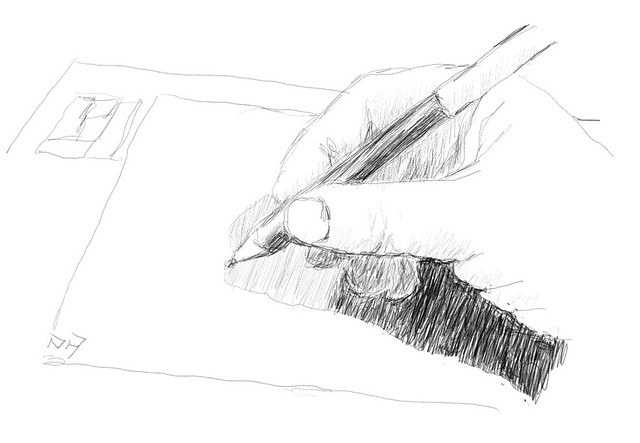Sunday, December 31, 2017
Tuesday, December 12, 2017
More Upgrade angst
There haven’t been many blog post of late, any free computer time I have available has been spent just patching up, re-installing or watching with fingers crossed yet another update. Somewhat fortunately I think I am finally moving forward.
That was until I wanted to do a bit of work on my studio computer (more that just listen to music, or control a chromecast). I wanted to change the display (to suit an old TV, a Sony Bravia, it has nice natural colour, good resolution and a big screen). Well it might be easy if I can change the settings (and the setting tab no longer works, thanks microsoft!)
After a while I manage to get to the settings (by doing a right click on the start menu) and the settings seemed to be working. Then I got a notification about an update status, so I went and had a look. Damn its still trying to update, at least now it realize it can't, before I have to go through that frustrating upgrade loop. I wonder if it will ever realize I really don’t want to upgrade , I’d rather just fix what I have now.
When will this madness end?
Damn I can’t find a display setting that takes advantage of the Bravia big screen
Monday, December 04, 2017
Windows 10 Update woes continue :: Catch 22
After struggling through a couple of weeks with three of my computers effectively unusable because of the windows 10 update loops and related update problem, I bought out and old HP desktop (old being about 5 years , its 64 bit has 8GB of RAM) and was using it to give me capability top work email and do some photographic work. It did update itself twice without any problem to 1703, then the dreaded update loop started and it lost access to the setting app. Which was a pain as I wanted to print something and could set up a printer. I got over that issue by writing my word document to my google drive converting it to a google doc and printing it to the printer from my android phone via WiFi.
Please note Microsoft : the lack of microsoft tools used in this totally unnecessary work-around.
In the last days of last week I was able to nursed my newer computer back into usefulness, I had my computer access back so I should have quit while I was ahead. Instead before I put my old reliable computer back in the studio driving my copy stand and sometimes a music playlist I figured I should to should try an “in place” reset, which turned into a Windows fall update (version 1709) and took over 9 hours (at one stage it may have been waiting up to 30 minutes for me to hit return n “the update now” prompt). It finished late last night and I had a quick look and it seemed ok. So I shut it down and went to bed.
It wasn’t Ok of course, now I have a different problem a lot of the standard apps are greyed out on the start up menu. They can’t be run from the all apps list either. That sounds easy enough to fix just download them again from the App Store. Wait the app store doesn’t work either. Oh Dear, Yet another Catch 22!
Where is your Shame Microsoft?
Friday, December 01, 2017
Did Windows 10 have an accomplice?
I have slowly got my two very sick Windows 10 computers back to health (one by a full reset and the hassle of reloading all my software and data and the other by a in place reset). Its taken the best part of four days and a decent amount of angst. I’m none the wiser of the cause, but I’m slightly worried one of the software packages I’ve recently installed (or more particularly related drivers) might have cause some incompatibility. I had really only installed a number of photo software Luminar (as a windows beta version) On1 RAW Photo 2018 (as a trial version) and Aurora HDR 2018.
The Windows beta of Luminar didn’t seem a real candidate because I had been using it for a while and it was installed on the another windows 10 computer that didn’t exhibit the update problem. Aurora hadn’t been installed on this computer and when I tried to install On1 Photo RAW 2018 it reported that the computer was not compatible with Open GL 3.3 (yet I use mining software on that machine that relies on Open GL and currently uses version 3.3). On1 Photo Raw also proved essentially unusable on the HP spectre small screen and frequently froze in tablet mode. Frustration overload
I have purchase Aurora HDR and love it, so I’ll be making sure it works fine before I try reloading either of the other programs. I do like Luminar but it doesn’t yet do any file management or cataloguing so I’m still stuck with lightroom for the time being. I also like On1’s stuff, especially its layering, masking including great luminosity masking tools and blending, but if it only works on one of the three machines that I will be using, it is definitely off the potential purchase list for now (so I’ll stick with On1 Photo 10.5 for now)
Thursday, November 30, 2017
Fun with MacPhun
The Macphun blog was a fun test to test some basic photography knowledge.
Follw this link to see whether you are a 10/10 Photographer!
Wednesday, November 29, 2017
Thus begins a major Backup & Archive Overhaul 1. Archiving
First Archiving
I have often made claims in this blog that Backup and Archiving is different but haven’t really explained why and what I do?I use a really old fashion 3 generation approach, Grand Father > Father > Son which originally came from using large real Magnetic Tape as the archive of mainframe data on larger installations.
The system is simple, once a month (or at some routine time, fortnightly, bi-monthly, quarterly, yearly) a new master archive tape (or Tapes) is written and it sticky labelled SON (on the outside not magnetically). The next month a new master is written on a fresh tape. The SON Label is removed from the old tape and affixed to the new master (it could be a new label). The older Master is now labelled FATHER. The Next month a new tape is written and label SON the old son becomes FATHER and the old father becomes GRANDFATHER.
 For the past few years I have followed this approach but instead of tapes I’m using old hard disk drives recovered from superseded computers. I have a simple USB plug in SATA HDD adaptor (they are not expensive) and the old mechanical hard disk are essentially free and reformatting then re-using them stops your data falling into the hands of unscrupulous computer recycles and being sold to hackers or phishing schemers. Two years ago now in my first set of frustrations with Windows 10 update I gave up trying to install windows 10 of a small Toshiba netbook (and instead installed LINUX on it and it works fine). It is now forms the key component of my Air Gapped Archive, its not top secret spy style setup, just a way to try and keep viruses and normal mechanical malfunction that might affect my normal computer network away from my archive files (and I’m well away from any internet connections).
For the past few years I have followed this approach but instead of tapes I’m using old hard disk drives recovered from superseded computers. I have a simple USB plug in SATA HDD adaptor (they are not expensive) and the old mechanical hard disk are essentially free and reformatting then re-using them stops your data falling into the hands of unscrupulous computer recycles and being sold to hackers or phishing schemers. Two years ago now in my first set of frustrations with Windows 10 update I gave up trying to install windows 10 of a small Toshiba netbook (and instead installed LINUX on it and it works fine). It is now forms the key component of my Air Gapped Archive, its not top secret spy style setup, just a way to try and keep viruses and normal mechanical malfunction that might affect my normal computer network away from my archive files (and I’m well away from any internet connections). I have dropped back to doing the full archive update quarterly but I do maintain a candidates for latest archive area on one of the disks on my local area network that all computer can copy to. Each quarter I transfer this to my Linux computer via an external USB drive and sneaker net (ie I unplug it from one and plug it into the other). This external drive is itself a backup of the latest SON Archive (perhaps recreate then and there) and so begins the process of cleaning and deduplication etc). This can take a from a few minutes to many hours if not days for poorly organized collections of everything!
Just have everything fully backed up does not constitute and archive. An Archive needs to be organised so things are easily found (keywords are not enough). This is a big topic and will be the subject of a few post to come.
Once I am happy with the new additions to the archive I merge then into the full son set of directories, I then get the grandfather drive which is normally keep offsite so I need to collect it or tale my Linux laptop to the offsite location. I then reformat the grandfather so it is basically a fresh clean disk. Exercising (aka user) a mechanical hard drive actually improves their life span and significantly reduces the likelihood of data loss. This reformatted and empty now gets a full copy of the working son archive labelled SON. the old son become FATHER and old father gets labelled GRANDFATHER and retired offsite.
This might sound complex but it is easy, and extra reliable. Despite being 2 out of 3 computers down I know my archive is safe.
Tuesday, November 28, 2017
Time to get your act together Microsoft
Yes I do know this computer (which is less that 6 months old and came with windows 10 is not able to update itself. I am painfully aware that in fact it has trained and fail over 36 times. Further my poor little HP spectre had tried 49 times before it died, that is stop being able to be used in Windows 10.
After 6 weeks of fruitless trying Microsoft’s Windows update trouble shooter and then searching of apparently sanctioned microsoft user forums (and convincing myself most of the advice was bogus, microsoft really need to moderate this drivel better, and carefully trying the advice that seemed safe and logical but just didn’t work either. I started asking around the technical folk I trust and the only suggestion was to find “Windows update assistant” on the official microsoft site. Yes I an cautious enough to check which links I follow and what I download.
So In anticipation of finding the right solution I downloaded and ran the assistant. It told me about my installation and that I should update, So I started the update and several hours and many restarts later My system started and reported that the fall update was loaded and try to get me to use edge (which I really think is still very ordinary compared with chrome still. I also got a message to register the computer with HP (obviously windows 10 thought this was a brand new computer but I did re-register it anyway). Then I noticed I was left with a plenty blank screen, just the first time install blue window background.
There is no start menu, I can get the tool bar to appear but the start menu and cortana search panel don’t work only the file manger icon seems to still be work, and the only Icon on the screen Windows Update Assistant tells me my system is up to date! it doesn’t mention the computer is effectively unusable
Welcome to the NEW Windows 10 Blue Screen of Death by frustrations.
Have you No Shame Microsoft?
Thursday, November 23, 2017
Adobe Really?
I received a marketing email from Adobe with the tittle “Get over your ex. Photoshop can help.” and the graphite above.
My first reaction was how inappropriate, I assumed it was the girl to be removed. Given all the “me too” and chauvinistic harassment outcries on social media. It struck me trying to rewrite history was not appropriate here.
Ok I clicked on learn more and saw that it is supposedly the girl getting rid the guy. This is probably an even cheaper shot, an over reaction to the Nikon Asia debacle. It might placate some of the social media noise but most potential photoshop users are not the selfie obsessed me too celebrity wanna bees, nor the self appointed fashionista elite who probably already have. The potential new clients are more likely to be normal folk. Probably ordinary dads and mums.They will be more interested in hoe to remove the telephone poll coming out of john’s head, or that nosey neighbor photo bombing the background in a family snap shot that they want to remember. Content aware erasure and “patch drop” (adobe term) are wonderful tools, they deserve more than such trivialized promotion.
Tuesday, November 21, 2017
Here is a bit of AIart fun
This is a fun little side AI project from google, called quick draw. The idea is to sketch something and see if the AI neural network can guess what you have drawn, Further by playing youare training the network to make better guesses.
Sunday, November 12, 2017
12 Apostles in the Morning Light

A much more enjoyable time for a photograph. The name 12 apostle is a bit of a misnomer as there are now only parts of 8 sea stacks left, most not visible in this photo the others surrendering to the sea. Not sea level rise and global warning just strong swells, currents and harsh weather from the southern ocean combined with the natural erosion of the friable sandy limestone.
Saturday, November 11, 2017
Stairway to Heaven :: Bass straight style

The Great Wall of China :: Bass Straight Style
I’m a bit taken aback at the “bun-fight” of overseas tourist taking photos, mainly selfies with their back to the vista.I was jostled and pushed out of position several time by Chinese in a hurry to get yet another photo of his colleagues. Clearly it the wrong time of the day, as the sea stacks are in shade and I really need to get here when the tourist Busses are not here either.
This is such a sad thing, even sadder is the number of folk that ignore the plentiful signs that the cliff are very unstable and squirm through the fence for that ubiquitous selfie.
Wednesday, November 08, 2017
BIG #FAIL Microsoft & HP over update KB4041676
Unfortunately I have been complaining about the endless update and undoing changes loop that two of my computers go though everytime they are restarted sometimes they initial it themselves it all to do with the fact that windows cummulative update KB4041676) can not be installed on either of my new HP computers. Also my HP photosmart printer has decide to stop working in sympathy!
Sure a month of problems and hundreds reporting similar problems across every forum of the numerous I checked would force either HP or Microsoft to do something about it. Also Looking through all the (user supported) help forums has not bought to light any sensible explanation of satisfactory solution. Infact it has convinced me that most posts are really uniformed and these are dangerous places to seek advice. So where is the place I can actually Email my problems and expect to get a reply from a real person who might know where to find the answer or better still help me with a simple solution. Note I am not trying any more of those Chat supports places, with workers following a script which does include the problem I wish to discuss, so they quickly get stuck in a loop, that’s if I even understand their accent over all the background noise and chatter in there remote offshore bunker (aka call center). Asking to speak with their supervisor just means getting put on infinite hold if not disconnected, This is a mess that needs attention
I think you should be ashamed Microsoft, and HP how about helping out your (once) loyal customers, if you don’t have a fix put pressure on microsoft. Just do it!
Sunday, November 05, 2017
The Never Ending story
The frustration continues as the update KB4041676 insist on being installed, then fails, then undoes the changes (35 times and still hasn’t realised!)
Thursday, November 02, 2017
Surely its Time to Move On (maybe better not to panic)
 Despite the hype, it is really clear to me that Adobe have done a google style deprecate with lightroom as we know it. That desktop program that most photographers rely on, but wish it was faster, multi-computer LAN compatible shared catalogue, and better still multi-user to mention a few wishes from the many that have gone unanswered for the past 4 or 5 years. I actually think the rot set in before the creative cloud subscription, which has only delivered a few feature that most other software already had, I think the writing was on the wall when version LR5 was first release. In fact I have not upgraded since version LR4.4 (mainly because I haven’t bought a new or different camera camera system, so I don’t need upgrade). I just had to buy a SSD drive to get lightroom running (more like limp along) at a reasonable pace.
Despite the hype, it is really clear to me that Adobe have done a google style deprecate with lightroom as we know it. That desktop program that most photographers rely on, but wish it was faster, multi-computer LAN compatible shared catalogue, and better still multi-user to mention a few wishes from the many that have gone unanswered for the past 4 or 5 years. I actually think the rot set in before the creative cloud subscription, which has only delivered a few feature that most other software already had, I think the writing was on the wall when version LR5 was first release. In fact I have not upgraded since version LR4.4 (mainly because I haven’t bought a new or different camera camera system, so I don’t need upgrade). I just had to buy a SSD drive to get lightroom running (more like limp along) at a reasonable pace.
Lightroom has always seemed a High Maintenance Mistress to me. She has to control everything, and often just for no sensible reason. I still can not forgive her for loosing so many of my collections (once my favourite way to organize my chaotic digital photo universe). Which is probably why I have been open to trying different and new software from third party to plug ins to alternative programs. Well there isn’t a magic answer to the best program. I doubt it will every exist. Yet with something to manage your growing collection (like Lightroom,Picasa, VnView, ACDsee, Aftershot pro, On1 Photo RAW or even Photo Mechanic) and a good collections of editing tools (too many to mention in one sentence, yet Luminar is clearly a rising star) everyone will be able to get by. Albeit with the frustration or round tripping between different packages and learning different short cut keys etc,. Such is the keen digital photographer’s lot.
It appears from my remote view outside the Adobe Creative cloud Juggernaut, that adobe is the mobile and portable tablet or lightweigh browser (cloud) applications (aka consumer new shinny toys) rather than powerful computer environments. Surely even the fan boys can see that the new Lightroom cc is pretty much a single image at a time thing that needs a lot of extra bits to make it useful for serious users. Even then it will require a fast internet with plenty of band width. At least those serious will still have Lightroom Classic CC, which is the old Lightroom you can speed up by using the jpeg thumbnails embedded in your RAW files (like Photo Mechanic and On1 RAW Photo 2018). Excise me for suggesting this sounds a lot like “buying the emperor new cloths”
However Don’t Panic, read the Lightoom Queen’s recent blog post. Just keep using what ever you have now and only look for something new when you get that new camera!
Wednesday, November 01, 2017
#SnapMelbourne on again
An interesting photographic project coming up again on November 22nd. is the #SnapMelbourne project, promoted by the Local Leader Newspapers and the Herald Sun. This year it has the theme Memory Lane, so they are looking for photos of my neighbourhood, local characters. my family, my home, etc. The prizes are the opportunity to participant in an undisclosed photographers workshop (other sponsors are Canon and Harvey Norman so I’m guessing the workshops might be somewhat sales oriented) BUT the real opportunity is to get your photo published.
I don’t usually recommended photo “”contests”, because so many of them are borderline scams, but I’ve checked the TOS (term of entry) and they don’t pretend to own the rights to anything you submit, copyright remains yours). So this one is safe to enter.
Thursday, October 12, 2017
More Windows 10 Update Angst
But why?
Wednesday, October 11, 2017
Sketching before taking the photo
I had made up of couple of small plastic trays for a selection of my pastel to use in the field on my trip through the Kimberleys. I only used them a couple of times, and not so successfully. The little plastics trays where fine, a great size for portability. As well as the pastels I made up a “soft” sketching kit with charcoal, compressed graphite, woodless pencil and conte. These are traditional sketching media but somewhat fragile, so not exactly field friendly.
However because the kit is nice and small, I’ve been trying it out as a way to prepare composition/notan sketches for my pathway project. My intention is to make quick composition sketches and possibly a few alternatives that incorporate the tonal balance BEFORE I take any photos. So I am thinking/seeing more like a “plein air” painter preparing a new canvas. The charcoal is quick and gives a strong contrast but it smudges easily, the compressed graphite is good but delivers a very pencil draw tonal range (its hard to get the deep darks). The woodless pencils seemed ideal, I have two hardnesses HB and 4B. They gave me the fast loose sketching of the main shapes and a decent spread from light to dark.
The composition was fine and I wanted to emphasise the lead in of the pathway in the lightest tonesand the contrast of the intersecting but hidden path and bush behind it. The strong dark blocks of the bush on the right hand side blocks this in a balanced sort of way. The lacy effect if the overhanging tree had some potential so I went to a wider angle and took a series of vertical (portrait orientation) bracketed images going from –2.0 EV to +2.0 EV. I have just recently purchase Aurora HDR 2018 and wanted to test it out. The default result was pleasing but having a notan sketch beside me when I did the post processing guided me to set the tonal balance to better match with what I saw. It also prompted to do a crop closer to the original framing of my sketches.
Sunday, October 08, 2017
#AIart and using Hashtags
I haven’t been as active on Instagram this past month, no real help from Alvin, just a lot going on. I did notice a massive drop in followers while I was off the net in the Kimberley's, and I have seen a more gradual return recently, and I probably attribute that to a bit more of a focus on using specific hashtags. The “fame” of a good image on Instagram is a fleeting thing, last a day or so at most. For am image to be found it has to be searched (either by your name, and not so many folk know me by the weird Instagram names I have, or via hashtags). Using hashtags is however a double edge sword. Some tags are so generic there are hundreds of competing images and often conflicting themes, for example #FollowTheSun is used a lot but more importantly it is used by the folks promoting bikinis and beach wear or travel services. My project of following the sun around Australia and my sketches don’t get notice beside a pretty girl or a dreamy location. Also the folk that follow the sun are more likely to be the fair weather followers (they want more and more beauty each day, if you don’t post it seems its the unfollow button for you).
A better strategy for me has been to focus down on more specific Hashtags. The good example here is the #AIart tag I started using it in Flickr & twitter late last year, and from about April this year on Instagram, to describe using neural networks trained to recognized a given style (or content) with a regular photo to produce a hybrid work somewhere between the photo and the art work. The real trick here is to get at least one of your images displayed in the opening nine. Instagram has a algorithm, no idea what it weights to include photos in this opening nine, but they probably represent the better and/or more popular images within this hashtag group. In the case of #AIart I am fortunate to currently have 5 of the top 9, within some 1410 post. It is probably easy to have a hashtag only you use and you will be in that top 9 for sure, The magic happens when you encourage or inspire others to use the hashtags as well. Alternatively construct composite tag so it shows up in more general searches (eg AI + art) or the little related topics that often appears that the top of a search include it because it is similar. Now many more people might see your work.
Its not only Instagram posts that I tag with the same hashtags, I use them in twitter (where photos have a much shorter life, and without so many followers virtually no general exposure for me) but a hashtag means they can be found. (eg #janesweather, which means several have been on the TV weather report) I must admit I’m not a twitter fan, have had very little feedback/engagement and probably will abandon it soon. Finally tags, without the hash symbol have always been a good tool for finding things in flickr, they still are.
Keep on (hash) tagging. Just not with spray cans or a Posca on walls, landposts & postboxes.
Thursday, October 05, 2017
Single Image HDR

The new Aurora HDR 2018 for Windows can perform all its normal tone mapping on a single photo.The original for this was a bit over exposed (as you might expect for a largely white bird high in the sky). The default "HDR" was in fact very realistic, yes the clouds where that dark and threatening rain. So I only changes a few of the basic tonal slider and smoothed down the noise in the sky. Since this was only the fourth image I had processed in Aurora HDR 2018 so I'm impressed already, just a bit more to work out on defringing.
Monday, October 02, 2017
INKtober and now for something completely different
October seems to be the month for Sketching, flickr are running INKtober (so expect my photofeed there to suddenly become drawings), the YouTube SketchBookSkool are running monthly sketching themes on Instagram (some background on @oz_endless_summer) and pastel artist Marla Baggetta is also recommending a month long sketchbook challenge.
Given that I was unable to keep up a year long daily sketch routine last year I figured I should at least give a one month of drawing & posting a reasonable chance. So expect less photos and more drawings, wish me luck and get drawing yourself.
Sunday, October 01, 2017
Does Exposing to the Right make a difference?
Exposing to the right, isn’t magic and it not applicable everywhere. Its a relative simple method (“trick” is not the right word) to help capture more light and reduce the underlying signal to noise ratio issues in lower tonal ranges. Whilst it can be applied in jpeg format, with lesser success, it really needs photos to be taken in RAW format, which records more detail and give the capacity to adjust tones with suitable post processing software for the “finished” photo. It also helps to have a digital camera that can display a histogram (of the light illumination levels) on the back of the camera.
Just a word of warning there is a lot of rubbish written about exposing to the right that will come up early in google searches. If you read this post and try it out for yourself you will realise that it isn’t a hoax or a myth (they are just BS, Fake news)
The other requirement before you can exploit exposing to the right, is having an image with some “head room” in the histogram to increase the exposure without hitting the dreaded white clipping. Once your sensor fills with photons to its maximum, no extra detail can be captures. in 8-bit RGB terms you have reach 255 level in each colour channel. The histogram will be hard up against the right hand edge (see lower right of the examples below). If your camera has the settings you can turn on the feature to show this clipping. They are frequently displayed by blinking zones of colour usually referred to as the “blinkies”.
I took this series of photo on the way home, trying to beat a storm, the new growth on the oak trees looks photo worthy so I stopped for a quick shot. The sky was darkening and the trees largely in shadow so I got a typical result (photo above left) with what appeared to be an reasonably exposed sky and most of the foreground in deep shadow. Looking at the histogram the exposure is probably ok in terms of average illumination. There is very little bright light recorded on the right hand side of the histogram. The photo on the left is just not what the scene looked like, it appears darker than what I saw. This is the type of situation where exposing to the right can help achieve a better image.
In my series I am using the exposure compensation to try letting in more light, but if your are shooting on a DSLR you can use any combination of ISO, F-stop or Shutter speed. Just changing f-stop by one stop doubles the light, change to +1.0 EV achieves the same. I have taken +1 Ev (the middle photo above) and +2 EV (The photo on the right above). Immediately I can see that the +2 EV option is too much I am clipping the sky and no matter how much darkening I try to perform it will remain pure white. The histogram for the center photo looks better the histogram is just touching the upper edge but now a lot of the illumination has moved to the upper right, This is what exposing to the right is trying to do. The trouble is, the photo looks overexposed, particularly in the sky.
The important next step in the exposing to the right method is to post process (the center photo) to “pull back the tones”, particularly the whites & highlights, the sky in this case. I’m using lightroom and just the basic tonal sliders. I’ve moved the exposure slider back –1 (one stop), highlights most of all, white & shadows less and blacks hardly at all. I have moved all slider to the left, darkening the tones. Essentially I’m reversing the lightening step I deliberately took in the camera, when using the +EV compensation. Avoid pressing Auto (tone) here because it will take you photo back to essentially the same as your first exposure. Just experiment with the sliders and remember “less is more”, be gentle don’ try and over do it.
The result (shown below) better captures both the sky and the shadow detail, with the important side benefit of reducing noise in the dark tones and making the colours and mid tones a little clearer (without having to use the clarity of vibrance sliders). It is definitely closer to what I saw.
It is also worth looking at a bit of the detail
An insert from the original photo shows some noise in the shadows and flatness in the mid tone details.
Similar insert of the tonally adjusted Photo that was originally exposed to the right, showing less noise in the darks and also better detail in mid tones and slightly richer colours.
With RAW it is also possible to also lift the tonal range, (ie lighten the darks/shadows) of the original but this will only increase the obvious noise.
Exposing to the right can be a rewarding approach if your shoot in RAW, and have access to good software for post processing. Try it out next time you see a photo with the “head room” in your histogram to up the exposure (and collect more light).
Tuesday, September 26, 2017
Matching GPS Log Files to Photos
When first trying out the GPS match up in photo mechanic from GPS wayfiles and my photos I was out of internet accessible areas and could not look at the result on a map. When I finally did get a chance to check things where out all over the place. A real mess. Since I had had massive issues trying to synch my phone and camera I figure that was the issue. And it was … just not a matter of synching the current time.
The real issue was the fact the google my tracks app which I use on my phones, actually stored the time stamp in UTC (univeral coordinated time) which most people know as Greenwich Mean Time or GMT. This is for the simple reason that satellite position is reference to this time standard. At the moment its 11 hours behind our local time here on the eastern side of Australia. Once I realise this (its not documented anywhere I could find) everything else about loading the GPS wayfile (in gpx format) and merging the coordinates to my photos in photo mechanic was easy.
I’m doing the gps merge straight after the ingest step. I have to export the gps wayfile from My Tracks app in .gpx format (and despite what the app says it does not reliably export to my google drive anymore), so this is now a two step dance, export to the card in the phone, connect the phone to my computer and up load the .gpx file into the same directory as the photos. I then run File/Import GPS coordinates… from the main drop down menu. Which starts the dialogue show above. There are just four things to do/check.
1) Press the little add button in the GPS log file dialogue up on the top left, and use the normal file browse to select the .gpx file. Then press the plot GPS logs (you can have several files being processed together) and this will display a map of your path on the right hand panel.
2) the next important place to set up and/or check is the GMT Offset of photos panel on the right below the Map panel. First time you use it either enter the difference in your local time to GMT (11 hours in my case). You can also try using the Auto, but it seems to match your first photo with the first way point, and often I start the gps tracking well before I photograph. So there can be a mismatch (as I discovered the hard way)
3) The small panel on the right will show the first photo and coordinates. If the photo is miss located because of time difference you can make those changes easily by clicking on the small + and – button over under the map. Each time you press the button it moves onto the next way point (the ++ give you bigger steps). You just need to move the blue pin along the way path till it reaches the correct spot. you will also notice that the time offset is being changed in accordance with the shift. You can also step through the photos using the -> arrow keys below the photo in the panel on the lower right. Despite my best efforts to synchronise everything one camera is 4 minutes 30 slow the other 1 minute 25 seconds fast. These time difference make a difference even at m walking speeds. The time differences are “sticky” and show up next time you import more coordinates. So after a few ingest the small shifts are usually not required.
4) The last step is to click the Import GPS coordinates button in the lower right hand panel.
The whole process usually only takes less than a minute.
In the past I found picasa a reasonable way to review photo location for .jpeg files. Even Microsoft photo will display a map for an individual photo once it has lat and log coordinates. However I have had very mixed results trying to use Lightroom (it will read the coordinates from the way files and do a merge with photos but very often refuses to display map backgrounds so it a bit impossible to check and got it wrong more often than not. I had used a special apps such as geotag and geo tracker to do the merge but that was also tedious and error prone, so I had got used to only occasionally bothering to geotag a sample batch. Just manually locating a few photo in Flickr, when appropriate.
The new approach with photo mechanic is so quick and easy I am doing it routinely again. I’m even going back and redoing a few of those batches of the photos in the past for which I still do have gps wayfiles. Geotagging is back on my agenda
Monday, September 25, 2017
Monday, September 18, 2017
Photowalk & Replacing an old reliable companion

As I packed up from taking this group photo of those that went on my first Jells Park Photo walk. A light breeze and a stray camera strap caught my old travel tripod and it just fell apart. Luckily the camera was in my hand. Its not the first time the very light tripod has collapsed or blown over, The poor thing is 13 years old now and has one foot replaced by a champagne cork, a broken leg lock and a winder ratchet that something drops a few inches or slowly slips down. Its saving grace that it has never actually caused damage to any of my cameras and it really light and compact. It can be put in my case when travelling or in the back of my car. When really needed it was usually at hand. It was a reliable friend. Yet fall apart in a light breeze isn’t exactly being reliable.
I hadn’t planned such a sudden change but I noticed essentially the same model out the front on special in JB HiFi and a very reasonable price. It is still Aluminimu, not carbon fibre, lighter, smaller and extends higher. I’m sure my old friend, the silver model, can retire quietly without any incident.
Sunday, September 17, 2017
Thursday, September 14, 2017
Wednesday, September 13, 2017
Cleaning up the Gear Shelf
I have a shelf in my studio that I keep my camera gear (that I am not using). The gear I’m using is usually in one of three camera bags. It has become full of stuff (mainly empty boxes). So I decided to get rid of the really broken stuff, some of the broken stuff could be repaired and/or has sentimental value (like my first spotmatic) so it can stay. I’ve put a lot of older lenses back in their boxes and thrown out boxes that don’t match up to gear. I’ve keep a couple of camera sleaves/covers but damaged and cameras bags are going. I will keep the boxes of my working gear as that might help resale. I have created a lot of space! This reduced my cameras to just 7. Four Pentax (the original spotmatic hasn’t worked for years), leaving a 35mm film and two digitals K100D & K20D) Two canon, a compact 35m film camera and a Canon EOS digital Rebel. Finally a much loved Olympus digital compact (till works fine but the card reader is now very unreliable).
Given that this range of camera gear has covered my photography well since 1970, I’m pretty happy that I’m getting good use of what I have. Ok I don’t take 35mm film anymore, but I could if I really wanted to. The important part is I have not been chasing the shinny new things really focussing on what works for me. I do have an affinity (or maybe muscle memory for the Pentax cameras, But really I just loved their colour capture back in the 35mm silde days and like their colour capture now.
I haven’t got into micro four thirds or Mirrorless cameras, which doesn’t mean I won’t, I and just still happy with what I have. I will resist the urge to fill the clear space I created. Well until there is a compelling case to do so. Yet I wonder what my collection of cameras might be like 46 years from now?
FYI: If you have any camera that takes batteries and you are storing or not using it it for a while (eg 3months plus) take the batteries out (this is what kill my original pentax Spotmatic). Used batteries tend to leak strong and corrosive acid and salts.