What a task deleting 3,500 photos one at a time is a big task. Even if I allow one minute for each delete (which includes moving through my photo stream, wait for the edit icon and then selecting delete takes time and is very repetitive) it will take over 58 hours. Blimey! I wont be doing that in one hit. At say 2 hours, which could be do-able, that’s almost a month (29days). Ouch!
Surely their is a quicker way, and in fact their are two decent alternatives. The first I wrote about back in 2016, when several social media service where spruiking massive photo storage for free, “one place for all your photos, free on-line backup. It worried me then enough warn my readers don’t use these services as your only backup and also to investigate how to recover and download those photos stored on-line. Both flickr and google do offer ways to get your photos but you have to do a bit of investigation to work out how (see my post with link above)
Using Camera Roll, to select, download & delete
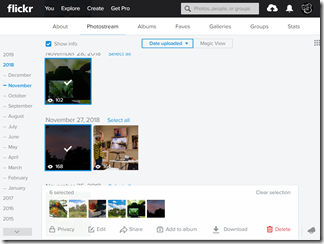 The Camera Roll is a fairly recent development by YAHOO/Flickr standards, and it allows you to see a chronological “list” (can be date taken or date uploaded) of thumbnails of your photos. On the left hand side is the hierarchy of years and s you click on a given year you cam work through the months and days (from youngest to oldest. Its a really fast way to find photos if you know roughly the dates.
The Camera Roll is a fairly recent development by YAHOO/Flickr standards, and it allows you to see a chronological “list” (can be date taken or date uploaded) of thumbnails of your photos. On the left hand side is the hierarchy of years and s you click on a given year you cam work through the months and days (from youngest to oldest. Its a really fast way to find photos if you know roughly the dates.
The magic happens when you select one or more of the photos. You get the same little icon tool set you get on the full single photo display from your photostream, but at the bottom of your screen Only now it works on all the photos you have selected. The Thumbnails of the selected are displayed in a film strip style view just above the icon and you can use your mouse of the arrow keys to scroll through the film strip thumbnails, which also show a tick in front of the image. click on the tick will deselect the image from the selected set.
You can change privacy, edit, share or add the selected photos to an album, but the two tools useful now are on the right hand side (at the bottom of the screen). First if you want (or more particularly if you need to) download a copy of the photos before deleting it click on the download item. This starts a background process where by the selected items are all written to a Zip file. The link to that location from which that zip file can be downloaded is then emailed to you, So You need to wit a few moments to get the email (generally It arrives within a minute or so but time required probably depends on how many photos and how busy the flickr server is. To be safe I download this zip file and check it before O go onto delete the selcted photos, which are still selected in my film strip at the bottom of the camera roll view.
This process may seem overly complex but it is probably based on sound privacy advice This process will stop others scraping your photos using this facility, because the email link is only sent to you. I have found about 3 minutes is the average time for this round about trip. So the next question is how many photos to add to each selected group. So far I have found 30-60 photos works well and I try to keep them in logical groups, months or trip, or family events. At an average of 50 per group, downloading and deleting 3,500photo become roughly 70 sessions or say the minutes each (ie approx 210 minutes) or roughly 3 hours 30minutes, which is now not so daunting (eg 1 hour a day for three days.
If you just want to delete files and not download them first you can power through the deleting process using select all on the dates ad deleting month long or longer batches. Be careful deleting files is permanent.
Using Organize, to tag and delete
 Another alternative that is considerable more flexible but might require a little more work is to your the Organize tools. Firstly you need to select the files you want to delete. You can do this is small manageable batches, use the add
Another alternative that is considerable more flexible but might require a little more work is to your the Organize tools. Firstly you need to select the files you want to delete. You can do this is small manageable batches, use the add tags option from the menu at the top of the screen. I use a the very specific tag [DEL] to avoid confusion with anything else mentioning delete. This key word is then added to all the photos selected. Next you use the advances search option at the bottom of this display (just above the film strip). Select tag only and enter the [DEL] code in the search box. You will see the photos again in the film strip and thus have a second chance to deselect items you might have included by accident. Next using select all under the search dialogue, which outlines all the photos selected so you can easily drag them up on to the batch organize work place. Finally under the edit menu option at the top of the screen the last item on the drop down menu is delete.
tags option from the menu at the top of the screen. I use a the very specific tag [DEL] to avoid confusion with anything else mentioning delete. This key word is then added to all the photos selected. Next you use the advances search option at the bottom of this display (just above the film strip). Select tag only and enter the [DEL] code in the search box. You will see the photos again in the film strip and thus have a second chance to deselect items you might have included by accident. Next using select all under the search dialogue, which outlines all the photos selected so you can easily drag them up on to the batch organize work place. Finally under the edit menu option at the top of the screen the last item on the drop down menu is delete.
This approach may take longer but it does let you interact with the photos and see them in larger format, compared with just thumbnails in the camera roll view. Also you get a second chance to review what you are about to delete.
So now all I need to do is Do It.
 I was surprised when I looked at the reflection of the late afternoon sun to see a classic camera obscura style upside down image of not only the sun but also the silhouettes of the trees outside my front door. there wasn’t the classic “dark room” (although the stair well is naturally darker at that time of day) or the pinhole to let in only the stronger outdoor light.
I was surprised when I looked at the reflection of the late afternoon sun to see a classic camera obscura style upside down image of not only the sun but also the silhouettes of the trees outside my front door. there wasn’t the classic “dark room” (although the stair well is naturally darker at that time of day) or the pinhole to let in only the stronger outdoor light.

