
Tuesday, December 31, 2013
Monday, December 30, 2013
AfterShoot & before LR
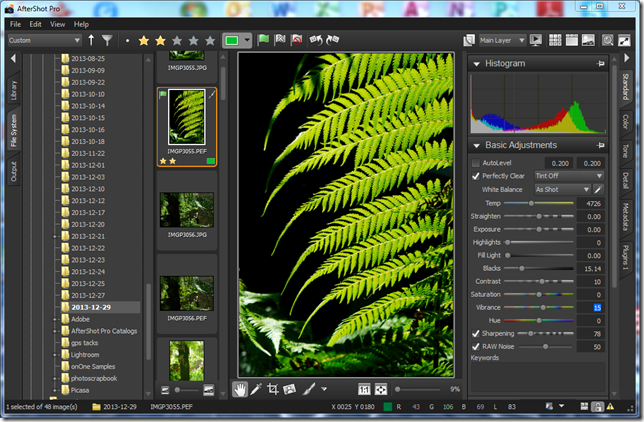 What suddenly struck me as I was only starting to review and classify and tweak a few images directly, ie without having to first import them into Picasa or Lightroom, was that After Shot pro is really fast and easy to use. After a bit of experimenting I settled as the combined thumbnails and single image display as what suited me. I can move through the thumbnails (like the film strip in Lightroom) rate the photo, do some preliminary editing and metadata tagging with only a few key strokes. In other words I can do most things on a singles screen (I don’t have to jump between modes)
What suddenly struck me as I was only starting to review and classify and tweak a few images directly, ie without having to first import them into Picasa or Lightroom, was that After Shot pro is really fast and easy to use. After a bit of experimenting I settled as the combined thumbnails and single image display as what suited me. I can move through the thumbnails (like the film strip in Lightroom) rate the photo, do some preliminary editing and metadata tagging with only a few key strokes. In other words I can do most things on a singles screen (I don’t have to jump between modes)The massive difference to Lightroom, and one I haven’t investigated in enough detail yet is the ability in After Shot pro to work with layers, for selective editing. Unfortunately the “spot” removal and retouching (called heal & clone) are accessed under the layers panel, so they are one step off the one single screen approach. I always try out the Auto-fix and Auto-enhance features but soon find them wanting, well at least not what I want. Perfectly Clear is a little different, sure it enhances the contrast and lifts the colours a little but it does it in a tame fashion, that closely matches what I remember seeing, Specifically it stands out from others when it comes to handling portraits, “keeping them real”. If the photo is well exposed it may not even make more than a few subtle changes but on underexposed and unfortunately strongly shadowed images it seems pretty reliable. I know perfectly clear was, and apparent
 ly still is, a popular plug-in for Photoshop & Lightroom. Having it built into After Shoot is a bonus. The other real gem is the magnifier, all it does it is work exactly like a smallish magnifying glass, or loupe, which you can move around to view any part of your photos with the mouse. It makes that Lightroom 1:1 viewing look and feel tedious. One final thing that soon became obvious to me was although After Shoot Pro makes extensive use of short cut keys, they where not always the same as Lightroom, However I also found you can easily redefine the shortcuts, using file/preferences/keyboard, so I changed a few to match the shortcut keys I commonly used in Lightroom. You can also set up short cut keys to perform key wording from your keyword sets.
ly still is, a popular plug-in for Photoshop & Lightroom. Having it built into After Shoot is a bonus. The other real gem is the magnifier, all it does it is work exactly like a smallish magnifying glass, or loupe, which you can move around to view any part of your photos with the mouse. It makes that Lightroom 1:1 viewing look and feel tedious. One final thing that soon became obvious to me was although After Shoot Pro makes extensive use of short cut keys, they where not always the same as Lightroom, However I also found you can easily redefine the shortcuts, using file/preferences/keyboard, so I changed a few to match the shortcut keys I commonly used in Lightroom. You can also set up short cut keys to perform key wording from your keyword sets.Yes there are several things After Shot Pro doesn’t do which Lightroom can, Red Eye removal is one obvious omission. Probably a lot of fine tunning Lightroom gives more options. However its speed, ability to work on any image anywhere without “loading/importing it” and easy to use basic tools make After Shoot Pro perfect as my first review tools. The fact that I can transfer any rating, flagging, tagging and metadata edits into Lightroom later makes it the ideal first step to view and organize my photos without that long delay! So I see AFTER shot as a better way to review and organise photos BEFORE Lightroom, rather than a Lightroom replacement.
Lightroom has been a very finicky yet well loved mistress and doesn’t play well with other software so she is just going to be left on my studio computer and might only get used when I have time to pander to her eccentricities, everywhere else and particularly on my laptops and netbook After Shot is now my preference because she is fast, slim (less than 1/6th the size of Lightroom) and with more than adequate skills for me. The big outstanding issue is whether I will bother to re-catalogue my photo archive in Lightroom, after my recent disappointment?
Sunday, December 29, 2013
Picasa 3.9 updating? or sidelining
 Yesterday my Picasa suggested it was ready to be updated. Being a little wary I decided to change to a computer that i didn’t used Picasa as much on and begun the update which is still called Picasa 3.9 but is build 137.69 (136.20 was my previous version). It ran without any problems until I restarted Picasa and was given the option to set up Google+ Auto Backup. I actually went and read the learn more which take you to Google+ help and no mention of Picasa. Anyway I did press the Set up Auto Backup button which prompted me to log into my Google account but then just displayed a blank screen, which eventually timed out and reported I was not on the net but I was, Repeated attempt just produced the blanks screen aft6er I entered my details so I gave up in frustration.
Yesterday my Picasa suggested it was ready to be updated. Being a little wary I decided to change to a computer that i didn’t used Picasa as much on and begun the update which is still called Picasa 3.9 but is build 137.69 (136.20 was my previous version). It ran without any problems until I restarted Picasa and was given the option to set up Google+ Auto Backup. I actually went and read the learn more which take you to Google+ help and no mention of Picasa. Anyway I did press the Set up Auto Backup button which prompted me to log into my Google account but then just displayed a blank screen, which eventually timed out and reported I was not on the net but I was, Repeated attempt just produced the blanks screen aft6er I entered my details so I gave up in frustration.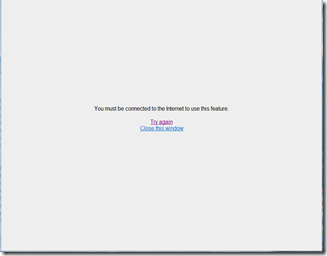
Ok I couldn’t test Auto Backup, but the Picasa geeks have a good summary of the key issues. I agree Auto Backup is probably not for me. If you do want to use it please understand that it is not really unlimited! (make sure you read the fine print, full size images will count against for Google Drive limit). I see it is more a strategy to collect all of your photos onto the web, specifically onto Google+. This might be fine if you are only generating photos from a mobile phone (and maybe a Tablet or iPad) and it will let you view your full collection from those devices. At least the default is private, but you can easily share through Google+, There is also an update to maximum file size limits for uploads, now they can be up to 50 MB or 100 megapixels.
Something a lot of Picasa users may not have noticed was that “Edit in Creative Kit” was discontinued back in October.without any notification that i was aware of. The creative kit was the Picnik software, one of the early and at the time very popular on-line photo editors, Google had purchased it some time ago but seemed to do little more than change its name. In the 137.69 build the Edit in Creative Kit" key has been removed. You can still edit your photos on line with Edit Photo inside Google+ Photos or let Google do the enhancements for you with Auto Enhance and Auto Awesome.
These three “updates” are essentially about Google+ Photos on-line not Picasa on your PC. So were there any changes for your PC version? Apparently so, there are updates for RAW support to include newer
Friday, December 27, 2013
Summer in Jell's Park :: Late Afternoon

Autostitched Panorama from three photos. Unfortunately anything I send via Picasa's "Blog This" now is getting auto enhanced, which was not I wanted. It turned my strong contrast Contre-Jour into a bleached out apology of the scene. So I had to go into Google+ Photos and find the image and turn auto enhance off.
Monday, December 23, 2013
Sunday, December 22, 2013
Very Pink Sunset

It was a very overcast evening and then just for a few moments the sky was a delicious pink as the sunset.
Friday, December 20, 2013
Another One Bites the Dust
 I like the queen song but not when it applies to my external hard drives. My third Western Digital drive in a row has failed. Apple’s ITunes is definitely not to blame this time. Although there was some audio and video clips on the drive when it failed. It died in a very similar fashion to the other Western Digital drives, it got slower and slower, and slower but this time it failed completely before I could find space and retrieve its contents. Reports of this painful slowness of Western Digital drives seems to be very common among the various user forums on the net and even the Western Digital's own user support (where it remains unanswered!).
I like the queen song but not when it applies to my external hard drives. My third Western Digital drive in a row has failed. Apple’s ITunes is definitely not to blame this time. Although there was some audio and video clips on the drive when it failed. It died in a very similar fashion to the other Western Digital drives, it got slower and slower, and slower but this time it failed completely before I could find space and retrieve its contents. Reports of this painful slowness of Western Digital drives seems to be very common among the various user forums on the net and even the Western Digital's own user support (where it remains unanswered!). A Hard Lesson
I was not using the drive for any specific archives, so lost files can in theory be recovered. I was using the drive as a large scratch working area and convenient transfer place between computers, so many files passed through it.Specifically I held a lot of videos in various stages of editing and review on this scratch drive. I was mirroring this to my Netgear Stora (NAS style network disks) and had assumed that this would ensure a decent backup of the drive. I had not realised what might happen to the “mirror” as the disk began to slowly die. It seems that the mirroring was timing out while looking at files and must have assumed that the files had been deleted, so they where also deleted from my mirror. Some older directories were ok but anything I had recently worked on, just had the skeleton of empty folders on the “mirror” backup. In other words it was a copy of the apparently almost dead disk, not my actual files on the disk. So there is a hard lesson here, “mirror” disks are a convenient form of automated backup but they should not be relied on.Tuesday, December 17, 2013
PhotoProject :: The Cubist Photographer Within
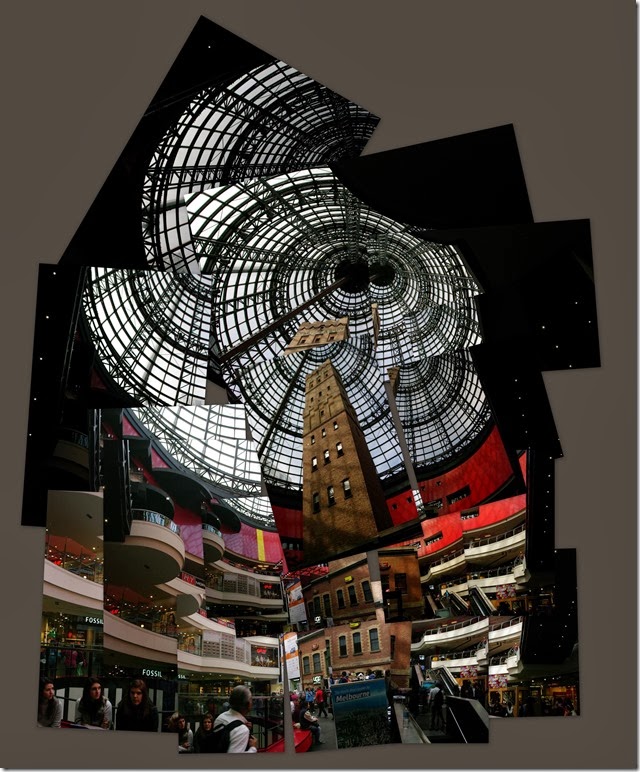 I was looking for some city photos for this week photofriday challenge and came across a set I had taken of the shot tower in Melbourne Central. The original intent was to create a large autostitched version from three series photos, 46 in all, taken from slightly different views. I did create two stitched panoramas, shown below. However they were not really conveying the feeling of the vast space and dome above.
I was looking for some city photos for this week photofriday challenge and came across a set I had taken of the shot tower in Melbourne Central. The original intent was to create a large autostitched version from three series photos, 46 in all, taken from slightly different views. I did create two stitched panoramas, shown below. However they were not really conveying the feeling of the vast space and dome above. 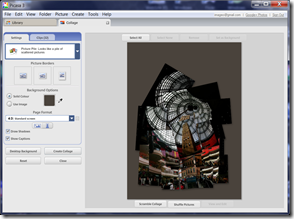 I have always liked photo collage and montage. I still have several I made in the Late 60’s and early 70s from my own prints with scissors and glue. Getting things to match was harder than you might think, so often I didn’t bother and the fragmented results where often more striking than the individual photos. This collage above was created in picasa’s wonderfully simple yet very useful picture collage tool. Its under Create/Picture Collage… on the main menu or you can set up a button on picasa’s task bar on the bottom of the screen (Tools/Configure Buttons…). There are a number of collage styles to choose and in this case I am using the picture pile, which lets you overlap the photos, with or without borders like a pile of photos on the desk. You can resize and rotate the individual photos and more them forward and back in the stack.I have also used the colour picker and selected a neutral colour from within the photos as my background. I have also set drao shadow on, the accentuate the overlapping natures of the images. I am really following the basic “joiners” technique of David Hockney, but instead of using polaroid photos I’m using the computer and picasa collage. The cubists had demonstrated in paint that you could break conventional perspective and photographic realism to combine the subject more convincingly way in space and time, in particular their fragmented assemblage of the detail as tiles are also my inspiration here, to open up the dome above, unlike the fish eye effect any wide angle camera view would create, which crowds in and compresses the aspect.
I have always liked photo collage and montage. I still have several I made in the Late 60’s and early 70s from my own prints with scissors and glue. Getting things to match was harder than you might think, so often I didn’t bother and the fragmented results where often more striking than the individual photos. This collage above was created in picasa’s wonderfully simple yet very useful picture collage tool. Its under Create/Picture Collage… on the main menu or you can set up a button on picasa’s task bar on the bottom of the screen (Tools/Configure Buttons…). There are a number of collage styles to choose and in this case I am using the picture pile, which lets you overlap the photos, with or without borders like a pile of photos on the desk. You can resize and rotate the individual photos and more them forward and back in the stack.I have also used the colour picker and selected a neutral colour from within the photos as my background. I have also set drao shadow on, the accentuate the overlapping natures of the images. I am really following the basic “joiners” technique of David Hockney, but instead of using polaroid photos I’m using the computer and picasa collage. The cubists had demonstrated in paint that you could break conventional perspective and photographic realism to combine the subject more convincingly way in space and time, in particular their fragmented assemblage of the detail as tiles are also my inspiration here, to open up the dome above, unlike the fish eye effect any wide angle camera view would create, which crowds in and compresses the aspect.
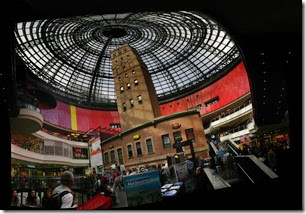
You can of course assemble collages in many software packages, and a collage like this, or even a more elaborate one, could be easily created any any graphics or photo software that has layers and objects, but picasa
Friday, December 13, 2013
Manifesto–for the love of the photograph

This was spotted on a post from +GPhotos and is a remarkably well grounded and passionate plea to just love the photograph, not the number of pixel, brand on the camera or size and sharpness of the print, from David duChemin of Craft & Vision, click here to watch him deliver his manifesto on video.
Then pick up your camera, any camera and go and make a great photograph.
Not Much Time left to get Your EverPix Photos
For those that where using everpix, the date of it shutdown (15/12/2013) is almost upon us. You should have received at least a couple of emails telling you how to archive and retrieve you photos. However because mine where all indexed to other location (ie my only images on Everpix were thumbnails) I didn’t bother. The process takes a couple of days so if you haven’t done it yet and intend to, TODAY is the DAY!
An Alternative
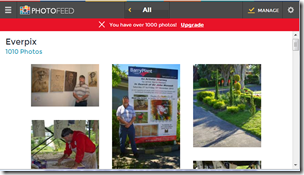 There was a comment one of my everpix posts, about being able to transfer your photos to Photofeed. So I have taken the opportunity to do that and test out the free version of photofeed at the same time. Photofeed has some useful everpix like features, it has built in duplicate detection, and read multiple resources. It’s sync seems quiet fast (well compared with picturelife) and I got the message that I has more than 1000 photos and needed to upgrade within minutes. I can’t see a lot of organization and ranking tools but it does have albums, and can use embedded metadata. It can store full resolution images (there is a 20MB limit not sure about RAW, there is no help section that I can find at the moment and the FAQs are about signing up) and can, using an app, can automatically backup photo from your phone. So I see it as more a cloud based place to consolidate and store your photos. I’m just using the free 30 day trial, rather the $100/year pro subscription, which gives a three month free bonus.
There was a comment one of my everpix posts, about being able to transfer your photos to Photofeed. So I have taken the opportunity to do that and test out the free version of photofeed at the same time. Photofeed has some useful everpix like features, it has built in duplicate detection, and read multiple resources. It’s sync seems quiet fast (well compared with picturelife) and I got the message that I has more than 1000 photos and needed to upgrade within minutes. I can’t see a lot of organization and ranking tools but it does have albums, and can use embedded metadata. It can store full resolution images (there is a 20MB limit not sure about RAW, there is no help section that I can find at the moment and the FAQs are about signing up) and can, using an app, can automatically backup photo from your phone. So I see it as more a cloud based place to consolidate and store your photos. I’m just using the free 30 day trial, rather the $100/year pro subscription, which gives a three month free bonus.
There is a nice looking android app for your phone, but as it required android version 2.3 or up I couldn’t test it either,
Thursday, December 12, 2013
Enjoying the Day
The Birds have been very happy today outside my studio window, after much rain it has been a glorious day and the silky oak is still in full bloom.
I decided to take a couple of sequences to see if I could figure out how google+ selected its photos for its Auto Awesome Motion Function. Sadly It only selected one set (the gif on the right hand side, not the best set either) so I’ve added some other highlights below.
Wednesday, December 11, 2013
Gift Ideas for Your Keen Photographer
 tocking fillers for a photographer can be a challenge, because most of their precious gear costs a lot! I have made this list for a couple of years now, so its going to be hard not to double up
tocking fillers for a photographer can be a challenge, because most of their precious gear costs a lot! I have made this list for a couple of years now, so its going to be hard not to double up
.
Whilst some photographers don’t like having extra glass in front of their lens I can strongly recommend having a Daylight (UV) filter in front of your expensive lenses. The reason is simple, it is an inexpensive sacrificial form of protection. I have scratched and chipped a few now but my lens glass is still fine. It also means you don’t have to take off and replace your lens caps all the time, when out taking photos and changing lenses. These lens filter don’t have to be the expensive types, I’ve mainly had Hoya brand. They do come in different sizes so you will need to check the size of the lens you wish to protect. Buy one for each lens, rather than share one around.
The straps that come with cameras (to hang them around your neck) and pretty much despised by any serious photographer. They usually hurt your neck and look so touristy! There are moderately expensive Sling-style Straps (eg Joby or Black Rapid) which are very trendy at the moment, These let you hang the camera at your hip but allow quick lift and aim (a bit like a gun slinger). I noticed this nifty little gadget called a camera strap buddy that lets you connect your shoulder strap to the tripod connector. This can also be use to make a very handle portable monopod by tying some string about
your height to the connector and then put your foot on the string and pull the camera up tight, you be surprise how much it steadies your grip on the camera
Following on from the simple strap connector, which will probably only appeal to a few of the home-brew geeky types, not that there is anything wrong with that, are the quick release plates which also screw into your camera base but have the profile to snap into many tripods quick release mechanisms. Not all tripods are the same, so check out what they have, but the joby ultraplate fits is a good example of a plate that is compatible with many tripod, monopod, strap and a scree mounted accessories
I know these three sound boring but they are likely to be appreciated gifts
A trendy new area of smartphone apps are remote controls for DSLR Cameras via your phone. This frequently involves a special cable but some systems work on WiFi, and a few even with Infra Red. The features on offer also vary and so does the price. They are all quiet manufacturer and model specific, so you will have to do some research. So this is one gift I suggest you first seek some advice at your local camera shop rather than buying off the net Canon and Fuji Cameras seems to have the most options and may just require the downloading of a phone app.
Other Christmas gift suggestion list for photographers on the web this year have a lot of camera inspired “blig”. Like keyring torch cameras, cuff links, necklaces, t-shits, cookie cutters (yes for biscuits), faux lens look a like cups and even Christmas decorations. The prices of the ones recommended on the net frighten me a lot, and don’t forget about shipping! The red “to expensive” light is flashing. However if you can find such photo-curios in the $2 shop or amongst the bubble wrapped accessories at the camera shop they certainly will be fun stocking filler.
Nothing is as encouraging as seeing one of your own photos in print or hanging on the wall so a gift Vouchers for Enlargements or a basic Photo Book is something that could bring joy to your aspiring photographer.
I’m going to suggest hanging off recommending software this year because so much in terms of processing power and storage is available free on the net on social web sites, and in free phone apps. In theory a software subscription could make a good gift (like a magazine subscription) BUT I’m less than enthusiastic about adobes creative cloud and feel it needs to prove itself, so maybe next year.
Tablets, IPads, Windows Surface or the Android style, are the most popular gifts this year, but their cost is way above the stocking filler line. They are becoming really popular with photographer as a place to review photos and do a few edits quick edits. If your photographer already has a IPad or other tablet, a stylus could give them some extra ease and precise when doing some touch up work and other intense graphic applications. There are a number of apps like Pixlr for editing photos on tablets, or phones, that will give your photographer most of the edit functions they need and these apps vary from free to reasonably priced. A new group of interesting interesting photogrpahics apps are for the cross device sharing and management, like mosaic and photofeed, they mainly have a subscription style pricing.
Oldies but Goodies
Last year I suggested SD cards and they are still a great gift, The memory card size doesn’t need to be all that big probably what is more appreciated is speed. Lens caps are another good gift, I always keep loosing mine, I must admit they are a hassle and easily mislaid, If you can find a brightly colour one that could help your photographer keep track of his or hers (Make sure you get the right size for their lens)
With special thanks of Jessica Hische of Daily Drop Cap for the wonderful start to this post
Monday, December 09, 2013
Too Trusting, Lightroom in a high Maintenance Mistress
The backup catalogue did have my recent data so I can’t explain why so much is missing. I do understand that the links to the items on the stora are now broken but the master copy of my photos are on the same external drive and the links seem fine just record of my the previous work is not there. It is possible that something has been unravelling without my noticing it and the overnight restart has just bought it to my attention?
Fortunately a few months ago now while investigating how to exchange my processing in lightroom across computers (not an easy task). Lightroom is selfishly a one user one computer style of gal. I had set lightroom to Automatically write changes to XMP, this save edits, ranking and metadata into an xmp side car file written beside each image. This way any files edited or “managed” on a laptop would get the same edits and ranking when the directories containing them where copied to my master collection and imported into the master lightroom catalogue (or any other lightroom catalogue). Otherwise the outlook is bleak because I just don’t know how much work has been lost and trying to recover it is a task I don’t even want to contemplate
.
I know this probably has nothing to do with my hassles within creative cloud, or the hacking of adobe, but this is adobe’s third strike. I have to admit lightroom has always been a high maintenance mistress within my photo world and despite the good times we may have to work out other less restrictive but reliable ways to manage and process Raw formats.
Sunday, December 08, 2013
PhotoFriday :: Plant Kingdom
Dark but not part of "Black Day" on flickr
The one little problem I found is I can no longer do a Blog This to my defined blogs. Sharing to blogger now just gives a generic html link code to be cut and pasted into blogger, a bit of a retro-grade step. I had to swap back to the old version to post this.
All the other changes are leaving me and many others behind anyway, Why should this change have worried so many?
Thursday, December 05, 2013
Last Days for those Christmas Photo Gifts
This year mobile phone photo cases (providing they are an iPhones or possible a Samsung Galaxy) also appear to be a hot item. However I suspect that mobile phones are such personal items it is worth checking that it will be well received before you create an expensive cover so it doesn’t languish unused in a draw or cupboard. Photo mugs are much more affordable and more likely to be used and appreciated. Mouse mats are disappearing from desk but they are still used by a lot of us.
If you are a much more real world only person (you don’t like ordering things on-line). Head for the photo shop in your local shopping mall (if it still exists), alternatively Big_W, Harvey Norman and Officeworks also offer some photo gifts, especially calendars.


