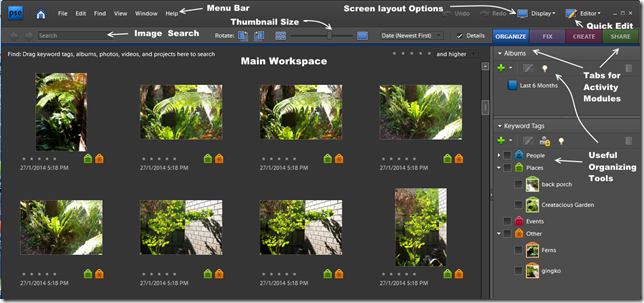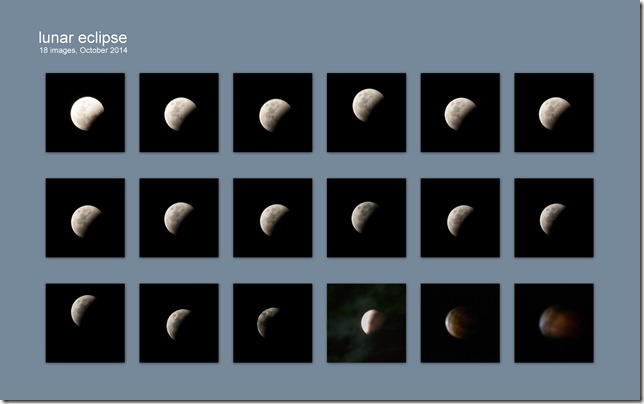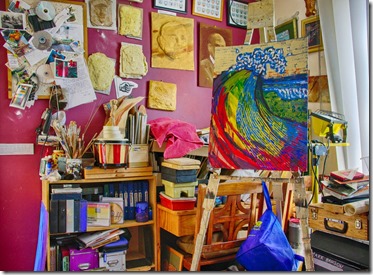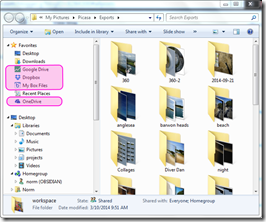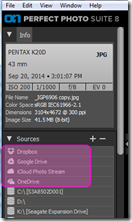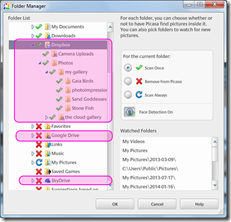Friday, October 31, 2014
Friday, October 24, 2014
ThePatch :: an Impression of Highkey
 I actually took this photo a few weeks ago on a beautifully sunny spring day. Forgetting somewhat that Australian light (even in early spring) is very harsh and contrasty. So I couldn’t exactly get a true high key image without totally blowing out the highlights. Fortunately I took a couple of EV bracketed sets and found an image without to much clipping of the shadows and without excessive blown out whites. So all I had to do was use some tonal adjustments. Classic tonal curve stuff and yet an artist would not approach the task in such a mathematical way. I have come to like the basic tonal sliders in lightroom (highlights, shadows, whites & black, these are much simpler to understand in terms of controlling tone of your image). I’ve even found that clicking on one of the tonal ranges in the histogram itself. and sliding the histogram, also moves the corrsponding sliders. So I eased the histogram over to the right (to create the high-key) and lifted clarity and vibrance to keep the colour. The background and my figure had significantly different contrast/tonal ranges so I started to use layers to separate foreground and background and soon got the idea of re-sampling the background layer in corel painter with an impressionist brush. Then using perfect layers to merge the layers back together to give me a very hybrid self portrait this week.
I actually took this photo a few weeks ago on a beautifully sunny spring day. Forgetting somewhat that Australian light (even in early spring) is very harsh and contrasty. So I couldn’t exactly get a true high key image without totally blowing out the highlights. Fortunately I took a couple of EV bracketed sets and found an image without to much clipping of the shadows and without excessive blown out whites. So all I had to do was use some tonal adjustments. Classic tonal curve stuff and yet an artist would not approach the task in such a mathematical way. I have come to like the basic tonal sliders in lightroom (highlights, shadows, whites & black, these are much simpler to understand in terms of controlling tone of your image). I’ve even found that clicking on one of the tonal ranges in the histogram itself. and sliding the histogram, also moves the corrsponding sliders. So I eased the histogram over to the right (to create the high-key) and lifted clarity and vibrance to keep the colour. The background and my figure had significantly different contrast/tonal ranges so I started to use layers to separate foreground and background and soon got the idea of re-sampling the background layer in corel painter with an impressionist brush. Then using perfect layers to merge the layers back together to give me a very hybrid self portrait this week.Thursday, October 23, 2014
Wednesday, October 22, 2014
Tuesday, October 21, 2014
Sunday, October 19, 2014
ThePatch :: Remembering Rembrandt
 richness may have come with the age of his painting (most are now over 350 years old) but if you have every seen the original of his portarit paintings (such as his 1659 self-portrait) I’m sure you will recognise the fresh feel and emotional connection.
richness may have come with the age of his painting (most are now over 350 years old) but if you have every seen the original of his portarit paintings (such as his 1659 self-portrait) I’m sure you will recognise the fresh feel and emotional connection.I quickly dropped the theatrics of trying to be visably arty, and just focussed on a natural lighting from a single window. I had to add a dark backdrop and use a white sheet of paper as a diffuse reflector on the righthand side. With my camera on a tripod and set with a timer on the shutter, it was then only a matter of adjusting aperture (first) and then ISO/speed to get the right low key exposure. A little further adjustment to warm the shadows (raw umber-fy) and adjust the black clipping point in lightroom to avoid too much gloom. Unfortunately I can be seen more worried about the shutter timer working than trying to look artistic. But it is a decent selfportrait.
Saturday, October 18, 2014
Thursday, October 16, 2014
Is it a self portrait of a still life?
 In a very popular move the Archibald Prize finalists are being toured around some regional galleries giving more the opportunity to see the original paintings. This year for a second year running they are currently being displayed at the Mornington Peninsula Regional Gallery.
In a very popular move the Archibald Prize finalists are being toured around some regional galleries giving more the opportunity to see the original paintings. This year for a second year running they are currently being displayed at the Mornington Peninsula Regional Gallery.
One painting I liked is Peter Churcher’s quirky ”Four self-portraits in a bunch of balloons”. It is both vibrant and fun yet deeply detailed in an MC Escheresque manner. What caught my attention was the replicated reflections, the self portraits. In many ways it bought home my attempts to get a “floating” selfportrait onto my stainless steal espresso cup, for my patch entry last week. The question asked in the accompanying note for this painting being so relevant. “Is it a self portrait or a still life?”
Before photography any artist wanting to make a self portrait had to resort to a mirror (and therefore the resulting portrait will be back to front). A few brave artists, and MC Escher is a prominent one of them, dared to include reference in their painting and illustrations that they were indeed looking at reflections. Thus I think it is cleverly both.
Wednesday, October 15, 2014
The Anatomy of (an older version) of PhotoShop Elements
Adobe have released a new version of Photoshop Elements, version 13, surprising as boxed software (not as part of their subscription service!). I must admit my version (7) has languished in the seldom used category and is only running on my studio laptop, and supposedly where I connect to creative cloud). Whilst photoshop elements tends to be looked down on by the purists, it has always struck me as a better way to get most of the features of Photoshop with a much simpler learning curve and a much more affordable price. The new version looks a lot different in terms of the User Interface, so what I am showing here is not likely to be immediately beneficial to a new purchaser wanting to learn how to use the software (and version 13 is clearly aimed at the new user) However I have chosen to show it before my look at the lightroom workspaces because it helps put in place the abobe concepts (and work flow) Organize –> EDIT (FIX) –> Create –> Share and how they have become separate workspaces.. The significance of these “workflow-centric” concepts still pervades adobe’s software offerings.
 The screen is laid out in several blocks. There is the conventional Menu Bar at the top and a second tools bar of handy context related tools, depending on what is displayed in the main workspace and which module you are in. The are two extract useful keys with drop down menus. The first controls the display formats (which can include a folder views, which takes away from the space available for the main workspace, full screen view, side by side comparative view etc) There is also a quick edit to access the main edit features. Once you selected and image by double clicking on it, that single image files the workspace and you can work on that images and/or take it into the other modules.
The screen is laid out in several blocks. There is the conventional Menu Bar at the top and a second tools bar of handy context related tools, depending on what is displayed in the main workspace and which module you are in. The are two extract useful keys with drop down menus. The first controls the display formats (which can include a folder views, which takes away from the space available for the main workspace, full screen view, side by side comparative view etc) There is also a quick edit to access the main edit features. Once you selected and image by double clicking on it, that single image files the workspace and you can work on that images and/or take it into the other modules.
The Fix (aka Edit) modules is where you do most of the refinements and retouching, Each of the buttons on the panel on the right-hand side takes you into a separate tool (or set of tools) to do that task. Several of these begin with Auto and these are essentially wizards that attempt (they are not perfect) to correct or enhance specific aspect of your photo. For any one new to photography they are probably wonderful but more novelty that long term tools. at the bottom are three keys that bring up a separate edit window with the serious edit tools.
There are many edit tools and filter options but the simple icons and small thumbnails on the filters make it easy to understand what they do, so the system is easy to pick up. The big feature that photoshop elements offers that few other inexpensive photo editors do is layers (a topic that requires more detail that I should spend now). The layer controls are simple but are really focussed on copying part or all of the source image and allowing a good range of blend modes between them (ie they are very useful but you probably need to know what you are trying to achieve).. I suggest they require a bit of understanding of how layers and blends work before they become useful to a new user (ie this is one area I trust the new version of Photoshop elements has refined)
 There are two more modules, which I seldom have used, but they are likely to be
There are two more modules, which I seldom have used, but they are likely to be  very helpful. However since I have never used them I got a bit lost trying to figure out some basics and that is when I discovered the on-line help no longer works (See notes at the bottom of this post). I suspect the back ends for the photo book and Online albums may no longer work. An area that many novices get into difficulty is email images, particularly images from larger DSLR cameras, is emailing.They tend to send the full resolution image, which is way to big to display of computer or photo screens and very large to send). The email tool support outlook and resizes the photo to suit viewing in any email browser. (there is a slider to further adjust the image size id necessary)
very helpful. However since I have never used them I got a bit lost trying to figure out some basics and that is when I discovered the on-line help no longer works (See notes at the bottom of this post). I suspect the back ends for the photo book and Online albums may no longer work. An area that many novices get into difficulty is email images, particularly images from larger DSLR cameras, is emailing.They tend to send the full resolution image, which is way to big to display of computer or photo screens and very large to send). The email tool support outlook and resizes the photo to suit viewing in any email browser. (there is a slider to further adjust the image size id necessary)
So whether you spend most of your retime in the organizer windows and use the auto wizards or dive into the more photoshop-like edit windows you should find photoshop elements a well though through image management and processing system, delivering a significant number of features that the full photoshop reputation is based on.. It is clearly marketed as an introduction for new users and is likely to be a great stepping stone towards photoshop. Having said that many would probably be quiet satisfied with it as their only software. Thus selling this as a standalone box software does make sense, at a time when adobe is moving towards subscriptions for its higher spending users
Somewhat interestingly you can only get help on-line, (which is what you get is you press the help key) back to version 11 of photoshop elements. Don’t despair the user forums have a list of various useful archive references files, covering most things back to version6).
Tuesday, October 14, 2014
Monday, October 13, 2014
ThePatch :: Self Portrait with a Unique Perspective
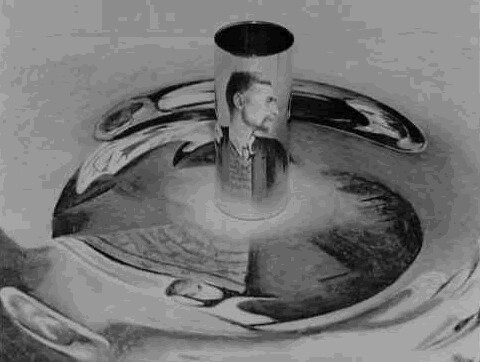 My plan to do all self portraits for this months ThePatach themes, gives me a lot of scope to be more artistically inspired with the curly topic of a unique perspective. I had been experimenting with conical mirror projects for my “handmade” little planets of the Queenscliffe Observatory and immediately thought of MC Escher’s Infinite Reflection. Yes its all done with mirrors, a cylindrical one, and an anamorphic transformation to produce the image the mirror is sitting on. The resulting image you see in the mirror appears to magically floating above the otherwise very distorted drawing on the table.
My plan to do all self portraits for this months ThePatach themes, gives me a lot of scope to be more artistically inspired with the curly topic of a unique perspective. I had been experimenting with conical mirror projects for my “handmade” little planets of the Queenscliffe Observatory and immediately thought of MC Escher’s Infinite Reflection. Yes its all done with mirrors, a cylindrical one, and an anamorphic transformation to produce the image the mirror is sitting on. The resulting image you see in the mirror appears to magically floating above the otherwise very distorted drawing on the table.I started with a very simple front on self-portrait, rather than a profile, as in Escher's drawing. I deliberately keep the background and table simple and pretended to sketch. Then with a minimal tonal tweaking and a basic conversion to a greyscale, I had my starting image to transform. Whilst I wanted colour in the final photo I felt staying in grey tones for the reflection would be truer to Escher's concepts.
Whilst I do have a neat anamorphic transformation utility, called Anomorph Me, I don’t have a cylindrical mirror. What I do have is a stainless steel milk frothing jug and a stainless steel espresso cup. Now a coffee association is much more me anyway. So the first job was to work out roughly the right sizes to make the transformations. I managed to get close on the first attempt. So far so good…
 | 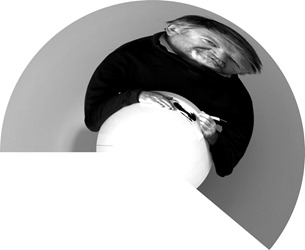 |
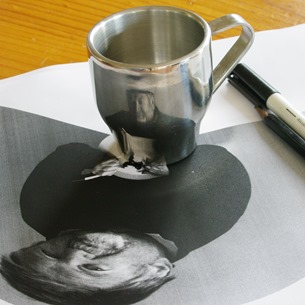 |  |
Thursday, October 09, 2014
Wednesday, October 08, 2014
Waiting for the Lunar Eclipse
 Yet another excuse to photograph the moon, Tonight there was a full lunar eclipse[se expected to be visible over most of Australia. It had been a generally overcast day with just a few glimpse of sun, but I wasn't optimistic about a cloud free sky to catch the eclipse. At sunset I checked the clouds and a there where a few clear patches developing, but it soon clouded over again . Then just after 8pm (we are on daylight saving now) the clouds thinned and cleared completely as the first of the earth shadow started to cover the moon. This lasted about 40 minutes just enough time to get a decent sequence of the shadow progressively covering the moons surface, Just as things where going well over came the clouds. I only got a few glimpses of the flush of red colouring as totality approached and nothing after that.
Yet another excuse to photograph the moon, Tonight there was a full lunar eclipse[se expected to be visible over most of Australia. It had been a generally overcast day with just a few glimpse of sun, but I wasn't optimistic about a cloud free sky to catch the eclipse. At sunset I checked the clouds and a there where a few clear patches developing, but it soon clouded over again . Then just after 8pm (we are on daylight saving now) the clouds thinned and cleared completely as the first of the earth shadow started to cover the moon. This lasted about 40 minutes just enough time to get a decent sequence of the shadow progressively covering the moons surface, Just as things where going well over came the clouds. I only got a few glimpses of the flush of red colouring as totality approached and nothing after that.
Sunday, October 05, 2014
Getting back to Workspaces, where ever they are
I am getting more and more convinced that it is being familiar with your workspace and tools is much more important than following a specific workflow. For a creative, how is not an an artificial deadline, the key is being able to find what you want when you need it. That is what saves time and avoids distractions. In a recent status note on known, about the apparent need to “spring clean” my studio I strayed into the issue of roughly organized but not necessarily neat, I realized this applies to computer workspaces as well.
 One of the biggest issues today with computing, information and photography becoming more mobile, is the really fundamental issue of where things are. They could be temporarily stored anywhere, on a phone, on one of several computers you have access to or even on the cloud (aka a web based service). The idea that they might be available from everywhere on everything is appealing but most of the offerings at the moment are not quiet magic just yet. I have found a few services that offer at least some rudimentary sharing across devices, my favourite is drop box its low fuss and automatic, The only draw back it is a free account so space is limited. I still like Box but it is a little more effort to use and find files.
One of the biggest issues today with computing, information and photography becoming more mobile, is the really fundamental issue of where things are. They could be temporarily stored anywhere, on a phone, on one of several computers you have access to or even on the cloud (aka a web based service). The idea that they might be available from everywhere on everything is appealing but most of the offerings at the moment are not quiet magic just yet. I have found a few services that offer at least some rudimentary sharing across devices, my favourite is drop box its low fuss and automatic, The only draw back it is a free account so space is limited. I still like Box but it is a little more effort to use and find files.
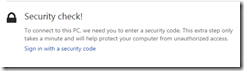 I was warming to One Drive (aka SkyDrives) until a I ran into a security check, it would appeared access to my old skydrive stuff has been “quarantined” or lost. I can only assume this has happened in a recent “security” update in windows (and/or the OneDrive service) but it would have been nice to know it was happening, I’ve reconnected a couple of my computers but can’t seem to get the onedrive directory synched (although one note is synching perfectly and I can read my hotmail). So I thought I’d try connecting my older android (damn no longer compatible)
I was warming to One Drive (aka SkyDrives) until a I ran into a security check, it would appeared access to my old skydrive stuff has been “quarantined” or lost. I can only assume this has happened in a recent “security” update in windows (and/or the OneDrive service) but it would have been nice to know it was happening, I’ve reconnected a couple of my computers but can’t seem to get the onedrive directory synched (although one note is synching perfectly and I can read my hotmail). So I thought I’d try connecting my older android (damn no longer compatible)  C’est la vie. I won’t go into the details but google drive is in much the same camp for me, and surprising the android app is no longer compatible either. I no longer send photos its way, even though it is supposedly sharing the google+ photos space! So both these services fall short for me and I’m not using them either.
C’est la vie. I won’t go into the details but google drive is in much the same camp for me, and surprising the android app is no longer compatible either. I no longer send photos its way, even though it is supposedly sharing the google+ photos space! So both these services fall short for me and I’m not using them either.
One refreshing trend, is that some Browser style software (like Perfect Photo Browser & AfterShot Pro) let you browse in these cloud location. Even File Manager lets you view them providing you have set up the little apps that create and synch directories on your computer. Providing you cloud places are not to large this is wonderful because you can visually scan what's there. Picasa lets you define how you an scan these drives. Other Software that has databases of images and metadata like Lightroom, have to import the images and this can be a hassle if your cloud place changes a lot.
This is all well and good for smallish numbers of files, a quick scan of thumbnails is normally all that is required to find the group of photos or photo you were after. It start to become unworkable if you have a lot of images on the cloud spread across several services. I had started to fall into that trap but I’m pulling back. Google+ photos attempt with autobackup to bring all your photos and posts onto their web server and adobe’s are not real solutions for me. Each has some nice features but keeping track of photos could be a lot better.
The cloud is a good place to shares and exchange photos, and browsers that let you see then in conjunction with larger photo collection are a step in the right direction, but storage on-line has a fair way to go, at least for me.
The best solution for me at the moment is still to have a logical network drive (I use the letter S: for Scrapbook, actually the directory name is photo Scrapbook) which I link on all the PCs on my network. (I haven’t figured a way to get my phone connected, but I am considered linking part of it at least to Dropbox.). Do have a scrapbook area on each of my traveling laptops, but I regularly synch these and my recent photos from Dropbox back to the share directory. This directory is backed up to my NAS, but I end up heavily culling this area, since my original photos are archived elsewhere. I only keep the better post processing, and special events stuff. I haven’t figured out the best way to archive this stuff (yet!) so the collection is growing.
Saturday, October 04, 2014
PhotoFriday :: Curvy
Thursday, October 02, 2014
The Patch :: Contemplating (Self) Portraits
This months challenge on the patch is based around selfportraits. I’m not scared of self portraits of sitting for portraits, I have done plenty both with camera and paintbrush. The real challenge is, with the over popularity of selfies is coming up with something creative and original. So of course I went looking at some classic self portraits, not to copy but for some inspiration (the irony of looking at the work of othesr for inspiration on creativity and originality is not lost on me! That's what art is, isn't it?). Nor I am trying to spoof the great portraits or copy them to closely. I’d rather just be inspired and add something like Rodney Pike’s wonderful famous portaits reimagined with Mr. Bean (aka Rowan Atkinson). The trouble is if you try to copy the style too closely, you get in the uncanny valley situtation, somewhere between a fake and not quiet right, just disturbing. I particulalry liked the strong contrast of Yousuf Karsh’s Hemingway portrait (hes a beraded old bloke, what's not to like) and I figure it was very strong (studio) light, extra development time and a high contrast paper. I’m assuming perhaps Kodak Tri-X and Ilford grade 5 wasn’t available back then, but they where in the 60s & 70s. There are a lot of good portraits of pop icons and even artist like Andy Warhol that testify that strong light can work in very memorable portraits. But strong contrasty light is not considered complimentary for portraiture in fact there is a whole set of paraphernalia to give soft light, soft boxes, gels and filters, not to mention portrait skin smoother and glow post processing filters. No wrinkles, bumps and blemishes for the rich and famous these days. Anyway I figured strong and contrasty is something I could play with for the first sub-theme sidelight. Another less than complimentary photographic technique is HDR, it also tends to highlight wrinkles bumps and blemishes. Perfect two wrongs to make a right!
 So with a high contrast HDR in mind I noticed that in a very grey overcast day drawing to a close with the last light coming in a west facing window I had the opportunity to use the light and as I set up the table light behind me came on (its on a timer). I had my camera on a tripod beside me and I took a few experimental shots including some EV bracketed sets, The light didn’t last long and it was time for dinner. The image below is a google+ autoAwesome *HDR created while I had my dinner and watched repeats of spicks and specks. I did try some of the HDRscape filters in google+ but they where just too hash and a little too surreal, but there was potential so I compromised by bringing the image back into Photo Effects and my favourite dynamic contrast filter and a touch of clarity in the tone enhancer. This is one image that does also look good in black and white (I often desaturate or do a quick black & white to check tonal composition) but I wanted to stay with colour,
So with a high contrast HDR in mind I noticed that in a very grey overcast day drawing to a close with the last light coming in a west facing window I had the opportunity to use the light and as I set up the table light behind me came on (its on a timer). I had my camera on a tripod beside me and I took a few experimental shots including some EV bracketed sets, The light didn’t last long and it was time for dinner. The image below is a google+ autoAwesome *HDR created while I had my dinner and watched repeats of spicks and specks. I did try some of the HDRscape filters in google+ but they where just too hash and a little too surreal, but there was potential so I compromised by bringing the image back into Photo Effects and my favourite dynamic contrast filter and a touch of clarity in the tone enhancer. This is one image that does also look good in black and white (I often desaturate or do a quick black & white to check tonal composition) but I wanted to stay with colour,