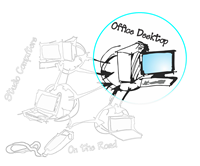 With the resent death of a couple of my hard drives located in my “comms room” (actually a cupboard) and/or the studio I had to rethink what was attached to my LAN and where it was located. This meant simplifying things reducing the number of network driver and bringing the router, ADSL internet modem and network drives into the office and removing a lot of cables, a patch panel and even the Fax! Leaner, meaner and easier to manage now. I still have a RAID system (a Netgear Stora) to keep a mirror of all the working directories around my Network, but I don’t store music or photos on it anymore. My Photo Archive now sits on an external hard drive which hangs off the main office desktop (it is the one computer I leave turned on most of the time). Since this is where the archive lives I figure I needed to have an index or catalogue (not in the lightroom sense) of what it contains also on the office desktop, but that is the catch there is not one system that can really managed my them all.
With the resent death of a couple of my hard drives located in my “comms room” (actually a cupboard) and/or the studio I had to rethink what was attached to my LAN and where it was located. This meant simplifying things reducing the number of network driver and bringing the router, ADSL internet modem and network drives into the office and removing a lot of cables, a patch panel and even the Fax! Leaner, meaner and easier to manage now. I still have a RAID system (a Netgear Stora) to keep a mirror of all the working directories around my Network, but I don’t store music or photos on it anymore. My Photo Archive now sits on an external hard drive which hangs off the main office desktop (it is the one computer I leave turned on most of the time). Since this is where the archive lives I figure I needed to have an index or catalogue (not in the lightroom sense) of what it contains also on the office desktop, but that is the catch there is not one system that can really managed my them all.So….
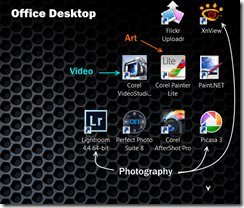 If you look on the upper right hand side, of what is otherwise a very business like place, you will see a few of my photographic mistress have moved in. Its started with picasa, which is on all my computers, but soon included lightroom (to better handle the RAW) and then XnView (mainly to bulk add/update EXIF & IPTC metadata), AfterShot Pro (faster than lightroom) and then Perfect Photo Suite (its 64 bit and doesn’t work on the studio computers), So I have two teams now, the jpegs and quick look stuff (Picasa & Aftershot Pro) versus the RAW and more intense pair (Lightroom and Perfect Photo). I had to turn off RAW viewing in Picasa, to force it( and me) to focus on JPEG but things seem to be going ok (for now!). I tend to avoid too much post or re-processing here, instead I either export jpegs or make a sub-collection of RAW file and export them as a lightroom catalogue backup, to be used on my laptop or studio computers. Then reimporting the updated catalogue. This round trip to other hardware is not such a pain because the files are shared across a couple of share network drives (P: for the Photo Library itself & S: for Scrapbook, working projects etc).
If you look on the upper right hand side, of what is otherwise a very business like place, you will see a few of my photographic mistress have moved in. Its started with picasa, which is on all my computers, but soon included lightroom (to better handle the RAW) and then XnView (mainly to bulk add/update EXIF & IPTC metadata), AfterShot Pro (faster than lightroom) and then Perfect Photo Suite (its 64 bit and doesn’t work on the studio computers), So I have two teams now, the jpegs and quick look stuff (Picasa & Aftershot Pro) versus the RAW and more intense pair (Lightroom and Perfect Photo). I had to turn off RAW viewing in Picasa, to force it( and me) to focus on JPEG but things seem to be going ok (for now!). I tend to avoid too much post or re-processing here, instead I either export jpegs or make a sub-collection of RAW file and export them as a lightroom catalogue backup, to be used on my laptop or studio computers. Then reimporting the updated catalogue. This round trip to other hardware is not such a pain because the files are shared across a couple of share network drives (P: for the Photo Library itself & S: for Scrapbook, working projects etc). As long as they behave themselves I figure these photographic mistress may stay.
No comments:
Post a Comment