Its a very overcast day after yesterday’s strong wind but with that calm before a storm feel. Not an exciting time to take a few photographs (yet). What I did notice was a new yellow rose had a few buds about to flower but had been very dried by the winds so I gave them a light spray of water and took a couple of bracketed photos of the new buds.
The close up simple composition gives me a great opportunity to compare three of the HDR programs I have used recently, and specifically to discuss what I like to use the HDR Technique to do. I have written a fair bit about HDR. However few people realize how often I use it. I think that is because I am just trying to create an image as I remember the scene, rather that what the camera recorded. The images above are all a bit dark, but that usually doesn't matter within the HDR process. If I was to process just one image I would choose the one on the right and lighten it a little and increase the contrast. Since I have a RAW file that would be simple.
However here are alternative ways to process these photos
Picturenaut


The HDR image (which can be saved) is very dark like my original photos but when I select Tone Mapping I generally select adaptive logarithmic method and accept the default settings and save it was a .tiff file. Preferring to then finish the result in either Lightroom or OnOne.
AfterShot HDR


The ghosting has to be fixed by masking away the ghosts you don’t want (on specific images) which can be a little tedious but can be much better controlled than the automatic methods. Again the aligned image looks very dark. However when you process the three images into one the image generally looks much better exposed (its not magic the dynamic range is being stretched to fit the image)
I have the presets turned off and generally only make some minor tonal adjustments. My preference is to add a little contrast and deepen the midtones and/or shadows. In AfterShot there is an extra step where there are as a number of basic edits to finish the image but again I prefer to save the resulting photo as a .tiff file and then do my finish in Lightroom or OnOne.
Nik Efex HDR Pro

I am still experimenting with how to do minimal tonal adjustments, but already have discovered that I need to slow down the drama (mostly) and often experiment with structure which is a bit like lightroom clarity and OnOne’s dynamic contrast. Again I prefer to save the .tIff image at this stage and do the tonal finish in lightroom. Perhaps with a little more practices I’ll gain more confidence. For the moment Nik’s Efex HDR pro remains an interesting diversion rather than a go to tool.
In the end I choose the Aftershot Pro .tiff image as having the closest to my feelings looking at the water droplets on the new buds. I finished this in OnOne 10 using the perfect eraser to get rid of the hole in the petal and a small curl of another bud below left, crop in a bit and add my favourite big softy vignette to bring the rose forward from the background a little more.
All of these steps take considerably longer than just processing a single image but I tend to think the extra time spent is worthwhile and creates a stronger and more real image.



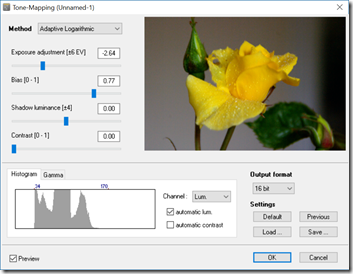
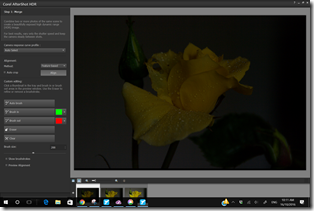




No comments:
Post a Comment