 |
| Threatening Rain |
Friday, November 28, 2014
Thursday, November 27, 2014
The Little Black Cormorants arrive in force



Wednesday, November 26, 2014
Which digital camera should you buy?
I have steered cleared of doing camera reviews, mainly because I think any digital camera these days are good enough to take decent pictures. However there is a such a range of camera available deciding where to begin is quiet a challenge. I notice on the flickr blog, they are tackling this very question, and they are in the wonderful position of seeing millions of photos loaded with a wide range of camera. They have a neat summary table of the main classes of camera versus the type of photo you wish to take. I have added colour to highlight the great, versus good versus ok. This is the first in a series of articles planned for the flickr blog so make sure you visit them again and follow the series.
I have to admit I own cameras from 3 of these 4 classes (I don’t own a mirrorless/micro 4/3rds. camera;yet!) Smartphones can be expensive, but the camera will seldom be the key purchasing criteria, the other cameras get more expensive as you move to the right. The interesting observation here is that the micro 4/3 cameras are satisfying the more common  photography generas, their reasonable pricing probably make them a better choice these days than the compact style cameras, and if you haven’t already invested in the larger and heavier DSLRs they are probably an obvious choice of a new photographer (in training/aspirations).
photography generas, their reasonable pricing probably make them a better choice these days than the compact style cameras, and if you haven’t already invested in the larger and heavier DSLRs they are probably an obvious choice of a new photographer (in training/aspirations).
If your getting down to the purchase decision it might also be worth checking out the Flickr Camera Finder, you get to see not only the cameras popularity and technical specs but importantly you can get to see a range of photos taken with that camera.
Tuesday, November 25, 2014
The Patch :: Falling back on joiners
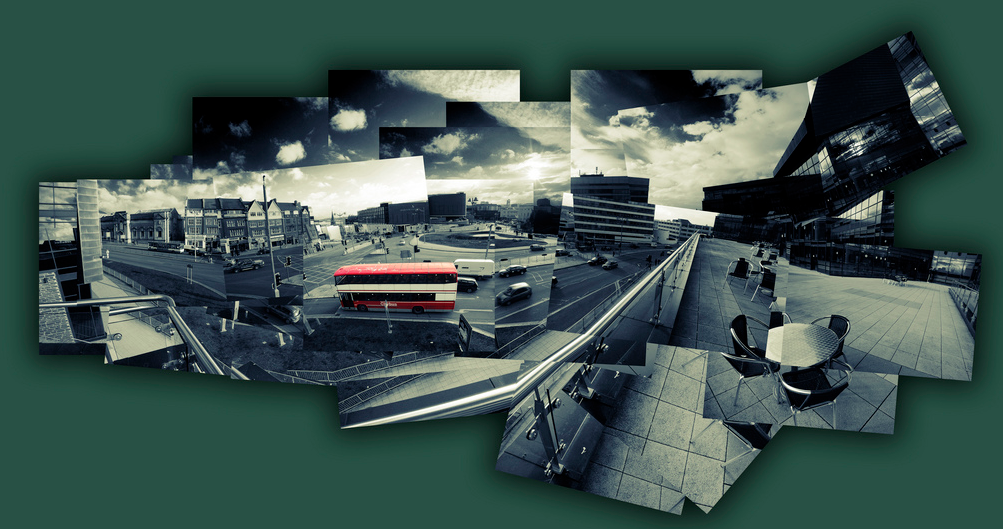 Whilst photo collages have been around a long time its is the joiners developed by David Hockney that can bring a rich artistic feel of personality and being an original work. His original joiners where just polaroid images (lots of them) assembled and stuck down to make a larger image. Not necessarily taken from the same vantage and often deliberately not quiet matching. I have found the collage maker in picasa is an idea place to build similar joiner style collages. However there is plenty of software out their to do a similar job (Hockneyizer is a wonderful “filter” style app,originally for flickr photos but you can upload any photo to it directly, that will take a single image and break it into a hockney style collage)
Whilst photo collages have been around a long time its is the joiners developed by David Hockney that can bring a rich artistic feel of personality and being an original work. His original joiners where just polaroid images (lots of them) assembled and stuck down to make a larger image. Not necessarily taken from the same vantage and often deliberately not quiet matching. I have found the collage maker in picasa is an idea place to build similar joiner style collages. However there is plenty of software out their to do a similar job (Hockneyizer is a wonderful “filter” style app,originally for flickr photos but you can upload any photo to it directly, that will take a single image and break it into a hockney style collage) In picasa you just need to select the photos you want and the select the collage builder tool (either the Create/Picture Collage menu item or collage button if you have one on the bottom toolbar). The first step is to select the picture pile format which is as if you are just scattering the photos on your desktop. under that is a series of border templates (the collage above has the polaroid frames, in homage to Hockney but they are not what I wanted for the final image. I prefer borderless option.) However I like to using a drop shadow which emphasis (rather than hides) the join between photos. The next step is to move around and possible resize and reoriented to photos. When you select a given image a control circle if overlayed on the photo click on in and moving your mouse slides the photo over the surface. You can resize the photo with the mouse wheel (or clicking on the orange dot on the little control button on the edge of the circular tool and moving it in and out (horizontally). To rotate the image again click on the orange dot and now move the mouse vertically and you will see the image rotate. the controls are very easy to master and you will soon be able to rotate and resize at the same time.
In picasa you just need to select the photos you want and the select the collage builder tool (either the Create/Picture Collage menu item or collage button if you have one on the bottom toolbar). The first step is to select the picture pile format which is as if you are just scattering the photos on your desktop. under that is a series of border templates (the collage above has the polaroid frames, in homage to Hockney but they are not what I wanted for the final image. I prefer borderless option.) However I like to using a drop shadow which emphasis (rather than hides) the join between photos. The next step is to move around and possible resize and reoriented to photos. When you select a given image a control circle if overlayed on the photo click on in and moving your mouse slides the photo over the surface. You can resize the photo with the mouse wheel (or clicking on the orange dot on the little control button on the edge of the circular tool and moving it in and out (horizontally). To rotate the image again click on the orange dot and now move the mouse vertically and you will see the image rotate. the controls are very easy to master and you will soon be able to rotate and resize at the same time.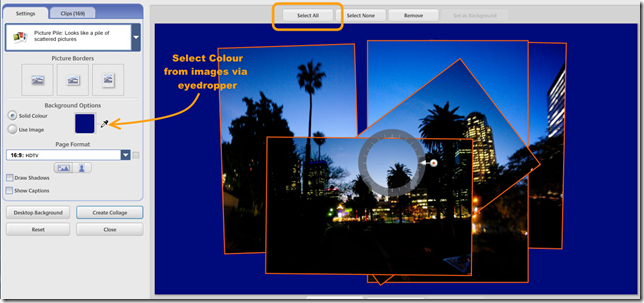 One of the bigger charms of Hockney’s later joiner work is that he did not try to fill the whole space and left ragged edges and some gaps but he did take time to judge a suitable background colour, something that could bring the whole together. I like this approach and so I used the eye dropper tool to select the dark blue of the sky as my background, Then a bit more rescale and realignment of all the photos together (press select all at the top of the workspace and all the photos will be outlined and can be reoriented and scaled as one). You must then hit the create collage button, which creates the composite image and puts them in a separate album called collages. You can then work on this as any other photo in picasa so I did a fraction more cropping. The advantage of the picasa’s tool is you can return and re-edit the original collages in the collage album at any time.
One of the bigger charms of Hockney’s later joiner work is that he did not try to fill the whole space and left ragged edges and some gaps but he did take time to judge a suitable background colour, something that could bring the whole together. I like this approach and so I used the eye dropper tool to select the dark blue of the sky as my background, Then a bit more rescale and realignment of all the photos together (press select all at the top of the workspace and all the photos will be outlined and can be reoriented and scaled as one). You must then hit the create collage button, which creates the composite image and puts them in a separate album called collages. You can then work on this as any other photo in picasa so I did a fraction more cropping. The advantage of the picasa’s tool is you can return and re-edit the original collages in the collage album at any time.There should of course be some “art” applied to your selection and arrangement of the images but if you are lost for inspiration you could always try the scramble and/or shuffle button at the bottom of the collage workspace (remembering that any alignment of images will be lost)
Monday, November 24, 2014
Why is this disturbing me so much?…

This is just straight distressing (and has to be deliberate dumping)

Sunday, November 23, 2014
The joys of hand colouring photos
I spent a great afternoon learning a little about hand colouring photos at a workshop run by Janina Green at the Monash Gallery of Art. Hand colouring precious photos was once an important aspect of preserving family memories or postcards for tourist, but it can be a wonderful way to add originality (and extra value, not just sentimental) to a photographic image.
There are some wonderful hand coloured works as part of the Photography meet Feniinism Exhibition on at the monash gallery of art till 7th December.
Saturday, November 22, 2014
A Bit of Nostalgia
 My trial of Perfect Photo Suite 9 had not been progressing well, I was running up against an 1018 error which relates to Open/GL 2 support and the graphics card. My Toshiba laptop having two graphics cards an standard intel and the Higher performing Nvidia GeForce but alas I was only seeing the intel driver and the 1018 error of a warning about Open/GL support. A fair bit of research and asking the right question to OnOne support has got me through this serious "trial" of my patience.
My trial of Perfect Photo Suite 9 had not been progressing well, I was running up against an 1018 error which relates to Open/GL 2 support and the graphics card. My Toshiba laptop having two graphics cards an standard intel and the Higher performing Nvidia GeForce but alas I was only seeing the intel driver and the 1018 error of a warning about Open/GL support. A fair bit of research and asking the right question to OnOne support has got me through this serious "trial" of my patience.
Anyway I noticed that amongst the presets in Suite 9 is a comprehensive set of slide film emulating filters. Slide film was great it bought a true luminescence to photos, particularly landscapes, but at the same time it was very demanding, even half a stop out and you could "blow the highlights" or a stop under exposed and you would have gloom. However in between was a magic place full of rich colour.
Original: imageo.withknown.com/2014/a-bit-of-nostalgia
Friday, November 21, 2014
Sculptures in the (sub)Urban Landscape



They are all Google+ Autoaewsome HDR* images, finished off with a perfect Photu Suite 9 Big Softy Vignette
Thursday, November 20, 2014
What is Clone Painting?
So what is clone painting? other than a term invented by corel! It is the process of "painting" on a new layer (or layers) by sampling the underlying photo. pretty well any package that has a clone stamp and layers capabililty can do it (eg photoshop, gimp and even paint.net). At the simplest level you could say trace over the edges in your photo with a pencil (the analogy outlines on a sheet of tracing paper is good for this process). The you might change to a watercolour style brush and by again sampling the colour and tone from the photo below start to paint in the image (in a process somewhat like colouring in). Using a mouse to do this is possible but having a pen and tablet makes this all very natural and brings a lot of hand drawn authenticity into the resulting image.. The Corel Painter Series products have taken this to a high degree of sophistication by allowing automatically sampling the point under the brush at any time. Other packages may require that you dip your brush (or an eye dropper) into the photos to get the colour you want each time you need to change. Using a soft edge cloning tools some of the brush strokes may even copy the image below to the width of the brush being used and with a little feathering at the edge.
 |
| Clone Painted Self Portrait (via Corel Painter Lite) |
Vive la différence !
Wednesday, November 19, 2014
On the Brickpath

Late Afternnoon Spring Sun, leaves a subtle dappled light on the Brickpath
Original: imageo.withknown.com/2014/the-brick-path
Tuesday, November 18, 2014
ThePatch :: Landscape & Water …aka At the Billabong
 My original intention for this week’s The Patch theme on Landscape and Water was to be a dramatic surf seascape, but circumstance keep me from getting down the coast, and a usual time was running out. Saturday night bought the heaviest overnight rain for many years so I next morning I headed for the Jells Park Lake expecting to see flooding everywhere (or at least some good puddles to get a reflected landscape. Trouble was the sky was a dull grey, with just the occasional glimpse of blue and it was still drizzling!
My original intention for this week’s The Patch theme on Landscape and Water was to be a dramatic surf seascape, but circumstance keep me from getting down the coast, and a usual time was running out. Saturday night bought the heaviest overnight rain for many years so I next morning I headed for the Jells Park Lake expecting to see flooding everywhere (or at least some good puddles to get a reflected landscape. Trouble was the sky was a dull grey, with just the occasional glimpse of blue and it was still drizzling! The Creek was certainly in flood and I had to get my feet wet to get around the back of the lake (several very average water photos later I got to a normally dry billabong and with the sun briefly peeked through breaks in the clouds long enough to get a panorama set with bracketed exposure of the reflections and a nearby river gum, When I realized I probably had the makings of the unofficial Australian Nation Anthem (well the one any True Blue Aussie knows the words to) Waltzing Matilda. Ok it is not a real Coolabah tree but it is a real Billabong, and with some water in it!


Back to the Photo assignment, first step was let google+ do its autoawesome HDR* and then I used autostitch to join up these photos. Finally I used the new Perfect Photo Suite 9 (I’m still checking out the trial version) to do the crop and a little further tonal tweaking, especially toning down the lurid HDR* colours and adding a little warmth. Finally adding that great Big Softy vignette (every so slightly off center).
Thursday, November 13, 2014
Blue Skies
 |  |  |
I was taking some clouds when a jet flew over leaving a long contrails ( or chemtrails if your a conspiracy theorist) or maybe it was dumping fuel, but it did leave a fascinating bright streak across a bright blue sky.
 |  |  |
Wednesday, November 12, 2014
Curiouser and Curiouser
I’ve never had reason to doubt the analysis of Google, or any other social media service. Mainly because Views, Favs, Likes or Plus Ones are not things I follow too closely. However the recent discussion on the worthwhile podcast This Week in Photography which focused on “Where’s the party at?” dealing with social networking for photographers got me thinking about they way things where going, less community and sharing and more a focus on klout scores, likes, views and copy cat homage of the perceived trendy and celebrity photographers (aka those with big numbers of followers). Ok I have a personal conviction that all this is discouraging creativity and originality. Anyway when +FredrickVanJohnson mentioned declaring Social Media Bankruptcy, I had to smile, but it made me have a quick reconciliation of where I getting the most “connection”. Looks like Flickr & Google+ get more response than Blogger and Twitter, for me at least. I soon lost interest again but I did discovered there was quiet a discrepancies on what google was reporting for one of my recent ThePatch posts.
How can I have more Plus Ones than Views? Especially when google+ photos reports no plus ones of views for the actual photo that was shared! I have previously noted that the number of views can suddenly change from zero to many hundreds. This doesn’t worry me personally but there does seem to be a lot of questioning of the counts on the web and this post by +YonatanZunger tries to explain what the counts mean. However I still find it hard to explain what I see.
For the record I follow +ThomasHawk, +MattKloshowski & +TreyRatcliff and think they consistently show great creativity and originality. They are definitely worth following on both Google+ and Flickr. I don’t include them in the great celebrity photographer fairytale.
Tuesday, November 11, 2014
ThePatch :: Landscape/Sunrise




Returning to the theme at hand. I only got one morning with much colour and I was not in the spot I planned, but I did find a couple of interesting compositions and thankfully took a couple of bracketed sets. The autoawesome HDR* created by Google+ was very good by their normal performance BUT it was teetering on the surreal, not what I wanted. Oo I redid my own HDR this time using Picturenaut to just merge the images and give me a 16bit file which I further manipulated in Lightroom with some additional tonal and colour tweaks in Perfect Effects 8 ( A sobering thought is I probably wouldn’t have gone that route if I hadn’t seen the google+ HDR*, see the first two images below).


PS please excuse the lateness of this post I was actually hoping for a good sunrise this morning.
Monday, November 10, 2014
Returning to the Jpeg vs RAW Question
 I need to refer you back to when I first noticed significant differences in how they are displayed (in picasa). This is because after a while Picasa tries to give the best exposure to the RAW data (at first it just use the small jpeg embedded in the RAW file, which will match visually what the Jpeg from the camera looks like at thumbnail scale) it inevitably ends up with a fairly boring average look. Lightroom avoids this comparison because when you have a Jpeg & RAW pair it only displays the RAW version. How and when it tries its best on the rendering of the raw file depends on your load settings (I’ll leave the details on that for another post) but it will also pretty enviably gives you the bland average version. THUS it is my conclusion that RAW files always need at least a bit of post processing (usually just a small amount of colour and/or tonal tweaking). Whereas the Jpeg render follows my camera settings (which give me extra saturation and contrast because I prefer it that way). SO if you just want to post to the net, such as sharing on a social network WHY NOT just play round with your camera settings and just take Jpeg photos (they are smaller).
I need to refer you back to when I first noticed significant differences in how they are displayed (in picasa). This is because after a while Picasa tries to give the best exposure to the RAW data (at first it just use the small jpeg embedded in the RAW file, which will match visually what the Jpeg from the camera looks like at thumbnail scale) it inevitably ends up with a fairly boring average look. Lightroom avoids this comparison because when you have a Jpeg & RAW pair it only displays the RAW version. How and when it tries its best on the rendering of the raw file depends on your load settings (I’ll leave the details on that for another post) but it will also pretty enviably gives you the bland average version. THUS it is my conclusion that RAW files always need at least a bit of post processing (usually just a small amount of colour and/or tonal tweaking). Whereas the Jpeg render follows my camera settings (which give me extra saturation and contrast because I prefer it that way). SO if you just want to post to the net, such as sharing on a social network WHY NOT just play round with your camera settings and just take Jpeg photos (they are smaller).If you don’t mind (and enjoy) the time taken to do this post processing the RAW file will give you much more opportunity to enhance the image.
A big advantage of RAW files comes when your photo hasn’t turned out well (such as the BADLY UNDEREXPOSURED shown above). In this case you will be able to salvage an image (albeit a noisy one) from the extra detail in the RAW files. A more pragmatic approach is rather than relying on the RAW file just take another (better exposed) photo.
The RAW files are significantly bigger than the equivalent Jpeg so if you are like me and want an each way bet, expect to chew up your disk space quickly.
Sharing Post from Known into Blogger (via Flickr)
 The sharing process involves two steps in flickr, and three or four steps in blogger. Thus I have found it best to have both flickr and blogger open in separate tabs in your browser. To begin open the photo page for the image uploaded from Known, click on the share icon (which is the right facing curved arrow on the right hand side of the image. This brings up the share dialogue, click on the HTML radio button and copy the HTML code in the bottom dialogue line (see example on the right). This is HTML code that will display the photo in blogger while the photo itself stays on flickr. Now go to the blogger page and select the Create New Post (it is a pencil icon up on the top left, but I’m sure if you blog you already know that). Firstly change the edit mode from compose to HTML on the blogger post page. Now paste in the HTML code from flickr into the post text area,(see the example below in the blue dashed line highlight box). Next return to the flickr page and click on the small edit icon (again a pencil icon) beside the title and comment section. This will them show you the actual HTML version of the text from your know po
The sharing process involves two steps in flickr, and three or four steps in blogger. Thus I have found it best to have both flickr and blogger open in separate tabs in your browser. To begin open the photo page for the image uploaded from Known, click on the share icon (which is the right facing curved arrow on the right hand side of the image. This brings up the share dialogue, click on the HTML radio button and copy the HTML code in the bottom dialogue line (see example on the right). This is HTML code that will display the photo in blogger while the photo itself stays on flickr. Now go to the blogger page and select the Create New Post (it is a pencil icon up on the top left, but I’m sure if you blog you already know that). Firstly change the edit mode from compose to HTML on the blogger post page. Now paste in the HTML code from flickr into the post text area,(see the example below in the blue dashed line highlight box). Next return to the flickr page and click on the small edit icon (again a pencil icon) beside the title and comment section. This will them show you the actual HTML version of the text from your know po st (see example on the left). Copy this and return to the blogger page and post it under the image HTML (also shown within the green box below). You know have a post almost identical to the post back in known. unfortunately like the google+ link any hashtags will not be automatically transferred so if you want to use any you will need to enter them manually using the lables button on the right hand side of the blogger page.
st (see example on the left). Copy this and return to the blogger page and post it under the image HTML (also shown within the green box below). You know have a post almost identical to the post back in known. unfortunately like the google+ link any hashtags will not be automatically transferred so if you want to use any you will need to enter them manually using the lables button on the right hand side of the blogger page. 
Perhaps this is not as nice as an automatic share, and it doesn’t add a flag back into your Known post that it is also posted in blogger but it is pretty simple once you understand the sequence, and it still has the link to your original Known post to establish your ownership and provenance.
Sunday, November 09, 2014
Sharing Post from Known into Google+

The Known project is open source, with a strong academic/education focus at the moment, and offers a very simple and easy to use blogging/microblogging platform. A basic principle is to allow the POSSE style syndication. so at the same time to publish to the block you can click on extra share buttons for well known social network services, like facebook, flickr & twitter, the post are also submitted to these services via their api so they look and feel exactly like native post on those services. The system is designed to allow development of add-ins for other sites and publishing approaches.
Publishing to google+ in this way is a problem because google does not offer an api (application programmiong interface) to publish into google+ from another party (eg your Known blog) and given the apparent back peddling on google+ generally
 I doubt it will ever be made available. So I went looking for an alternate approach and it is pretty straight forward. Once you have published on Known, you just need to click on the date entry under the post (see example above) and you will be shown just that post with the permalink to that post displayed in the URL address at the top of your browser. Next you need to select that address and copy it into your cut/paste buffer. Now you can go into google+ and select the link icon, which brings up the link dialogue, shown on the right. Now paste the permalink to you known post onto the Attach: line. Google+ will soon check your post and make a sort of summary selecting a photo (if one exists in your known post) and the title of your post. If you want to use hashtags your need to type them in the google+ status box (at the top of the dialgue screen). You may also want to change who to share with,(eg Public, Circles, Communities) on the To: line. Then finally click on the green share button.
I doubt it will ever be made available. So I went looking for an alternate approach and it is pretty straight forward. Once you have published on Known, you just need to click on the date entry under the post (see example above) and you will be shown just that post with the permalink to that post displayed in the URL address at the top of your browser. Next you need to select that address and copy it into your cut/paste buffer. Now you can go into google+ and select the link icon, which brings up the link dialogue, shown on the right. Now paste the permalink to you known post onto the Attach: line. Google+ will soon check your post and make a sort of summary selecting a photo (if one exists in your known post) and the title of your post. If you want to use hashtags your need to type them in the google+ status box (at the top of the dialgue screen). You may also want to change who to share with,(eg Public, Circles, Communities) on the To: line. Then finally click on the green share button.
Saturday, November 08, 2014
Morning Has Broken

I got up early this morning, to try and get a good #Landscape #Sunrise Photo for this week's The Patch Theme. I was not quiet in the right position but I did like the result of this image through the reeds in google+'s Autoawesome #HDR.
Original: imageo.withknown.com/2014/morning-has-broken
Friday, November 07, 2014
The Knowledge of the Forest
 There are many interesting things to see in any forest for #thesececretlifeoftrees
There are many interesting things to see in any forest for #thesececretlifeoftrees Original: imageo.withknown.com/2014/the-knowledge-of-the-forest






.jpg)
