I'm not sure about apple's mac computers, but I have gotten the distinct impression you need the iLife program iPhoto. So I suppose mac user mistakenly expect that you have to have adobe photoshop to load photos onto a PC.
W
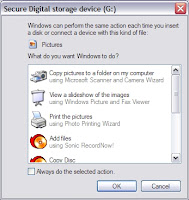 ell it is really easy on a PC running microsoft XP, and I expect as easy using Vista. Just plug your memory card into a card reader or plug in the USB connector and you will see an autoplay dialog box spring into view.
ell it is really easy on a PC running microsoft XP, and I expect as easy using Vista. Just plug your memory card into a card reader or plug in the USB connector and you will see an autoplay dialog box spring into view.The first option will take you through XP's built in Scanner & Camera Wizard, which is really simple to use, but only give you the oppotunity to copy the images you select to your computer.
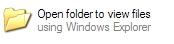 I like to scroll down a bit and use the open in explorer option, its the little open folder icon. This the opens the access to you card as if it where a folder on your hard drive. Normally you will see a DCIM Folder (which stands for Digital Camera IMages), I also label my cards with a "read.me" file. When you click on this folder it will open to show a second folder with an abbreviated name of your camera name model. Clicking on this will take you down into a folder view of your images.
I like to scroll down a bit and use the open in explorer option, its the little open folder icon. This the opens the access to you card as if it where a folder on your hard drive. Normally you will see a DCIM Folder (which stands for Digital Camera IMages), I also label my cards with a "read.me" file. When you click on this folder it will open to show a second folder with an abbreviated name of your camera name model. Clicking on this will take you down into a folder view of your images.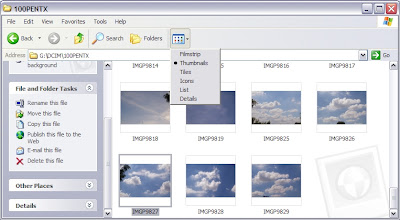
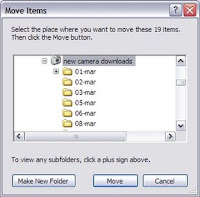 As soon as you select one of more of the images you will see the File and Folder Task menu on left hand panel. From here you can do a lot, but I prefer to move the images to a special "new camera downloads" folder I have made under the standard My Pictures folde XP creates. I have even change the icon on the folder to a camera. I like to stored my images by date so each new day I create a new folder as I do the upload. WARNING: some folk recommend you only copy images from your card, because cards can occasionally malfunction, and then only when you have them safely backed up, or printed, should you delete them from the card. Myself I think moving them is fine and its cleans the card in one step
As soon as you select one of more of the images you will see the File and Folder Task menu on left hand panel. From here you can do a lot, but I prefer to move the images to a special "new camera downloads" folder I have made under the standard My Pictures folde XP creates. I have even change the icon on the folder to a camera. I like to stored my images by date so each new day I create a new folder as I do the upload. WARNING: some folk recommend you only copy images from your card, because cards can occasionally malfunction, and then only when you have them safely backed up, or printed, should you delete them from the card. Myself I think moving them is fine and its cleans the card in one stepA final world, you don't have to upload your photos to a computer at all, you can take them down to local camera shop, or photo processor, some chemists and a lot of places in shopping malls and tourist resorts; and use the wonderful little kiosk units. They generally have a screen and a number of memory cards readers and often a CD unit. You'll find most of them come with built in software to crop, rotate and even enhance your images.
No comments:
Post a Comment