It is pretty easy, if you use the software that comes with your phone, you should find a nice simple utility to read and convert standard graphics files, like BMP or JPEG bitmaps. The tricky bit is getting the image the right size for the miniature screen on the phone. My nokia has a 122 by 122 pixel display, other phones have similar but slightly different sizes. In the nokia software, shown below, there is a simple crop tab that lets you select this size and sets up a mask to let you select the section of image you want to crop. It will hold the aspect ratio of the wallpaper as you stretch of squeeze the square shape.
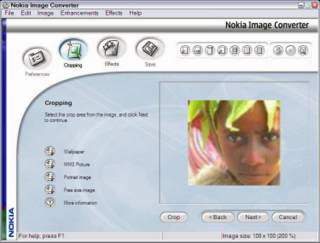
What I found is the outer edges of the phone screen is used by useful menu items, key labels, signal and battery graphs and a digital time. With a picture behind them they are really hard to read. So I reduced the size to 108 by 100 pixels using the size selection under the image menu item on the Nokia Image converter.
When you reduce an image size, you also change how it is seen and particularly the amount of detail in tone and texture. So many images might look quiet sad when you reduce their size. Simpler images reduce best, and enhancing the contrast and colour saturation can sometimes help (increasing colour saturation in larger formats is normally a good way to get an image to look unnatural). This photot of a Lihirian girl was nicely coloured and simple so I used it without enhancement.
When you are happy with the image look for the save button. On the Nokia ultility there is the Update to phone option under the Save option. (My phone uses infrared to communicate with my notebook computer so I just have to bring my phone close the computer and the transfer gets underway. Other phones may uses cables, bluetooth.or even wifi)
No comments:
Post a Comment