Whilst this is not exactly a photographic topic, I am using my
camera tripod(s). I have made an
easel attachment for a tripod before, alas it is a heavy thing The simple
tilted table design of David Hurrell inspired me to revisit the idea of have my drawing board being able to attach to my camera tripod. I actually have two, one is lighter weight and fits in my case when travelling, and is small enough to carry all day. The second is heavier and sturdier and tends to live closer to home or my car, but is a really great tripod, with movie style damped panning.
Easel Mark I

This is simply a copy of David’s idea. All you need is a suitable sized nut, that fits your tripod adaptors screw. The nut I used cost just 6 cents. I glued this onto the back of a piece of 3mm thick craft wood that I use as a portable drawing board. Voila! Instant easel.
I soon discovered I need a couple of craft wood pads (also 3mm and slightly thicker that the bolt) also glued on beside the nut to let me firmly attach the adaptor to the board. Without these on the board tended to slew a round a little not matter how tight I screwed it down. Also most such adaptors have a small spring loaded pin below the screw thread. So I drilled a small hole to match this location on my lower pad. (Both my tripods have small detachable adaptors that screw onto your camera then there is a quick release mechanism that attaches this to the tripod head)
The result is great I now have a light weight easel that is easy to carry and quick to set up


Easel Mark II
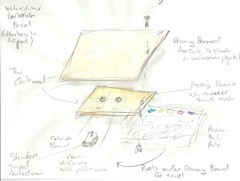
The next step was dreaming of a way to attached
my palette and dipping water jar on the side. I even got as far as sketching up a a “super” drawing board with and old paint palette pivoted underneath, so it could swing out as you painted. Unfortunately I spotted one serious design flaw before I tried to make it. I had made up a wider drawing board I sometimes used on windy days which held both my sketch book and portable paint palette with normal bulldog clips. The problem I had with this was gravity, as I
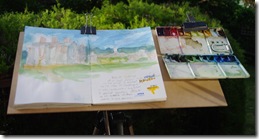
tilted the board I ran the risk of any liquid in the paint palette running out (and potentially across my painting). This was relatively easily fixed on my handheld board by using the hinged nature of the portable palette and putting a bit blob of
blu-tack under the lower palette tray to keep it roughly horizontal and just doing my wash mixes in this lower tray.
The solution really requires the palette (and anything else) to be

independent of the drawing/painting surface. realising that meant I look for an independent way to attach these to the tripod, Most tripods that can have their heads raise and lowered have a crank mechanism that runs inside a tube at the top of the tripod. A small
U-bolt (normally sold as a way to attach things like TV antenna to a pipe, or as a method to secure off a loop in wire rope) can easily be used here to attach a simple arm on which the palette can be mounted. My prototype used a spare bit of wood that in retrospect is a little heavy. However the new multi-function easel works like a charm. By the way the U-bolt at approx $4.00 is a little more expensive than the nut.

So where to now.? I think the next obvious improvement is to make the arm out of extruded aluminium, making sure that it also fits with my tripod carry bag. Also I will change the conventional nuts to wing nuts (which are much easier to tighter by hand).
On my prototype i have already found a conventional picture hook is a great way to attached a small jar of water (not shown) and a
Velcro hooks strip on the arm and corresponding Velcro loop dots on small containers, is a neat flexible way to hold other small jars or containers within easy reach.
I also have a small folding stool that is easy to attach to my camera/art backpack. So Everything is nicely portable and a delight to use.















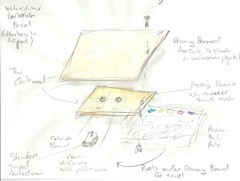
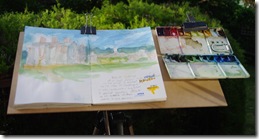


 I may have been a little hasty recommending you go
I may have been a little hasty recommending you go  It is the Google+ app (I’ve only tried out the Android version) and specifically the instant photo upload that I think will give Google+ its greatest traction with new users. It works really seamlessly and most importantly doesn’t share your photo with
It is the Google+ app (I’ve only tried out the Android version) and specifically the instant photo upload that I think will give Google+ its greatest traction with new users. It works really seamlessly and most importantly doesn’t share your photo with  the world (unless you specifically choose to do so). I have my phone set so it only connects to the internet when I am connected to WiFi (so I avoid the high costs of uploading photos incurs on GSM). One missing feature that does surprise me is in editing, There is no option to run Picnik (since Google now own Picnik) or even swap across to Picasa web and run Picnik there?
the world (unless you specifically choose to do so). I have my phone set so it only connects to the internet when I am connected to WiFi (so I avoid the high costs of uploading photos incurs on GSM). One missing feature that does surprise me is in editing, There is no option to run Picnik (since Google now own Picnik) or even swap across to Picasa web and run Picnik there?
