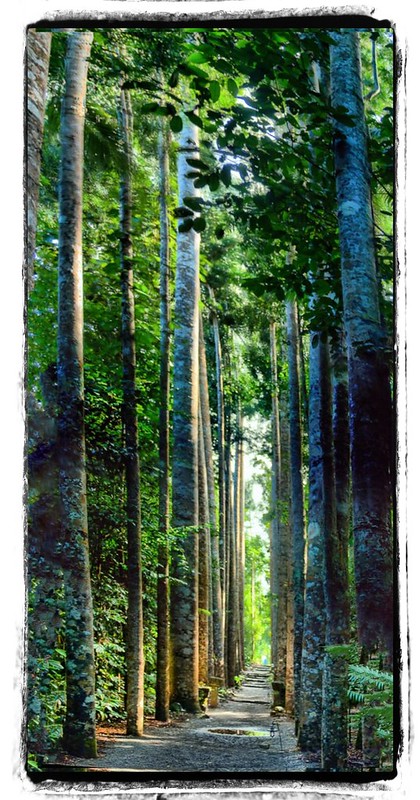I was patient, I had accepted the initiation to reserve a free copy on some of my computers (I’m still holding off on a couple of others). I have also
fully backed up, created disk images and updated the recovery media on everything (a big task in itself). Ready to go? …
well not just yet!
I have a small older netbook running Windows 7 (its about 5 years old) and whilst it was never fast it had become virtually unusably slow to start and do anything remotely photographic. I had stripped it down to some very basic software and got it ready to be my guinea pig for the upgrade. I figured if windows 10 could breathe life into this, it might help improvement performance of the more powerful machines. Whilst I could see the reserve windows logo there didn’t seem to be any other activity. The …
what’s next? email from Microsoft seemed to suggest more waiting, which is ok, but I also saw the note that I could start now using the media creation tool (with the warning it was only suitable for tech savvy users). Everything was prepared and it was friday night so I thought what the heck.

I linked to the site from my little netbook at around 9:00 PM and started the process of downloading. It was slow and thus I left it unattended a lot, and eventually went to bed. Basically you need to choose how to prepare the install media (I really only had the choice of using a USB drive on the netbook) and the version of windows Home or Pro and whether it is 32bit (which the netbook is) or 64 bit (which my other computers are) and create the distribution media (it can then be used to upgrade more than one computer if they have the same version). In other words this is basically a two step process. First you make your own installation media, then you can install it. The first step of downloading the install media will be performed for you in background if you choose to wait.

So the first step was running overnight and I woke to find a message that it was finished but two small dialogue windows to say
Modern Setup has stopped working and the download dialogue still open. Not a good look. I spent a couple of hours checking the Microsoft forums and found this was a common error during the insider program and related to not having enough space on the hard drive. I checked I had about 10 times the required minimum (16GB). I also spent time checking the USD key contents and it seemed to have all the desired components so I bravely moved onto the next step. The actual install. No going back now. It too was super slow (I have no idea why, it had to spend so long checking for updates) but eventually it finished, restarting itself several times along the way, I was doing an update, rather than a clean system install so I was expecting a wait.
Well it did breathe limited new life into the netbook (it starts noticeably faster) and program load a little quicker. I can’t see that running programs actually run any faster and I have a distinct impression that the chrome browser is struggling.Those used to Windows 7 will not see so much difference (there is a live tile wall that protrudes from the side the start menu, as in Windows 8), looks much the same when you run your existing software. Basically you can get up and running without having to master anything new. For now thats the end of the good news.
I had a very brief look at Edge (the internet explorer alternative browser) and I'm a bit skeptical that Microsoft is going to find it easy to convince people to use it when they are familiar with almost any of the other current browsers. Why is Cortana missing? Well
Cortana is apparently not supported in my region or language. What I was more interested in was what was being offered for photographers (that reservation screen promises great built-in apps such as Photos, Maps & Music), Yes I can see the photos tile, and they are my photos BUT when I try to access anything I either get nothing, sometimes an error message that
the group or resource is not in the correct state to perform the requested operation or I was presented with a one drive log in screen. I do have two Microsoft accounts (one from back in Hotmail times) but neither let me log in so I set up a third a new one, again no deal. The lack of one drive access also means no one note. I also get a lot of nothing, no response no error messages when trying to access other tile apps. Right about here I lost interest in exploring further. I will continue at some future time but I’m not in a hurry to upgrade any other computers right now.

Ok its not bad, and may take a little while to become familiar with new features but where is the rainbow, the majestic view of the future, or even that whiz bang fountain of youth (ok that’s not
what the TV ad is about , but what is that ad about?)
Postscript: This post has been delayed by a day while I tried to figure out this error. Username & password were fine. Seems I just needed to wait a day.