Well I might have to change my mind. Today, after reading terry Lane's column in the Livewire section of the Age Green guide I downloaded the beta version of lightroom, which you can do as well if you are interested, but only till 28th February, when the release version goes on sale. (I presume the beta version will expire then)
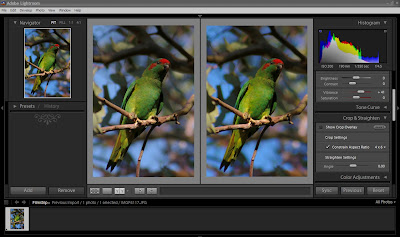
The first thing that struck me is the changes to the user interface, it look different and yet familiar enough to be very intuitive. Panels, containing tools and controls, mostly sliders, are on either side of the screen, They are easy to retract and replace, as is the film strip at the bottom, meaning you can get lots of screen real estate back when you want it. I also like the before and after option for display.
Something that is different but is one of those why haven't they done this before realizations, is the "long press" function. On many mouse actions it temporarily changes/toggles some display setting while the mouse is held down then revert back when the mouse button is released. It is one of those features you need to do and use rather than read about it.
 So the first thing I checked was cropping and straightening, which are pretty ordinary and/or tedious to use in a lot of software (especially the expensive ones). Well cropping was great, Once I found the tool (which is down the list a bit in the develop view). It shows the whole image dulled out and just the area you selecting fully rendered,liked the way picasa does this. Which is why picasa had become my preferred cropping tool.
So the first thing I checked was cropping and straightening, which are pretty ordinary and/or tedious to use in a lot of software (especially the expensive ones). Well cropping was great, Once I found the tool (which is down the list a bit in the develop view). It shows the whole image dulled out and just the area you selecting fully rendered,liked the way picasa does this. Which is why picasa had become my preferred cropping tool.
The Straightening was at first disappointing, just rotating the image with no reference marks (I also like picassa grid overlay during straightening, in fact I have come to rely on it). Well if you selecting the cropping view as you straighten the "long press" feature (discussed above) toggles on a grid overlay over the image as you rotate it. Perfect!
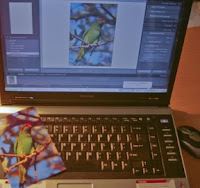 Printing is another bug bear for me, the standard print interfaces in a lot of package either try to do to much (and change the photo colours and tone, without permission) or too little (give very little control of print size, paper type etc.). So the Lighthroom print feature looks a bit light but it does do a good job with my printer (a HP Photosmart)
Printing is another bug bear for me, the standard print interfaces in a lot of package either try to do to much (and change the photo colours and tone, without permission) or too little (give very little control of print size, paper type etc.). So the Lighthroom print feature looks a bit light but it does do a good job with my printer (a HP Photosmart)PS: I have been warned that the lightroom (its called LR apparently by those in the know) may change the features I've discussed above a lot in version 1.0. So it will be a good idea to watch the lightroom labs forum to keep up to date. Thanks sean for this info.
2 comments:
A hint on straightening. While in cropping mode hold down ctrl (in Windows) and you can draw a line along an edge you want to be vertical or horizontal and it will straighten the image along that line.
thanks
Post a Comment