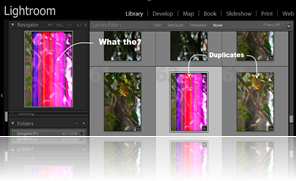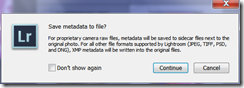earching for a specific photo
earching for a specific photo is not such an easy task on a computer right at the moment. The way we recognise things visually is still a challenge for any single computer application to match. Certainly we know a lot about how our brain & visual cortex deconstruct the light that reaches our eyes and how it recognizes shapes and edges and builds a tonal representation, and recognizes colour and saturation. Individually various pattern recognition systems can reproduces one of these tasks at a time today. One on the “holy grails” of
computer vision within the artificial intelligence community has been in recognizing objects, potentially those to be manipulated by automated robotic systems, and there are been some successes in very limited spheres of operation. The fact that most smart phones come with a camera has been a great impetus to broader applications of computer image recognition, and already in a few specific fields applications are becoming available, like
google’s goggles, which can reasonably accurately recognition a lot of consumer products snapped by smartphones.. But there is still a fair way to go before we have generalized recognition systems that might be really useful in searching through large photos collections and helping organise them are well as any human might. Although I do suspect suspect competition if becoming fierce to solve the more general recognition, some interesting current development are
everpix,,
IQ Engines soon to be included in Flickr and here is a brief description of
How Google's Image Recognition Works, in Google Drive & Google+. Yet right now

Ok back to the more pragmatic, what is available today. Finding photos usually relised on a text based search of
keywords associated with the photo. I know a lot will say just use
lightroom, it manages your collections. I do use lightroom, but it is not really so good at search. It does have keywording and relies on the user to adequately keyword and tag all the photos. The main tool is
library/find, which basically gives you a
totally text based filter that can browes a subset your catalogue by keywords.attritubes, ratings and EXIF metedata. This all requires a lot of upkeep to keep this useful and there are some good tools to simplify updating the metadata but it remains a largely manual process. A lot of folk overlook the power of
sort (again it has filter style dialogue) to help locate and organise (for example it it easy to sort by landscape or portrait orientation or by aspect a ratio if you know you used a square crop for example. the real power is hidden in smart collections, which are dynamically updated as you classify your collections. LR 4 and above does have a
map feature, and it will display any photos with already embedded GPS coordinates or let you drag photos from the filmstrip onto a specific map location, the search capability is just my map window and limited filters such as tagged and untagged photos.

One little package that surprised me with its ability to search was
XnView, (which I have as my image scan, sort and keyword tool for my
USB darkroom portable apps key (ie a backup when I’m travelling and don't have access to my own computer and picasa). I haven’t written much about this package but it is a gem, Basically it is a thumbnailer, It just creates a database of thumbnails and loads that with all the information it can glean from the photos into its database. It does have a few different ways to look at and organize the thumbnails, Firstly somewhat like the Lightroom filters, it has a single but just about as comprehensive
Tools/Search…feature. It also uses a special type of keywording that it called categories which can be set up like a tree structures/classification system (and it comes with some good basic starting categories. The
View tabs also have various viewing filters and sorting options which can be useful in sub-setting what you see.

I must admit
picasa is my go to application when I am searching through my substantial photo archive. For a few reasons, Firstly it is tolerably fast (lightroom isn’t), second it has face recognition, thirdly because I use its default file naming as I load photos my collection is nicely organised in chronological order. Whilst I seldom use its places features to tag location i do use this feature to view and find photos from a given location. Its
search box is in the classic google style although it does just have a text search functionality looking through filenames. folders and album names, keywords(tags), captions place names, and EXIF metadata. It is not really as comprehensive as the previous two but it simple and fast and the screen view changes according to what is available. The filters are there too but are different button/icons that further control what is displayed. While there are no “smart” collections, people can be automatically grouped by the facial recognition, starred photos are continually updated to a special album, as are recent uploaded photos,
So my conclusion is while the future promises a lot, the present delivers just a enough.(if you are happy to maintain your own keywords)
This post is part one of my
rethinking the longer term focus.