Monday, December 27, 2021
Saturday, December 25, 2021
"CULL"ing the four letter world that photographers don't want to speak
I'm getting close to filling my 5TB disk on which I store my mastercopy of my photo library. There are almost half a millions files, a lot are jpeg & RAW pairs and there are movies as well. This actually only covers my 2010 to 2021, The 1999 to 2009 is on a differeent 1,5TB disk, Then there are 6 2TB off-site backup copies in 2 sets of 3 external usb harddrives, that I rotate every 2 months. Its becoming a bit of a production. Also i'm now faced with the isses to determine what is the most sensible way to get extra space.
1. Probably the most likley, is I'll take two of the external disks from my second offsite disks and add a third local photo library disks (I do have one USB port left) and make just one offsite set of 4 2TB disks. The surplus 2TB can become a rotating backup of the last 2 or 3 months. OK this will give me "some" headroom for at least the first part of next year.
2. Sit down and do some serious "CULLing" of things I am never likely to reconsider. This is that really scary thing a lot of photographers or even frantic smartphone snappers, will have to face at some time.
Why has this come about because I have and use photo mechanic and (usually) spend a bit of time when I "ingest" (load the photos from the camera card onto the computer) my photos where I in theory on load the "keepers"? The out of focus, poor composition, unfortunate expression and straight bad images always get deleted straight away.
The problem is I have come to like and use techniques that have multipled the photos I take. Particularly with the fun features on my little olympus cameras (HDR & Focus bracketting, Panoramic stitching, Burst mode and PRO capture). Also the new favoutite and automated intervalometer for stop motion. Ok I blame them, but perhaps I have become a little less dilligent and skip through these sets as I import them, not being strict enough on what gets deleted.
OK could I find and use modern software (specifically AI based system) to help me re-tackle the horrible task of reviewing and further deleting my photos. Seems it could even be an economically attractive option as well if I could get ride of perhaps 40% of my files, that could translate into 3-4 years before I have to outlay on extra disk capacity. Not sure what say two 4-5TB external harddrive (or the equivalent cloud storage) might cost but lets estimate around $150 each or $300 now. If I could find something for $100 that looks economiclly attractive.
What started this was an "offer" for AfterShot at $9.99 ( and thats probably USD$) but in my mind that seemed perfectfor my budget and I download the "free trial". It did a few good things, like sneak preview grouping that used AI to find those images most like the ones shared on instagram and like services and was very strict with focus, Howeer a lot of its features like eyeclosed andface detect stuff didn't help me a lot also I was getting almost as many possible duplicates as I had photos (ie jpeg & raw pairs were reporting as two duplicates) and in most cases it was flagging the jpeg as the file to keep. Then I realised that the $9.99 was just per month and the discount was jut for a year if you paid up front after that it was $14.99 per month. Buying the extra disk now would be a much better option. I can see a wedding or group photographer is likley to save a lot of time. However what I am looking for is a cheap space creator.
I do own another programs called Corel AfterShotPro, which is a light weight RAW Editor I still use it occasionally mainly on my little HP Spectre when away from home. So one aftershot is probably enough. It does allow me to label/keyword, rank, colour code, and flag as Pick or reject but manually not via and automatic AI assisted approach.
Tuesday, November 30, 2021
"Exploiting" (aka Faking) Banksy? as an NFT
At the heart of the issue is can you believe social media and the NFT
market (if DAOs or truly anything organized like that truly exists). Is it actually
people scamming and exploiting others? Are NFT a real long term investment.
What does ownership of something that is public and anyone can "look"
on line (and potentially make decent exact reproduction). We do also know
Bansky doesn't really like the art investment “establishment” and has gamed
them previously. Who can we believe?
Former Christie's auctioneer Charles Allsopp said the concept of buying one [NFT] made "no sense" and "people who invest in it are slight mugs".
I'm inclined to see this as a story, parts of which (may all) might be just to ramp up sales of something virtual. I would suggest Charles Allsopp advice is worth considering. However please read the details and make up your own mind.
Monday, November 15, 2021
Return to the Old Chestnut :: Scaning Versus Photography
I have looked at the issues of the best way to get a digital copy of your art work many times. I'm still open to finding the best way, but realise there might be different solutions for different media and how the image is to be used. With watercolour possible the most difficult to find a good solution, because much of it's magic lies in it's transparent colours.

Friday, November 12, 2021
The story of the Magic Pen
My Creativity bootcamp, has been interupted by life, and might be slow to start (but please keep an eye out).
In the meantime here is a nice story, from Danny Gregory of Sketchbook Skool)
Thursday, October 28, 2021
Creativity Bootcamp & Finding your Dominant Eye
Sunday, October 17, 2021
What the? ... is going on at skylum!
I must admit I have read and
watched the hype about Luminar NEO. I really can't believe it isn't backward compatible
with either Luminar 4 or Luminar AI. Then there is also the constant hype to
preorder it. Finally I don't see much in the way of features I would want to
use, perhaps with the exception of layers (but they look more like selective
filters to me. So I was committed to using Lumiar AI "as is" (ie no
more updates)
Then there was a notification
that Luminar AI had an update. Great they haven't forgotten their customers.
You are going to annihilate a
lot of your customers Skylum.
Thursday, October 14, 2021
Thursday, October 07, 2021
Yet Another Facebook Fail
I don't use facebook much at all. I was promped to use it when instagram continually cropped my lastest inktober post to square!
So I decised to post it to facebook. Well that didn't get far. Despit getting a code to my phone it wasn't recognised.
Three codes, three times!
Is this really facebook? No matter facebook be gone.
Wednesday, October 06, 2021
Artistic Spirit
I had some fun today creating a still life for my 365 Photo Project and a re;ated sketch for todays Inktense Topic Spirit.
The absente was drunk long ago, its lime juice in the glass to represent that milky green. The photo was run through Luminar Ai (with just a slight tweak to the right of the Enhance Accent slider) The background is a Corel Painter simple photo clone. The sketch on the right was made with Faber-Castell Connector Pens and Gel Pen.
Having fun creating art is good therapy and great for your health. A lock down antidote.
Tuesday, September 28, 2021
The creeping cost of upgrades
I have notice with a sadness that the former champions of perpetual license (ie you buy the software) in the graphic/art/ photography areas, where doing well because they picked up a lot of extra buyers running away from Adobe’s Subscription model. Particular at the start up adobe did ot upgrade much. The champions were upgrading often and charging a smallish amount (20-30%) for the upgrade, and this also went down well with users.
Things have changed a lot of the last two years. Adobe have
reduced subscription options (particularly for a single piece of software or
group of complimentary tools) and increased subscription for the full creative
? to a ludicrous level (if you aren’t using it for a profitable business). This
is clearly gouging a customer base. Not nice and another way or suggesting they
are cutting of your nose to spite your face.
Unfortunately the price of upgrades are creeping up to 70-80% of the first license. If the software has been upgraded significantly that may be ok. A couple of suppliers prompting upgrades aren’t yet advertising an upgrade price, if one is even to be offered. Perhaps waiting 2-3 upgrade cycles is still ok. However it is rapidly reaching the case where if you are a loyal software user the amount you pay annually is not a lot different between perpetual licensee and subscriptions. Both teams are gouging their user base. Possibly there is a little churning of software sold to the same number of users. In both cases we the users are the losers.
The case of Luminar Neo, is a particularly blantant attempt.
It is probably a market driven ploy trying to prompt hype aboput all new, limit
time/number pre-purchase seats, etc, etc but I personally just see something
that isn’t legacy compatible and does not offer a bigger step forward as is being over-hyped. I
have Luminar AI and love it (not as my main photo editor that’s still ON1) but because
some of the AI features are really useful and time saving. I feel I share a lot
this think with Peter Forsgård . Until there is a trial version I can try I
will not commit to spending anything on what is still vapourware.
Monday, September 27, 2021
Lowdown on Lockdown
The promised easing of lockdown conditions, didn't materialized (ok they are pshed forward a few days). It was however a great day to get out and have a picnic of one household and sepearted groups.It Jells park it wasn';t even possible to park so we (my wife & I) had to go a little further.
Everything is nice and green (alternative pring sun and rain) is doing wonders but the grass is getting tall. A great opportunity to get down low..
Friday, September 24, 2021
So why am I bothering?
Monday, September 20, 2021
Friday, September 17, 2021
Even more Interuptions
Social Media in general has become a obessed with interupting you amd keeping your attention (primarily so they can sell more "eyeballs" to advertisers). The time you spend can be worthwhile occassionally but not when you mindlessly have to scroll through hundereds of images, video or headlines. This is primarily a waste of your time yet the notification bell keeps tinging.Some phone let you change the tune but it does take a lot of self control not to pick up your phone or open a new browser window. It is made more complex when you have had enough and want to uninstall, it mostly has to be done individually by notification service by app or service, and it was easy to unsubcribe from say theei newsletter but the notifications where then defaulted back on. My current feeling is less than 1% of these notification actually need my attention so I now inore then all, and often missed phone calls!
Notificitaion * 99% => Interuptions
One respite was flickr it had a beautiful recent activity page which (automatically) curated a selection of your friends and those you followed and was the landing place when you logged in. There was no need for the endless scroll just to find something worthwhile to view and study for a while, not swipe up of down to get over it to the next 2 second glimpse in a length search.
Well that was until now ... ...
"Now that most of the Flickr community has had the chance to experience the new Notification Center, it's almost time to close the book on the Recent Activity page."
Flickr do offer a range of decent setting for notfications so it is worth visiting that page now and pruning back the default notification setting before they become to annoying.
Wednesday, September 15, 2021
A Cautionary Tale
There are a few rules that you have never heard of and are
keep secret. There is a time limit of around 20 minutes. There is a view threshold of 20 clicks/views. If they haven’t meet these conditions your notice/picture is papered over from
public view by ads and only shown to friend within a new 2 hour time window and only if they have recently viewed your stuff. After that it falls into the
discard bin.
Well this story is not a lot different to the Instagram's and
Facebook's secretive algorithms.
The result is “celebrity” wannabees and a bland sameness.
Monday, September 13, 2021
Where is you tube heading?
Well the YouTube studio blog update says they are going dark (that’s the option to use dark mode) but sadly this may be a good metaphor for the way the informational content of their offerings are heading.
Once upon a time (well a while ago now) YouTube was a great
place to look up "how to" do stuff. Especially those fiddly little things about
home maintenance and the things in the user manuals (does anyone other than me still
read them?). A five to ten minute video that went through a process step by step
was wonderful at allowing a lot to get done.
Things have changed! Viewng YouTubes now has more than likely incorporated ads which often interrupt the process (ok a good step for google to extract money from
advertisers) but hopeless for our concentration (look up the dangers inherent in
context switching - if you think these interuptions can be ignored). This smell of cash has unfortunately
also attracted a lot of players seeking to game the situation with SEO and
hacks to find and copy-cat popular video and repackage their message, but with flashy click-bait
titles and less helpful information,. All to often they are unresearched and have misleading
information presented in fashionable colours and well curated backgrounds. I
can’t see any genuine attempts by google at fact checking. It is all about becoming a
celebrity and “owning” the hashtag. Because this get more views and perhaps
longer attention they become promoted in YouTube suggestions,
The true information gold is sinking to the bottom, and difficult
to discover.
Tuesday, September 07, 2021
Why I am moderating all comments & deleting so many?
So I have turned on comment moderation here and on YouTube.
I do read through and comments and definitely carefully visit sites linked in
the comments. It is tedious for me but I don't want to leave you my readers venerable
to any innocent looking cyber-naughties.
I would however
really welcome genuine comments and recommendation of things you like or wish
to draw my attention too. Just be patient it may take a week or two for me to
keep.
Sunday, August 29, 2021
Just a moment ... ...
If you have been wondering why my blog has fallen silent of late. There are two reasons, some health issues (I'm well on the mend now) and arghhh I've had enough of Windows upgrade! I'm and not looking forward to Windows 11!
I have been seriously battling against Windows 10 updates since October last year, even longer if you count my little toshiba netbook (now happily being an occassionally used Linux machine that has stepped up to replace others that have fallen). During this time three (and a half) computers have stubbornly refused to reboot after upgrades and I have wasted too many days trying to reload windows (using both thw offical windows tools (which end up in deep loops of incomplete installs) and using Ventoy on a bootable standalone USB to install from various ISO files. Trying to install official Microsoft version of windows just lead back to stairng for hours at the Just a moment screen followed eventual with a blank screen and a computer which would boot.I even tried out the available beta version of Windows 11, it ended quickly on all computer saying the computer was not suitable (no reason given) but I assume thay are in the too old category.
A real savioue was a version of Linux Lite (warning this site was pop up ads which I find annoying), a cut down version of Ubantu that can be run from the USB drive. Using it I discovered that all the computers had been repartiontioned to have a tiny inital partion (too small to load a viable version of windows onto. I then swap the haddrive on my main computer over to a resude harddrive that I had freshly reformated. That the half computer that died above. It look promising for a windows reinstall but soon arrived that the endless Just a moment loops. CHecking drive from the standalone linux lite USB It too was repartioned. Whate the?
Whilst there are hundereds of items showing up under the "failed windows upgrade"serach (you should be totally ashamed microsoft) I could not find any reliable dicussion of this repartioning on any forums. So I got brave and used the Partioning tool in Linuz light to investigate, sure enough I found windows.old and my user data in the second partion. Not so useful as I already had backs on external drives. Then I merged the first two partions and did a windows reset. My laptop had to run through a lot of installing and upgrading including more Just a moment times BUT eventually it was able to reboot itself. Some light at the end of the tunnel at last!
Friday, August 13, 2021
An updated Studio :: Painted & Decluttered
I'm still hobbling around a bit after a fall last month, nut these seemed the perfect time to repaint the bedroom I an using as my studio (its been accumulating junk for 25 years first as my office and them as a craft/junk room and eventually my studio)/ there was a lot to clean out (it was the council's hard rubbish collection) and the biggest ting I wanted to do was repaint, specifically to a neutral colour. I didn't mind the burgandy but it played havoc when trying to match colours and calibrate my computer screen.
The clustered was both easier and harder to deal with. The guidig principal though is I only bring back the things I will be using and for which there is a defined place to store them. So that is dominately blank canvases, paper and sketch books. I also have watercolour and acrylic paints, brushes and accessories, pens, pencils and pastels. There are open book shelves, a slick stainless steel set of draws and a file cabent to hold all these tings.
I also kept the old desk a a work area and place to "stack" my computer and I am intending to mount an old large flat screen tv on the wall as my main computer monitor. Still a bit of work to do here.
Tuesday, July 13, 2021
More ways to make movies without a movie camera
I’m actually not a huge fan of the current social media offering. However they can be a great way to interact with others and in fact find a wider audience for your works. From my involvement in the Watercolour Society of Victoria. I have discovered what really counts is a sense of community, knowing and caring about others. Following what they are creating or struggling with.
An interesting video with a few good pictures and relevant
story are sure to make a good impression. They are highly likely to stop the
viewer scrolling through static thumbnails and endless selfies.
So I hope this little set of examples inspires you to create
a video about yourself art making and showing your art.
Thursday, July 01, 2021
Chasing Cleaner Colours
Monday, June 21, 2021
Scanning versus Photographing Art
This year I have helped coordinate a group of watercolour artist (the "Wednesday Wanders" to continue painting, together on-line rather than physically en-plein air during our extended lock down. It wasn't the same but it was fun and we have been asked to submit some of our works for publication. I have long suspected that for watercolours at least photogrphy was better, particularly for luminosity of colour in the more delicate watercolour washes.
So this was an opportunity to do a reasonable "authentic"* comparisons. I have a "cheap" oldish HP Photosmart ink-jet printer, with a built in Scanner on top. I assume this is the style most home-based printers will be. It has served me well (mainly to scan sketches for cartooning but also worked for documents, printed matter etc). It's proved more than adequate but I don't want to claim its perfect. On the other hand I'm using my older olympus on a Copy Stand I made long ago using an old enlarger base.
Lifting the lid of the scanner, positioning the painting and starting the appropriate software actually took me two minutes! The scan took a further 35 seconds and a slight delay before it was saved (or a longer delay if I changed the name of the file being saved). changing the painting to a new one was only around a minute and another 25 seconds so a minute round trip. By comparison the copy stand took about 3 minutes to find and attach the camera. However aligning the painting and taking the pictures was less than 5 seconds and I could change over painting and photograph each with that 5 seconds.
* I know you can do a pseudo-test that can prove almost anything on social media. You Tube) is full of half baked and conflicting views so I figure it is important to not add to the confusion. I'll let you check for which capure you like best (I like the photos) but I trust what I have written here is easy to follow and you can test out each step yourself, So please go and do some similar testing convince yourself.
Saturday, June 19, 2021
Experimenting with IGTV
I'm afraid IGTV never really appealed to me. Not sure if it was the vertical format or the type of video maker it was trying to gain access to. was it YouTube for the chronic selfie take who hasn't worked out how to turn the phone through 90 degrees and use the better lens on the back of the phone. Perhaps I'm being a bit cynical!
Anway no time better than now to experiment with the format.
Man the embed code is longer than the video!
I took two short clips with my phone. then I used Canva (an on-line design tool) which can handle video and offered a neat way to append the clips together and add some text. I exported it as .mp4 and it seemed fine until I listened to the audio. So I recorded a simple voice-over on the phone. Uploading to Instagram was the real challenge but I eventually discovered it was simple if I did it from my computer via the web connection to Instagram. It didn't take so long and would I be inclined to do it again, Maybe?
Perhaps not as much fun as using mmhmm. Looks like my challenge to other artist continues.
'Make a video of yourself marking your art"
Thursday, June 17, 2021
A lockdown diversion - making a video
As this "7-day" lockdown in Melbourne began (a few weeks ago now) I thought it would be a good idea to try making a video of myself making my art. Fate intervened and I had a series of technology breakdowns so this got postponed. Yet the aim expanded, Trying to find as many ways as possible to create a video showing me making art or perhaps the processes and media I use.
This is the first cab off the rank. Without my camera I looked to the streaming technology we have all become familiar with, video conferencing aka zoom. Now zoom lets you use virtual cameras (software that looks to zoom as if it is a video input, like a webcam). However, a virtual camera can be a lot more dependent on the software itself and what inputs you can access. I have been using manycam for some time and my youtube "quicktips" are all recorded using it. The open-source OBS (Open Broadcaster System) has been hugely popular in the on-line gaming community for some time.
The pandemic and multiple lockdowns have seen the massive expansion of what virtual cameras are capable of doing. I have been enrolled on the beta test of the windows version of a niffy "little" application called mmhmm. It has just been upgraded to its first "official" release. Here is what I recorded using this latest release.
The video of the painting process was recorded as a .mp4 first up straight from my webcamera with mmhhmm in full-screen mode. Whilst the apple version of mmhmm gives you the option of a faster playback, it doesn't allow this on the current windows version. So I resorted to my normal video editor (Corel's Video Studio) to speed up the video to 10x speed. I also added the CCmusic by Bensound "Sunny", and saved the results as a new video again in .mp4 format. Back into mmhmm with a new room (backround) based on a photo of my palette and open sketch book) and I recorded myself speaking whilst displaying the text cards and other "effects" as I was talking, I also ran the newly created painting video within that session and saved the whole as my final video again in .mp4 format. Finally I uploaded this to YouTube. It actually didn't take long and was fun.
So I'm going to challenge other artists to also "make a video of yourself making your art".
Friday, May 28, 2021
This is also a little spooky ...
Just how much our privacy is being eroded is scary, as we participant in the image sharing on social media. This especially applies to our photos and the apps on our mobile phone that may well be processing them even when we haven't shared them. These apps might be scanning your contacts, purchases, and perhaps even fromyour searches.
I really don't think I'm being paranoid just careful.
Thursday, May 27, 2021
Yes I just had to photography the lunar eclipse
I have been able to photograph the lunar eclipse in 2014, 2015 & again in 2018, so I knew I must photograph last night's "blood moon" aka another Lunar eclipse. Whilst it didn't look so promising early, with thick cloud cover. As the eclipse progress it cleared to a magnificent, but cold, night. I actually found the best vantage point was right in my backyard. So I had my smallest camera and longest lens (giving the best reach) set up on a tripod with a timer on the shutter.
The colour wasn't as red as perviously, it was more a coppery red but still pretty amazing.
Wednesday, May 26, 2021
Exploring Excire
I had gotten interested in Excire at the Visual Story Tellers on-line conference. It seemed to offer some useful features that might help me tackle the process of working through a lot of old family photos, slides, negatives and albums. Well, it didn’t inspire me to start that project. However, it is an amazing program.
The fact that it can write this keywording and your ranking to a sidecar file as you import is a really massive benefit.
I still think photo mechanic lets you get through the import
a lot quicker, but I’m seldom adding keywords. Once you have entered custom keywords
both do a great job of finding your photos.
The second great application is for searching through a large collection, where its hierarchical keywords strategy can help you find a lot of photos quickly within a larger collection. It also keywords several special terms related to aspects of the photograph, not things buried in the exif data (like lightroom) but general things like brightness, leading lines or silhouette.
Its biggest downfall for my “family history” project was that although you can put in customised to identify people and grouping people “like this” it misses enough to make it unreliable, as a fall-back organizer. By comparison google photos gives me a slightly better strike rate once I identify people (or alternatively say not matching). Picasa (although no longer supported by google) still appears to me to do the best job and It works on photos locally. I want to use the best tool, with assistance from picasa and photo mechanic for now.So my conclusion is I’m not buying excire (just now). It is
an impressive program and leads the way for AI classification and assistance in finding photos. It's definitely something to keep an eye on. There is a free
seven-day trial if you are interested.
Monday, May 24, 2021
Not if but when continues.......
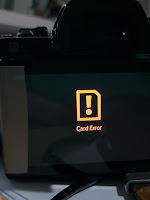
Friday, May 21, 2021
Taking my studio computer off life support
My old but otherwise still useful computer has finally got me to the point of considering Euthanasia. Despite the recent RESET and rebuild with only the minimum software the poor old thing would often start ok but switch into that blue screen with the little spinner and message that it was working on updates, which would eventually lead to the regular desktop, albeit a slowness to do anything.
This was ok as I only want the big screen (an older TV) to display images for me to sketch or paint and some music. Both don't require anything speedy. My studio is always very messy so no need to look new and flashy.
However about a week ago after shutting down, the very best I managed to reach is just to say the update has reached 100% (despite letting it run for 56 hours straight). So this afternoon, I disconnected my old friend Obsidian (all my computers are named after rocks), perhaps destined for the storeroom rather than the next hard rubbish collection. Sadly another death by upgrade. Shame on you microsoft.
RIP
Wednesday, May 19, 2021
Not IF but WHEN
Aren't bad things supposed to come in threes? I'm just experiencing fours, in terms of storage.
First, over a couple of weeks I saw warning from my android phone about occasional difficulty writing to the micro SD card, and then last week a warning to back it up followed by a note that it was unmounted. Fortunately when I took the card out of the phone I could read all its contents BUT I could not write to the card or even reformat it. Ok new card required (they are not all that expensive) and I had been doing monthly updates to my photo library. So nothing lost, at worst it might have been a few recent photos.
SO HAVE YOU BACKED UP THOSE PHOTOS ON YOUR PHONE RECENTLY? NO?
DO IT NOW.
I'm not going to go into detail but there are dozens of ways to get your photos off your phone, into the cloud and/or onto a computer Backup or Archive. Just expect your phone to be stolen, disappear, fall in the water or otherwise stop. If you have anything of personal value on it don't hesitate backup now!
Second was a strange corruption of a file on the memory card in my camera. At first I suspected the little USB card reader (which every now and the refuses to register on the device reading it). However swapping cards showed the problems was just a specific file on one SD card. Or the problem could be in the camera (hope not). Again the bigger faster SD cards I now use are more expensive but replacing it was an obvious tactic. Don't just leave your big SD cards to fill up. You can fit fair number of photos on 64GB and/or 128GB cards but then you loose a lot of photos if something goes wrong.
INGEST THOSE PHOTOS FOR YOUR SD CARD ONTO YOUR COMPUTER OR CLOUD REGULARLY!
DO IT NOW.
Third, I pulled out my backup portable hard drives (I have two set of 1TB & 2TB disks that I alternate one set in my office and one set offsite) in preparation for the monthly update and rotation. Unfortunately the one that was due to take the months incremental files was completed dead, No even a glimmer of life or flicker of the power on light. Again nothing lost, I still had the Master copy on my computer and the off site copy. However now replacement of the hard disk is starting to get expensive.
The final insult came in the form of a BIOS message as my ailing studio computer attempts to start up. The cost of and capacity of traditional spinning platter magnetic hard disks have improved a lot, prices for the same capacity are significantly lower and the capacity has increased. However now there is the added complication and difficulty of opening up the computer finding the right replacement and the time to restore all the data, programs and get things back to normal. The cost of paying someone else to do this will be frightening.ARE YOU FOLLOWING THE 3-2-1 BACKUP STRATEGY. DO YOU HAVE AN OFF-SITE BACKUP?
DO IT NOW
RESTORING A COMPUTER THAT HAS CRASHED CAN BE A LENGTHY AND TEDIOUS PROCESS. IS YOUR DATA ROUTINELY BACKED UP? DO YOU HAVE A RECOVERY BACKUP?
MAKE THAT RECOVERY BACKUP AND LEARN HOW TO USE IT
Take it from me, these things will happened.
Tuesday, May 18, 2021
Automatic Classifying the Subjects in your Photos
One holy grail in the AI applications in Photography (or any visual art) has been the potential ability to automatically see into the binary files (that are photographic images) and use that in searches. For a decade or so google has claimed a lot of progress, starting with the really useful ability to find cats in photos. Ok I’m being a cynical but I have been tracking the claims in google photos, auto labeling things and places. It can look through the great dumps of photos its backup & sync tools is daily uploading. Are things improving? You can enter a term and be “surprised” (on the first couple of occasions) that it will find some photo you have forgotten about. It does also pull up a few clearly bad matches. What I have noticed is the really obvious things google misses in many selections. So I’m really not seeing any significant improvement.
For a while at least flickr had a feature that would add tags at the time you uploaded your photo. If you bothered to check you were able to delete incorrect terms of add your own. This seem a better approach to me but alas it seems to have fallen by the way side now.
Moving forward I’ve now trying out a slightly new
alternative Excire (it has been around as a plug-in for lightroom as Excire Search
for a while) which primarily groups and classifies your images to create a hierarchical
set of keywords. It can then write these keywords to sidecar files, which will
then allow this information to percolate into any other software that reads
this format. I’m only using the trial version which unfortunately doesn’t give
me the ability to write these files, so I have check it yet. Its classification
strikes me as both friendlier to use and possibly better than either of the
above.
It also have the benefit that you see the grouping visually
and they are laid out from best match at the top to just possible at the bottom.
Further you don’t have to change modes (eg. go to new screen to make
corrections). You just select the image click on it and you can make changes to
the keywords on the left tab or albums on the right.
It strikes me as perfect to be run as you first
upload/ingest your photos. Helping you to rank and cull but giving the
incentive to better keywording of your images. I already have photo mechanic
(no AI features as yet) which I love and use (but not so much for keywording).
So I’m Impressed but not ready to jump ship just yet, for keyword Shangri-la. However that time is much getting closer.
Friday, May 07, 2021
My Reservations about Google Photo
Whilst I was once a fan of most things google, these days not so much. Perhaps not totally against it yet, I still use it as the simplest way to include images here in blogger and very occasionally as a way to share a photo.
- Don't Build on Rented Land. The problem here is you don't really have control of your content. Google have a long history now of just cutting loose otherwise decent applications. Building a large library of precious family memories and them finding (supposedly for free) and then finding you can't add to it or access it, should not come as a surprise to you. The fact that they are proposing to charge for storage after June 1st. is a pertinent reminder of this, but don't panic there are things you can do now.
- The Backup & Sync, the little application that google will supply for you computer or phone acts like a vacuum cleaner it such up everything usually before you have had a chance to review them. There are not curatorial tools to help you cull the duds and less than mediocre. So whilst the Ai based image content search are often impressive they are still prone to the common pitfall of any Ai based system, they get used to the garbage and will not reliably find everything that you are looking for. You will see some nice results, and see some clearly wrong results; but you will never know about the gems you missed.
- Its a bit spooky, This is really a personal observation. Google is collecting so much about you that even though they claim they protect your privacy they are building incredibly detailed profiles of you and your everyday activities, justified that they will be creating target ads, buy supplying their advertisers with aggregated profiles. There is a specific claim in google photos at the moment that they don't use your photos to target adds. However if you really want to scare yourself take a look at your timeline that is being created in google maps. For sure there will be where you live and work, where your kids go to school ... it is scary when you realize what is available. Whilst it is seldom your photos google also gets other information from Gmail, your phones location data, your google searches and chrome browser. Google does also offer tools to manage which data is collected, but I'm sure you never realized just how much is being collected and aggregated specially on you in the normal working with a google account and their "free" tools.
Wednesday, May 05, 2021
DON'T PANIC if you use google photos
There is still sufficient time to prepare for Google Photo changes. Right now you are not charged for smaller compacted version of you photos at all (they are not included in your Google Drive/Google Photo Limit). I'm not conversant with all the restriction on movies but short movies are also free, (but please check google for full details), Furthermore it is my understanding that any photo uploaded before the 1st June that are now free and not included in the limit will remain free and not included. This is a big "Get Out of Jail Free Card" for all of us with lots of google photos.
Google use the unusual term "High Quality" for these compacted files. They are any JPEG file that is less than or equal 2040 pixels along the longest side. Whereas it uses the term "original" for large files (and I presume RAW versions of files). So the first task is to compact all your files on google (and/or download the big ones). Fortunately google provides tools to do this.
FREE UP SPACE
This is really simple. You can access the tools by first click on the gear icon, top left of the google photos screen on your web browser. and the scrolling down in setting to first click on High quality which means any new photos you load will be staved in compressed format, even if they are larger when you upload them. Next click on the Recover Storage button, it will start looking through your photos and compress any that need to be. It will warn you this can take an hour or so.
Only click on that big blue Buy storage if you really need to. Even after the compressed files are being counted it will take a long time before your collection reached 15GB.
TAKEOUT
Tuesday, May 04, 2021
Will Google delete your photos without notice?
One thing that peeked my interest amongst the forthcoming changes to google photos (google drive & gmail) was not that they are intending to charge for storage (which is what a lot of current hype is about) it was a paragraphs in their November explanation of the changes. Gmail, Google photos and other google tools are being combined into s sinle google Drive Limit of 15 GB (for free) and after that storage will be charged.
When you have been over your storage quota for 2 years, your content in Gmail, Google Drive (including Google Docs, Sheets, Slides, Drawings, Forms and Jamboard files) and Google Photos may be deleted.
Another section make the same claim about inactive gmail accounts!
There is not mention of any warnings, just they now have the right to choose to start deleting inactive accounts and services, presumably without notice. Clearly its aim is to clean up storage once users are dead, or thy choose to stop using the services (including forgetting their password, etc). Which seems perfectly reasonable
The downside here is for your digital immortality (or not). Do you expect your personal data in the cloud to be accessible after you are dead?
Probably in most cases you might be glad this is the case, all those embarrassing photos to vanish. However there can easily be situations with family photos (which tend to become precious over time) need to be preserved. Its probably time to think about putting those important photos that form family memories into a separate album that gets share amongst your family members and encourage them to keep copies.
No need to panic this policy will only be started on June 1st this year. The 2 years of in activity probably begin then.
I don't think this is a google #FAIL, I just think they hopt it will get through without much fussy (compared with charging for photo storage after claiming it was the perfect place to store all your family photos - did they actually say for free?)
Monday, April 05, 2021
Revisiting Geotagging
Once upon a time, I was interested in the idea of being able to label photos with their location. Back in March 2007, I used and nokia flip phone to access google maps and select a point on the map, grab its coordinates and latter add these into the tags on flickr (which would allow others in the geotagging group on flickr to see where the photo was located on a map). Seem like a big step forward at the time.
Today I can do the same with my garmin watch (at pretty much the same location) and merge the coordinates in my way file collected as I walked, into my photostream on uploading to my computer (I use Olympus workspace and/or photo mechanic but there is a lot of other software that can also do this).
The magic is now mundane.
Sunday, April 04, 2021
Return to Wandering in the light
The frustrations of social media and made me realise I should return to just share interesting light and things I have photographed in the process of living
Between Summer and Autumn
This was photographed with my Olympus OMD EM5 and post-processing using luminar Ai, using the sunny small template and a vignette
Tuesday, March 23, 2021
I just missed "world pigment day"
I discovered that yesterday was “World Pigment Day” thanks
to an email from Windsor & Newton. Honestly who makes up these names & days?,
but it is an excuse to post my revised portable watercolour palette based on
the idea of six primary colours (ie combining the photographic RGB scheme and
the printers CYM(k) schemes). BTW Being watercolour I’m not using black.
Whereas previously I had tried the conventional idea of a warm and cool version
of each, I’ve now concentrated on trying to get a transparent and opaque
version of each. Some of the pigments are same as before but I have more
transparent versions now. The #watercoloursocietyofvictoria ‘s #paintaway was a
great opportunity to try this out for “plein air” work. I enjoyed it a lot. (also see my instagram)
 |
| A more convention RYB Pigment based Colour Wheel (from Winsor & Newton) |



































