Boxing day's tsunami in south east asia has unfortunately killed many people, taking them largely by surprise. If you look at the images in news footage, from largely amateur sources by the way, you will see many of those overwhelmed are holding up digital cameras and videos. In fact there was a specific page one story here in the age news paper entitled "one more photograph and a life is swept away". The story records how a husband and wife where separated as he turned to get one more photograph whilst she just made it to safety he didn't. He is still missing.
Unfortunately taking photographs can be a risky business, but now is not the time to harp on this. I would just like to send a moment empathies two issues.
1) The delay, this is often something of a surprise to new digital camera owners and a source frustration to many others. Like many of the "fully" automatic compact film cameras, digital camera have a characteristic delay between when you press the button and when the picture is taken. This is a few reasons. The first is the time taken to focus, the second is the light meter readings, and then the CCD device that captures the image has to be charged up, further if the light is low the camera may also charge up its built in flash. After the photo is taken there is also usually another delay while the photo is stored on the camera memory card.
These delays can add up to anywhere from 1.5 to 3 seconds. That is a very long time when you are in a dangerous situations. Another front page story from the age showed a sequence of photos by Hellmut Issels. one way to overcome the delay is to use a sequence or mutli-shoot mode that is available on many digital cameras. Focus, exposure and white balance are locked at the first frame. and you will get one up to many exposures per second usually until your cameras memory fills up (8 or more frames). This is clearly how hellmut got his remarkable sequence of photos, more important he was either wise enough, or lucky, to have chosen a secure location from which to photograph. Have a close look at how the waters totaly overwhelmed the front of the hotel in less that three seconds(if you look at the larger images and click on the full exif details you will see the exact timing of each exposure)
2) In tropical countries photographer often have higher risk of mosquito born diseases. This is because keen photographers are out around sunrise and sunset, the times that misquitoes are most active. Wearing clothes that fully cover your arms and legs and using a good insect repellant are sound practices but do find out the places and weather conditions to avoid. Their will be a very increased risk of such diseases all around the tsunami devastated area now that vast areas have been inundanted. The stangant water offering perfect breading ground for biting insects including mosiquotes.
I think a most poignant image to sum up these photogenic risk is another of Helmut's images, in his the post tsunami series, there is a photo of the sunset with a single chair on the beach. It is both beautiful and eerily empty
Thursday, December 30, 2004
Wednesday, December 29, 2004
Monday, December 27, 2004
Recovering from the web link issues...
Sorry I have not been posting over the past week. Christmas and family commiments meant I did not get time to investigate all the little hassles I ran into trying to get the broken lnks to XP Photo sorted. I'll eventually spill a bit of the detail over the next few days but for now lets say google, hello & picasa aren't my favourites, just at the moment.
Why get frustrated with with the software anyway, its much more calming taking photos.
Why get frustrated with with the software anyway, its much more calming taking photos.
Thursday, December 16, 2004
Tuesday, December 14, 2004
The XPphoto site has closed down
XPphoto has closed down.
Why am I telling you this? well a lot of my early post where made through it, as it was a free service. the service has been modified to still upload photos for Free but they now are only stored for 60 days.
Now I will need to wade through my archives and restore quite a few links. So please be patient or send me the detail of dead links.
Thanks Norm
Why am I telling you this? well a lot of my early post where made through it, as it was a free service. the service has been modified to still upload photos for Free but they now are only stored for 60 days.
Now I will need to wade through my archives and restore quite a few links. So please be patient or send me the detail of dead links.
Thanks Norm
Sunday, December 12, 2004
Tuesday, December 07, 2004
Natural Pigments
Sunday, December 05, 2004
The Colour Orange

Orange is a colour that is easy to see & is often used for safety equipment

New Guinea Sunset

Australian Sunset
Friday, December 03, 2004
More street art
Photo Project: Christmas Cards & Fancy Photo Edges

Here in Australia the yellow/gold of the silky oak "flower" against the rich blue sky is one thing that suggests Christmas is just around the corner.

So I thought that the silky oak bloom would make a decent aussy image for an original Christmas card, I also thought I'd experiment with the fancy edge filters & feature that most photo editors now offer. These normally generate various forms of vignetting at the edge of the image. I've used one from Corel Photobook called charcoal (presumably because it greys the edge reminiscent of a charcoal sketch) and is found under the image edge wizard.
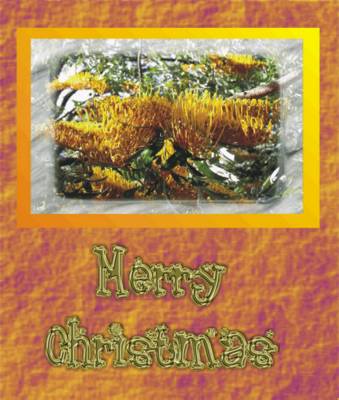
I'm guessing there will be lots of Christmas cards made with digital photos and inkjet printers this year. Consider pasting your fancy edged photo onto a thick hand made paper or card, with pre-stamped peel-off gold foil lettering
There is a great art & craft shop near me called the paper place that has hundred of papers and things to make wonderful cards.
The Colour Yellow
I read somewhere that the distinct deep yellow background for the familiar red Kodak logo relates back to the release of kodachrome film, which for the first time capture the deeper yellow colours correctly.
Yellow is not a difficult colour to capture with a digital camera.

I suspect this may be a type of Heliconia
Yellow is not a difficult colour to capture with a digital camera.

I suspect this may be a type of Heliconia
Thursday, December 02, 2004
Summer in the city
But it rained
Friday, November 26, 2004
The Colour Green
Thursday, November 25, 2004
News travels fast
Monday, November 22, 2004
Photo Project: Creating Mobile Phone Wallpapers
I've not been very good with mobile phones, I've managed to damage, loose and/or have them stolen. So my sons got me a bright yellow one. It has a nice colour screen so it wasn't long before I was reading the instructions to set my own screen wallpaper.
It is pretty easy, if you use the software that comes with your phone, you should find a nice simple utility to read and convert standard graphics files, like BMP or JPEG bitmaps. The tricky bit is getting the image the right size for the miniature screen on the phone. My nokia has a 122 by 122 pixel display, other phones have similar but slightly different sizes. In the nokia software, shown below, there is a simple crop tab that lets you select this size and sets up a mask to let you select the section of image you want to crop. It will hold the aspect ratio of the wallpaper as you stretch of squeeze the square shape.
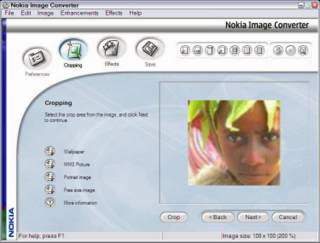
What I found is the outer edges of the phone screen is used by useful menu items, key labels, signal and battery graphs and a digital time. With a picture behind them they are really hard to read. So I reduced the size to 108 by 100 pixels using the size selection under the image menu item on the Nokia Image converter.
When you reduce an image size, you also change how it is seen and particularly the amount of detail in tone and texture. So many images might look quiet sad when you reduce their size. Simpler images reduce best, and enhancing the contrast and colour saturation can sometimes help (increasing colour saturation in larger formats is normally a good way to get an image to look unnatural). This photot of a Lihirian girl was nicely coloured and simple so I used it without enhancement.
When you are happy with the image look for the save button. On the Nokia ultility there is the Update to phone option under the Save option. (My phone uses infrared to communicate with my notebook computer so I just have to bring my phone close the computer and the transfer gets underway. Other phones may uses cables, bluetooth.or even wifi)
It is pretty easy, if you use the software that comes with your phone, you should find a nice simple utility to read and convert standard graphics files, like BMP or JPEG bitmaps. The tricky bit is getting the image the right size for the miniature screen on the phone. My nokia has a 122 by 122 pixel display, other phones have similar but slightly different sizes. In the nokia software, shown below, there is a simple crop tab that lets you select this size and sets up a mask to let you select the section of image you want to crop. It will hold the aspect ratio of the wallpaper as you stretch of squeeze the square shape.
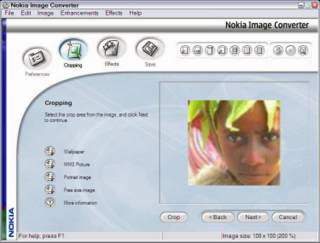
What I found is the outer edges of the phone screen is used by useful menu items, key labels, signal and battery graphs and a digital time. With a picture behind them they are really hard to read. So I reduced the size to 108 by 100 pixels using the size selection under the image menu item on the Nokia Image converter.
When you reduce an image size, you also change how it is seen and particularly the amount of detail in tone and texture. So many images might look quiet sad when you reduce their size. Simpler images reduce best, and enhancing the contrast and colour saturation can sometimes help (increasing colour saturation in larger formats is normally a good way to get an image to look unnatural). This photot of a Lihirian girl was nicely coloured and simple so I used it without enhancement.
When you are happy with the image look for the save button. On the Nokia ultility there is the Update to phone option under the Save option. (My phone uses infrared to communicate with my notebook computer so I just have to bring my phone close the computer and the transfer gets underway. Other phones may uses cables, bluetooth.or even wifi)
Sunday, November 21, 2004
Friday, November 19, 2004
Photo Fix Project: Recovering an image when you forgot to turn the flash on.
Armed with my experiments in Tonal Balance adjustments and enough experience with noiseworks to be dangerous. I decided to have a try at fixing those under exposed, low light shotshot, the ones that are so easy to take . I'm sure you know the ones, so dark you can barely see any detail.

Original Photo
At the same time I wanted to test out Photoshops Elements Infill (Digital) Flash. The big trouble with any of the post processesing of such images is the fact that low level long exposures photos on digital camera suffer badly from noise. Tonal adjustment really accenuated this noise.


So my idea was to run the tonal fix, then use noiseworks to filter out the grainess, noise and smooth out the photo

Well I trust you can see the logic does work and the resulting images are reasonable acceptable, infact the warm lighting actually glows. I like my manual tonal balance and noise filter best so I used a clone tool in corel photobook to mend the distracting torn wall paper on it to give the final "fixed" photo.
I just trust that one day goldilocks will forgive me using this photo as an example.

Original Photo

At the same time I wanted to test out Photoshops Elements Infill (Digital) Flash. The big trouble with any of the post processesing of such images is the fact that low level long exposures photos on digital camera suffer badly from noise. Tonal adjustment really accenuated this noise.


So my idea was to run the tonal fix, then use noiseworks to filter out the grainess, noise and smooth out the photo

Well I trust you can see the logic does work and the resulting images are reasonable acceptable, infact the warm lighting actually glows. I like my manual tonal balance and noise filter best so I used a clone tool in corel photobook to mend the distracting torn wall paper on it to give the final "fixed" photo.
I just trust that one day goldilocks will forgive me using this photo as an example.
Subscribe to:
Posts (Atom)



































