I’m sure I’m not the only one in this position, and I’m not ashamed to admit it. I have too many mistress in the form of software to help process my photos and I can not choose a favourite. I have photos flowing across several computers and stored in a number of locations (see
my ABC photoflow) and this is works fine BUT the real problem is that my photo management software just won’t play nicely with each other or even play nicely across more than one user on one computer. So here is an update to my earlier realisation that
I have many mistresses but I’m still master of none!
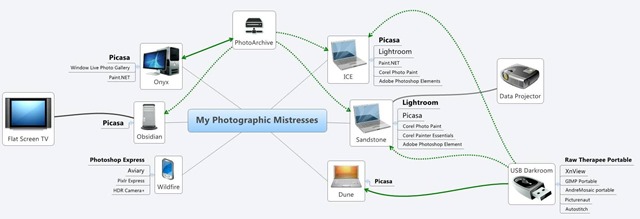
Perhaps it will make most sense if I focus for now on the physical places my photos are acquired, edited , displayed and saved. I have tried to be fair and have no preconceived ideas of what software (or workflow) to use, I have just concentrated on what works and works easily. I have a
Local Area Network, which has both an
ADSL router and local
WiFi. My photos can exist locally on any of the computers and/or be stored centrally and shared across the network. This all works reliably using standard feature of the Microsoft Windows Environment and the hardware I have.
It is when I come to use software to edit and organize my collections that I start to run into problems. You see I have developed a liking to use different software in different locations, Namely
picasa and
lightroom. they are both non-destructive systems (so the originals remain untouched and the edits and refinements are stored separately and replayed whenever you share, print or display the photos. Trouble is the way each handle the storage of the processing is very different and they both hate having the files taken from under them. They are both very protective of their collections and only work for one master at one place. They just don’t play well together. The goto software on each computer is
shown in bold on my flow chart above (you might want to click on it to see a larger size that will be easier to read).

My main desktop computer is called
Obsidian (it’s a desktop HP pavilion and also a 64 bit machine) It has a calibrated screen and thus I used to use it to evaluate photos before printing, but I am more confident now and seldom use it just for the screen. My main photo archives hang off this computer on an external hard drive and are shared across my network from there. This is where my many mistresses project began, but lightroom fell into disuse has been moved. Windows Live Photo Gallery, a flickr uploader and geoSetter sit here but are largely unused also

My main laptops is called
Ice (its cool, a white Toshiba Qosimo and is 64 bit, which does make it quick with lightroom etc.). This computer travels everywhere with me and when on the road it is where I load my photos. Somewhat slowly my photo processing favourites have migrated from Obsidian onto this computer.

My studio computer is an older laptop computer called
Sandstone II ( another Tosihba which is 32 bit and still stuck on Vista) its deskbound these days but matches the mess of
my studio. It has become a bit of a
USB hub, promiscuously overloaded with USB plug and play stuff, a second waterproof key board, a
Wacom tablet, a USB card reader, a cheap slide scanner, an old HP photosmart printer, and the frequent connection of portable external USB drives or memory keys. Not to mention a
data projector, acting as a second screen. Whilst it’s a little slower and a bit short on space, the semi-permanent Wacom tablet and data projector as a second screen make it very comfortable as my goto photo processing place. The studio is pretty much an "interruption free" hide away and this really makes it a better place to work on photos, Lightroom and
RAW files are the dominant players here.

I occasionally share a small netbook computer with my wife, called
Dune (yet another albeit baby Toshiba) which has been very handy when travelling. I only keep the minimum of software (just picasa really) and photos on it and rely on the portable photo Apps on a USB key (it’s the one with the green lanyard and called DARKROOM, which lives in my camera bag). When travelling I usually carry a small Seagate external drive to maintain a backup. I have also used this little netbook for some presentations.

The oldest computer is called
Onyx (another HP Pavilion that is still running Vista) but has the
original metro style media center running on it and it drives a big screen Sony Bravia TV screen. It is a place I can preview videos and share photos with the family from the comfort of the couch, It is slow and past its use by date but does a perfect job where it is.
I almost forgot to add my android phone here, because I look on it more as a camera than a photo processing device. Yet it is a powerful little camera and competent for editing and sharing at the same time.
So clearly
Picasa has become the dominate and well loved assistant to load and manage my photos across the range of computers and places, It is definitely my first choice for processing
jpeg images.She is good at loading photos from cameras and any source, She is very helpful for viewing and rating a lot of photos and can organise your photos in a number of ways, by date, by keyword tags, by face recognition and by place (via geotagging). Her photo editing capabilities cover most of the common needs, cropping, contrast and exposure compensation, white balance and straightening. her only shortcoming is in the way she tries to best adjust and renders RAW files. However it is Lightroom to which I trust my best photos (in RAW format) and more creative tweaking. She is very talented and does most things a photographer would ever want, including deeper metadata integration, yet she is very protective and doesn't like sharing her workspace and can be tediously stubborn or slow in some steps.
Now the problem is getting these two to play nicely together and share the computers on the network, without wanting to take control!
 I use this feature a lot and couldn't help noticing a very nice new way the stacks are displayed in LR5b (that's lightroom 5 beta). The stacks now have a small stack icon displayed (the icon is simple overlapping rectangles with the number inside the inner rectangle) at the upper left which shows you the number of photos in the stack. This is much more obvious than the two vertical lines (which are still there) and because I know what it is I usually leave the stacks compact. The problem at the moment is if I am showing others my recently loaded photos, they are immediately inquisitive and expand the stacks, or want me to expand each stack. So I got to wondering was it possible to toggle off the stack numbering (and I can't find a way to do it) Then I realised it would be wonderful to be able to flag these boxes with colour (or a different shapes) to differentiate the type of stacked images, (eg HDR set, stitched panorama, group photos). Oh that’s right lightroom doesn’t yet support any form of photo merger (yet!)!
I use this feature a lot and couldn't help noticing a very nice new way the stacks are displayed in LR5b (that's lightroom 5 beta). The stacks now have a small stack icon displayed (the icon is simple overlapping rectangles with the number inside the inner rectangle) at the upper left which shows you the number of photos in the stack. This is much more obvious than the two vertical lines (which are still there) and because I know what it is I usually leave the stacks compact. The problem at the moment is if I am showing others my recently loaded photos, they are immediately inquisitive and expand the stacks, or want me to expand each stack. So I got to wondering was it possible to toggle off the stack numbering (and I can't find a way to do it) Then I realised it would be wonderful to be able to flag these boxes with colour (or a different shapes) to differentiate the type of stacked images, (eg HDR set, stitched panorama, group photos). Oh that’s right lightroom doesn’t yet support any form of photo merger (yet!)!













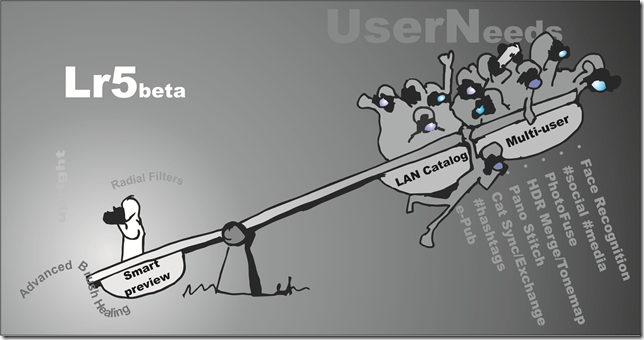


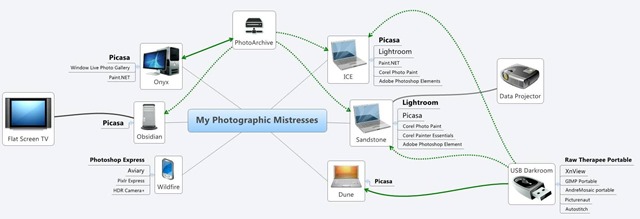




 The oldest computer is called Onyx (another HP Pavilion that is still running Vista) but has the
The oldest computer is called Onyx (another HP Pavilion that is still running Vista) but has the 
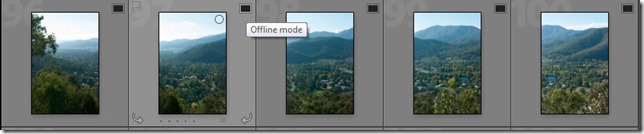
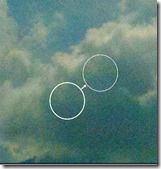
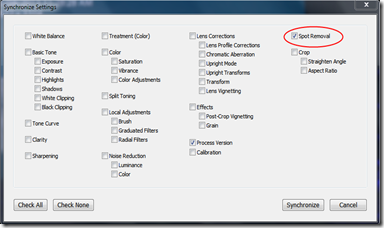


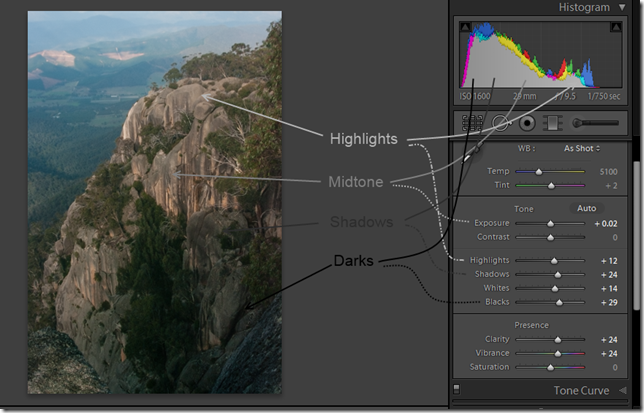
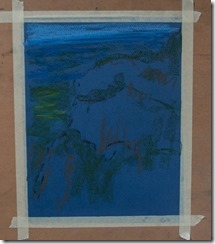
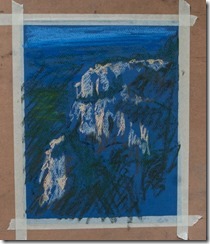
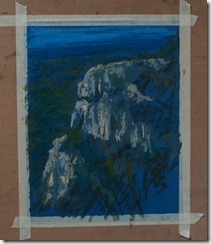
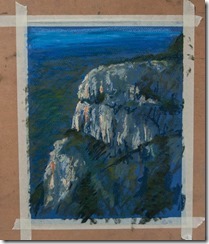

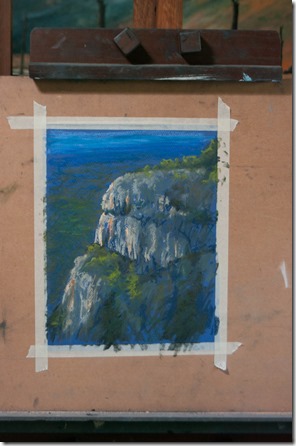










 Most keen photographers know about
Most keen photographers know about