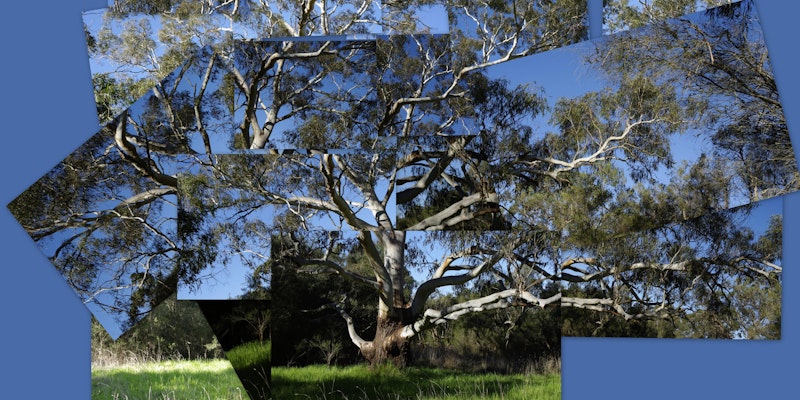When first trying out the GPS match up in photo mechanic from GPS wayfiles and my photos I was out of internet accessible areas and could not look at the result on a map. When I finally did get a chance to check things where out all over the place. A real mess. Since I had had massive issues trying to synch my phone and camera I figure that was the issue. And it was … just not a matter of synching the current time.
The real issue was the fact the google my tracks app which I use on my phones, actually stored the time stamp in UTC (univeral coordinated time) which most people know as Greenwich Mean Time or GMT. This is for the simple reason that satellite position is reference to this time standard. At the moment its 11 hours behind our local time here on the eastern side of Australia. Once I realise this (its not documented anywhere I could find) everything else about loading the GPS wayfile (in gpx format) and merging the coordinates to my photos in photo mechanic was easy.
I’m doing the gps merge straight after the ingest step. I have to export the gps wayfile from My Tracks app in .gpx format (and despite what the app says it does not reliably export to my google drive anymore), so this is now a two step dance, export to the card in the phone, connect the phone to my computer and up load the .gpx file into the same directory as the photos. I then run File/Import GPS coordinates… from the main drop down menu. Which starts the dialogue show above. There are just four things to do/check.
1) Press the little add button in the GPS log file dialogue up on the top left, and use the normal file browse to select the .gpx file. Then press the plot GPS logs (you can have several files being processed together) and this will display a map of your path on the right hand panel.
2) the next important place to set up and/or check is the GMT Offset of photos panel on the right below the Map panel. First time you use it either enter the difference in your local time to GMT (11 hours in my case). You can also try using the Auto, but it seems to match your first photo with the first way point, and often I start the gps tracking well before I photograph. So there can be a mismatch (as I discovered the hard way)
3) The small panel on the right will show the first photo and coordinates. If the photo is miss located because of time difference you can make those changes easily by clicking on the small + and – button over under the map. Each time you press the button it moves onto the next way point (the ++ give you bigger steps). You just need to move the blue pin along the way path till it reaches the correct spot. you will also notice that the time offset is being changed in accordance with the shift. You can also step through the photos using the -> arrow keys below the photo in the panel on the lower right. Despite my best efforts to synchronise everything one camera is 4 minutes 30 slow the other 1 minute 25 seconds fast. These time difference make a difference even at m walking speeds. The time differences are “sticky” and show up next time you import more coordinates. So after a few ingest the small shifts are usually not required.
4) The last step is to click the Import GPS coordinates button in the lower right hand panel.
The whole process usually only takes less than a minute.
In the past I found picasa a reasonable way to review photo location for .jpeg files. Even Microsoft photo will display a map for an individual photo once it has lat and log coordinates. However I have had very mixed results trying to use Lightroom (it will read the coordinates from the way files and do a merge with photos but very often refuses to display map backgrounds so it a bit impossible to check and got it wrong more often than not. I had used a special apps such as geotag and geo tracker to do the merge but that was also tedious and error prone, so I had got used to only occasionally bothering to geotag a sample batch. Just manually locating a few photo in Flickr, when appropriate.
The new approach with photo mechanic is so quick and easy I am doing it routinely again. I’m even going back and redoing a few of those batches of the photos in the past for which I still do have gps wayfiles. Geotagging is back on my agenda