
 For PhotoFriday‘s topic Pink
For PhotoFriday‘s topic Pink
Whilst the art and camera gear I took travelling was fine. I didn’t use everything but what I had was certainly adequate to sketch and get some great photos. The joy stopped with the computer, which I have travelled with a many times before but never had any problems.  That is until it was ungraded, in retrospect a bad decision. The problems have spilled over from the trip. On the way hoe the cabin baggage was weight and my backup, which doesn’t seem heavy to be was well over the limit to I had to hand carry the laptop. Not devastating but inconvenient.
That is until it was ungraded, in retrospect a bad decision. The problems have spilled over from the trip. On the way hoe the cabin baggage was weight and my backup, which doesn’t seem heavy to be was well over the limit to I had to hand carry the laptop. Not devastating but inconvenient.
The last straw was when I got home the wifi was working but I had to yet again re-licence OnOne and After shot when I went back to me original user account. Now lightroom is stalling.again. Perhaps it is time to take the photographic stuff off the laptop and dedicated it to my consulting work (and leave it in the office). Just leave the serious post processing till I get home and can use my desktop. Either that or do a cold install back to windows 7, then reload everything (not a task I fancy).
 To be able to access the internet I have had to set up new accounts on my limp-a-long windows 10 laptop. Some software I had to reinstalled but the photo applications I am using OnOne, Corel After Shot, Picasa And lightroom kept working. However now OnOne & Aftershot keep wanting me to re-register. Oneone has now even stopped working the trial periods is apparently over. It must be just 6 days since that is when I set up the new account. I have purchase both package and install them on this very same computer months ago (back when it was a well behaved Windows 7 PC). Ok under a different account name. So I went back to the original account (which can not access the Wifi system here on Norfolk and while Aftershot pro seems ok, One One is still refusing to work and now lightroom is having tantrums as well disappearing into silence. So I have a very sick windows 10 upgrade on a decent computer gobbling up the software applications I want to use. NOT HAPPY
To be able to access the internet I have had to set up new accounts on my limp-a-long windows 10 laptop. Some software I had to reinstalled but the photo applications I am using OnOne, Corel After Shot, Picasa And lightroom kept working. However now OnOne & Aftershot keep wanting me to re-register. Oneone has now even stopped working the trial periods is apparently over. It must be just 6 days since that is when I set up the new account. I have purchase both package and install them on this very same computer months ago (back when it was a well behaved Windows 7 PC). Ok under a different account name. So I went back to the original account (which can not access the Wifi system here on Norfolk and while Aftershot pro seems ok, One One is still refusing to work and now lightroom is having tantrums as well disappearing into silence. So I have a very sick windows 10 upgrade on a decent computer gobbling up the software applications I want to use. NOT HAPPY
![]()
At least Picasa and Paint.net have not deserted me (yet!)
To rub salt into the wound Dropbox has just sent me a message that it is not able to synchronize.
And of course I don’t travel with the registration keys and installation packages for all my software so I’m feeling very abandoned,

Its been a few days trying to figure out how to get Open Live Writer going (without downloading a new version in the very low band width). Trying to get photos loaded to google photo via theiw web interface upload was a joke (How I miss that conserve bandwidth button in picasa). The one reliable thing was the web based upload to flickr. So I have been able to keep up my daily photo posts going. Click on the photo above to see my album grow,
 Perhaps I should have known better, but I took my “limp along” upgraded to windows 10 laptop as my only computer on this trip, into a very low band width location. This is actually the best of my laptops the other two are effectively dead since upgrading to windows 10. On Norfolk Island you can buy a sim card easily enough but it is limited to voice and text (ie pre-3G no data). They do however have a good system where several locations in town and many hotels and accommodation place with also have wifi hot spot, for which you can purchase reasonably priced temporary access. This works fine for phone and tablets… BUT…
Perhaps I should have known better, but I took my “limp along” upgraded to windows 10 laptop as my only computer on this trip, into a very low band width location. This is actually the best of my laptops the other two are effectively dead since upgrading to windows 10. On Norfolk Island you can buy a sim card easily enough but it is limited to voice and text (ie pre-3G no data). They do however have a good system where several locations in town and many hotels and accommodation place with also have wifi hot spot, for which you can purchase reasonably priced temporary access. This works fine for phone and tablets… BUT…

I’m about to start a period of extended travel and I’m doing a final pack. I intend to take a trimmed down version of my fold out studio, two cameras, a tripod and a laptop. The challenge is to get the “studio” (darker blue travel bag) and supplies (in the light blue folio) and the portable tripod (black tubular bag) into my case. Not a lot of room for clothes! That space also has to house battery & phone charges, wifi modem, spare cables and a chromecast dongle etc. However it all fits and only 16kg all up with clothes and shoes, should be airline friendly. I will be carrying my laptop, USB drive (for ongoing backup) and extra camera body in a backpack and the lenses and first body in my camera bag (collectively another 6kg). So I can easily hand carry everything if necessary. However the proof of wise packing will unfold as I go along. Let’s hope I have all that I want and not too much more.
Recent change over at google and flickr … and seems like everywhere else as well, have seen me seriously looking for alternative to where I can post photos for blog post and the best place to share on social sites. I was starting to warm to flickr, and use their auto uploadr to make my life simpler contributing to my daily photo album. Loosing that isn’t such a big deal but the way it was done does diminish trust. Further my trust has pretty well also been savaged by google changes.
So What do I do?
1) Blogging, I went looking for automatic uploads (to both Flickr and Google Photo, without using their native apps). This seemed simple because most programs now have social share with options.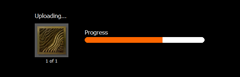 A lot have the flickr symbol and a few have google+. Well guess what I tried out all of my photo managers and only one of them work to flickr (and that's ACDsee, which I am only trialing anyway) and that actually used two steps where it invokes the old flickr web up loader, then let the web loader do the upload but it worked. Picasa sort of works to google photos but its a maze to then find to where they are stored. The new Open Live writer, works just fine with google photos, so I am happy to continue with that, but none of the photo managers offers an inbuilt upload to google photo. I even went back to withknow, and the Idea of re-establishing the POSSE approach, and the upload to flickr doesn’t work! (the twitter link does still work). I’m having a little more success uploading to Tumblr but its not a compelling enough platform to change to, and I will just keep experimenting with it for my (not exactly) daily sketches.
A lot have the flickr symbol and a few have google+. Well guess what I tried out all of my photo managers and only one of them work to flickr (and that's ACDsee, which I am only trialing anyway) and that actually used two steps where it invokes the old flickr web up loader, then let the web loader do the upload but it worked. Picasa sort of works to google photos but its a maze to then find to where they are stored. The new Open Live writer, works just fine with google photos, so I am happy to continue with that, but none of the photo managers offers an inbuilt upload to google photo. I even went back to withknow, and the Idea of re-establishing the POSSE approach, and the upload to flickr doesn’t work! (the twitter link does still work). I’m having a little more success uploading to Tumblr but its not a compelling enough platform to change to, and I will just keep experimenting with it for my (not exactly) daily sketches.
So its Open Live Writer to google photos when I blogging and flickr “manual” web uploader and then embedded to blog or just get a link to share as an optional extra.
2) Social Sharing, well I could not find anything that does what a want except DropBox. There are cross posting icons everywhere but that means public sharing.  My trouble is I don’t want to share with the world (those images are dealt with in option 1 above, Flickr and google photos are my only face to the world) so I’m abandoning all the social media share hysteria. I’m just going back to using drop box which I know I can share with a specific person (or people). Drop box isn’t totally photo friendly but it is very easy to use, both on phones and computers. If thats not suitable for the recipient or time is very tight its back to resizing down and using either MMS of email.
My trouble is I don’t want to share with the world (those images are dealt with in option 1 above, Flickr and google photos are my only face to the world) so I’m abandoning all the social media share hysteria. I’m just going back to using drop box which I know I can share with a specific person (or people). Drop box isn’t totally photo friendly but it is very easy to use, both on phones and computers. If thats not suitable for the recipient or time is very tight its back to resizing down and using either MMS of email.
So its dropbox, MMS or email for sharing family photos. Further I’m adopting similar approach with friends and potential purchasers of my art, none of whom have yet complained.
 For PhotoFriday‘s topic Powerful
For PhotoFriday‘s topic Powerful
 A group of little Musk Lorikeets, have been feeding on some local gum trees (which normally have finished flowering by now but are flourishing now). These small parrots are really fast flyers and tend to inhabit the upper branches of trees, thus a challenge to photograph. I noticed a few squawking on a lower branch so I grabbed my long lens and camera and collected several photos most of which had the their heads buried in the foliage. I came straight inside and using Aftershot Pro and the Perfectly Clear Filter and had an image ready to upload in approximately 5 minutes (including upload to the card via Picasa). I then copied the processed image over to my directory that Flickr’s Uploadr monitors and heard the tone associated with the Uploadr App, I lefty thinking the photo had been uploaded and went and lunch. After lunch I checked and no photo on flickr, looking at the app log it reported it was being processed on the server. Ok perhaps I need to wait. Five hours later I decided to upload manually. Perhaps flickr are shutting down the uploadr early.
A group of little Musk Lorikeets, have been feeding on some local gum trees (which normally have finished flowering by now but are flourishing now). These small parrots are really fast flyers and tend to inhabit the upper branches of trees, thus a challenge to photograph. I noticed a few squawking on a lower branch so I grabbed my long lens and camera and collected several photos most of which had the their heads buried in the foliage. I came straight inside and using Aftershot Pro and the Perfectly Clear Filter and had an image ready to upload in approximately 5 minutes (including upload to the card via Picasa). I then copied the processed image over to my directory that Flickr’s Uploadr monitors and heard the tone associated with the Uploadr App, I lefty thinking the photo had been uploaded and went and lunch. After lunch I checked and no photo on flickr, looking at the app log it reported it was being processed on the server. Ok perhaps I need to wait. Five hours later I decided to upload manually. Perhaps flickr are shutting down the uploadr early.
 All to often if you are chasing creativity, you can get struck in a rut. Today was really wet and overcast most of the day but the sun broke through for a few brief moments so I grabbed my polarizing filter and headed out to try and photograph a rainbow and see if I could enhance the colours using the polarizer (because the rainbow colours are reflected and thus polarized light I was convinced I should be able to darken the sky but brighten the rainbow). Despite dodging sun showers and cold winds I saw no rainbows. One the way back inside I saw my cretaceous garden was beautifully backlit for a just few moments and the revived gingko looked resplendent in its refreshed green.
All to often if you are chasing creativity, you can get struck in a rut. Today was really wet and overcast most of the day but the sun broke through for a few brief moments so I grabbed my polarizing filter and headed out to try and photograph a rainbow and see if I could enhance the colours using the polarizer (because the rainbow colours are reflected and thus polarized light I was convinced I should be able to darken the sky but brighten the rainbow). Despite dodging sun showers and cold winds I saw no rainbows. One the way back inside I saw my cretaceous garden was beautifully backlit for a just few moments and the revived gingko looked resplendent in its refreshed green.

I think it was Matt Kloskowski that once said if you see good light you must photograph it. Not a wonderful composition or compelling subject but the light was terrific enough to become my photo of the day.
Moral :: Don’t try to plan creativity
 I apologize to anyone that has received and invite from me to join feedspot (a kind of RSS reader service). My gmail contact list was somehow accessed without my consent. They did seem legit, collecting and aggregating RSS feeds and making it easy to share on social media, running contests and on-line exhibitions BUT they have ruined their reputation unrecoverable by using email my contacts without consulting me.
I apologize to anyone that has received and invite from me to join feedspot (a kind of RSS reader service). My gmail contact list was somehow accessed without my consent. They did seem legit, collecting and aggregating RSS feeds and making it easy to share on social media, running contests and on-line exhibitions BUT they have ruined their reputation unrecoverable by using email my contacts without consulting me.
I went into town to submit my carbon footprint painting and took some photo for my daily post but everywhere I photographed there was an advert for Matilda. Eventually I reached the theatre, a very grand Victorian ediface and unbelievably on the café strip outside the theatre there where no placards for the show just people enjoying the day and lunch.
These where powerful panoramas but not so creative so I decided to make a David Hockney Joiner style collage using 22 of the photos, as my daily photo.

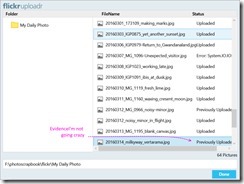 Yesterday two lots of photos that I had uploaded independently disappeared. I’m pretty sure they are not examples of “old timers” disease because I can see evidence that the flickr uploadr believe the image was already uploaded.
Yesterday two lots of photos that I had uploaded independently disappeared. I’m pretty sure they are not examples of “old timers” disease because I can see evidence that the flickr uploadr believe the image was already uploaded.
Monday night was beautifully clear after the moon set and I staid up late (despite a heavy working bee during the day) and captured some large night sky photo. I quickly autostitched them and uploaded from my laptop via wifi to a hotspot with my phone (it was probably after midnight). All seemed good.

I drove back up to Melbourne next morning and synched my photo from my laptop to me desktop computer, as I normally do. My desktop has the Auto Flickr Uploadr monitoring specific directories. No problems obvious.
My grand daughters had left some bubble pipes and shapes and so I bought them with me to experimented with soap bubbles and paint as a way to create another background for my on going carbon foot print series. Don’t try working with bubbles outdoors on a windy day. Working indoors was also not wise as I wasn’t sure how messy it would be. When I uploaded a set of photos to my scratching blog on Tumblr all was well, but when I went over to flickr. My milky way veratrama had disappeared! I though the uploadr was to blame but it also suggested I did already upload the photo. Ok I just uploaded manually (and it definitely worked. Also my photo from yesterday seems ok. Damn now the bubble photos are missing from tumblr. Uploaded them again. All very strange.
By The Way, if you have a free account on Flickr the auto Uploadr will stop working next week (23rd March) but I don’t think these hiccups are associated with that. I’m not a conspiracy theorist so the fact that a blogged about it, is probably just coincidence. C’est La Vie.
 I was down at Venus Bay, and one long held desire I hold is to be able to photograph an Aurora (the Aurora Australis) from there. The crescent moon was setting so I guessed we would have wonderful dark skies but checking the space weather indicated any activity was well south. Oh well the sun spot activity is fairly strong I’ll just have to keep waiting.
I was down at Venus Bay, and one long held desire I hold is to be able to photograph an Aurora (the Aurora Australis) from there. The crescent moon was setting so I guessed we would have wonderful dark skies but checking the space weather indicated any activity was well south. Oh well the sun spot activity is fairly strong I’ll just have to keep waiting.
What I did find was a really beautiful sky full of stars, and a perfect opportunity to go for a really large image covering a lot of the milky way. I only had one camera (my Canon EOS 1100D) with me and my widest length lens was the EPS 18-55mm IS macro (which is a great kit lens but not so good at focusing in the dark). So I cranked up the focal length to 18ml, opened up the aperture to f4 and ISO 6400 but I still needed the full 30 second than the canon allows its maximum exposure time. The Images are fairly noise (a consequence of the high ISO but lightroom’s detail tools bough this under control without blurring the stars (too much). The next challenge was stitching the images which where essentially a two by two grid. Often stitching star panorama challenges most conventional stitching software but Autostitch did an excellent job. I had given it about 40-50% overlap on the images. However it does leave a ragged edge, so I decided to “hide” this not by cropping back tighter instead I added a sloppy edge from OnOne 10 effects borders.
I only had one camera (my Canon EOS 1100D) with me and my widest length lens was the EPS 18-55mm IS macro (which is a great kit lens but not so good at focusing in the dark). So I cranked up the focal length to 18ml, opened up the aperture to f4 and ISO 6400 but I still needed the full 30 second than the canon allows its maximum exposure time. The Images are fairly noise (a consequence of the high ISO but lightroom’s detail tools bough this under control without blurring the stars (too much). The next challenge was stitching the images which where essentially a two by two grid. Often stitching star panorama challenges most conventional stitching software but Autostitch did an excellent job. I had given it about 40-50% overlap on the images. However it does leave a ragged edge, so I decided to “hide” this not by cropping back tighter instead I added a sloppy edge from OnOne 10 effects borders.

This is a big view of the sky from the eastern Horizon to straight above. Taken with only an 18mm lens (on a crop sensor style DSLR)
 I have been inspired for a long time to try and find a way with photographs that could do justice in a semi-abstract painterly way to subjects, in a similar way Fred Williams paid homage to landscapes. I had been unsuccessfully trying to photograph a family of very noisy minors in flight. It was late in the day and very overcast and they weren’t cooperating, but I did like the blurred form on one image, The strong shape was both abstract and also characteristic of these birds flight.
I have been inspired for a long time to try and find a way with photographs that could do justice in a semi-abstract painterly way to subjects, in a similar way Fred Williams paid homage to landscapes. I had been unsuccessfully trying to photograph a family of very noisy minors in flight. It was late in the day and very overcast and they weren’t cooperating, but I did like the blurred form on one image, The strong shape was both abstract and also characteristic of these birds flight.  with a coloured almost monochromatic ground, with a few gradations then onto this he paints his abstract often calligraphic shapes that echo the subject. For the ground I figured a painterly almost impasto filter from dreamscope would fit the bill and for the subject I took my photo increased the contrast a little and just overlaid it with a normal blend multi-exposure collage filter in picasa. I like the out-come. I’m still not photographing like Fred would have painted but I am understanding better how to develop the idea.
with a coloured almost monochromatic ground, with a few gradations then onto this he paints his abstract often calligraphic shapes that echo the subject. For the ground I figured a painterly almost impasto filter from dreamscope would fit the bill and for the subject I took my photo increased the contrast a little and just overlaid it with a normal blend multi-exposure collage filter in picasa. I like the out-come. I’m still not photographing like Fred would have painted but I am understanding better how to develop the idea.
Like many of my art works, I began this work a while ago but have been slow to finish it. However yesterday’s sunny afternoon gave me the opportunity to photograph the work in a range of lighting. It is my experience getting a good rendering of art work is more dependent on lighting than any other aspect (camera cost, colour calibration workflows etc all that stuff recommended over and over again my well meaning folk on the net)
 The first photo (on the left) was taken in full sunlight light. the second outside in the shade (middle) and the third (on the right) is taken indoors not in direct light. The two photo on the right are much better representations but it is the third taken indoors in a reasonably lit room but not in direct light, that has the best capture of the rich colours in the background. Thus I feel strongly you don’t need special and cost studio lights, colour calibrated workflows and/or the most expensive high megapixel DLSR. You really need good light, indirect and diffused light. When taking photos to establish provenance it is a good idea to photograph yourself with the work, if not working on it. These type of photo along with perhaps a closeup of the work and a very short description usually generate more interest than just posting the finished work, as well as forming perfect provenance.
The first photo (on the left) was taken in full sunlight light. the second outside in the shade (middle) and the third (on the right) is taken indoors not in direct light. The two photo on the right are much better representations but it is the third taken indoors in a reasonably lit room but not in direct light, that has the best capture of the rich colours in the background. Thus I feel strongly you don’t need special and cost studio lights, colour calibrated workflows and/or the most expensive high megapixel DLSR. You really need good light, indirect and diffused light. When taking photos to establish provenance it is a good idea to photograph yourself with the work, if not working on it. These type of photo along with perhaps a closeup of the work and a very short description usually generate more interest than just posting the finished work, as well as forming perfect provenance.
 The above photos were taken at a slight angle to the painting so they give a distorted view of the painting. If you are taking a photo for a exhibition application, catalogue or your portfolio it is important to take your photo front on and at right angles to the work. Bring you easel upright or hang the work on a wall. if there is enough light putting your camera on tripod is not essential but it will help eliminate camera shake (if you find that is an issue).
The above photos were taken at a slight angle to the painting so they give a distorted view of the painting. If you are taking a photo for a exhibition application, catalogue or your portfolio it is important to take your photo front on and at right angles to the work. Bring you easel upright or hang the work on a wall. if there is enough light putting your camera on tripod is not essential but it will help eliminate camera shake (if you find that is an issue).
I’m still considering adding a few more marks, perhaps in gold leaf, never finished. Such is life for an artist!
For small works it is better to use a copy frame.
![]()
The simple answer is NOTHING
There are a few extra things you might consider in the very immediate short term. If you don’t have the very latest version3.9.141 (you can find this on the about item under the help tab) it is probably a good idea to at least download the latest version, which according to the google blog will only be available till the 15th. March. I have downloaded this version and it looks a lot like version 3.9.140 (which I’ve had on my machines for a while). This version shows upload to google photos on the big green button at the bottom of the main picasa screen, and seems to work, but bizarrely when I try view on-line it loads internet explore (whereas chrome as my default browser), but it lands on a page that introduced the google photo apps for android and IOS, but looking around there is a red goto google photos button that first ask me to log in with my google account, then recycles the screen and this time ask me to also put in my passwords and then finally I can see my photo. Not exactly simple, probably best avoided in future (see below).

![]() I already know an elegant way to share photos privately with just specific people via an email link, that is just the basic dropbox. Something I’m sure you already have. If you want to automate this a little, get the drop box app for your PC and this sets up a drop box directory under your user account. One of the default directories set up is called photos. Now using the export button all you need to do is the change the directory to that dropbox location. Any new export folder then becomes a separate album and the whole album or selected photos are easily shared, using drop boxes share with tools. This includes setting up collaborator two way sharing. With a two-way share you can also the add folder to picasa and set up the scan always so the picasa view is always up to date.
I already know an elegant way to share photos privately with just specific people via an email link, that is just the basic dropbox. Something I’m sure you already have. If you want to automate this a little, get the drop box app for your PC and this sets up a drop box directory under your user account. One of the default directories set up is called photos. Now using the export button all you need to do is the change the directory to that dropbox location. Any new export folder then becomes a separate album and the whole album or selected photos are easily shared, using drop boxes share with tools. This includes setting up collaborator two way sharing. With a two-way share you can also the add folder to picasa and set up the scan always so the picasa view is always up to date.
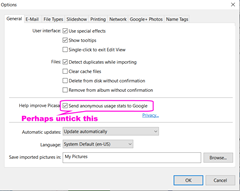 One final thing you might consider is making sure google doesn’t keep watching you and/or interfere (albeit unlikely). To do this, find the Options Tab under the tools item on the main menu, and untick the send anonymous usage stats to google item under the general options tab.
One final thing you might consider is making sure google doesn’t keep watching you and/or interfere (albeit unlikely). To do this, find the Options Tab under the tools item on the main menu, and untick the send anonymous usage stats to google item under the general options tab.
There are a few things to do to ensure you can migrant your collection’s organization to other packages but that can wait for another post.