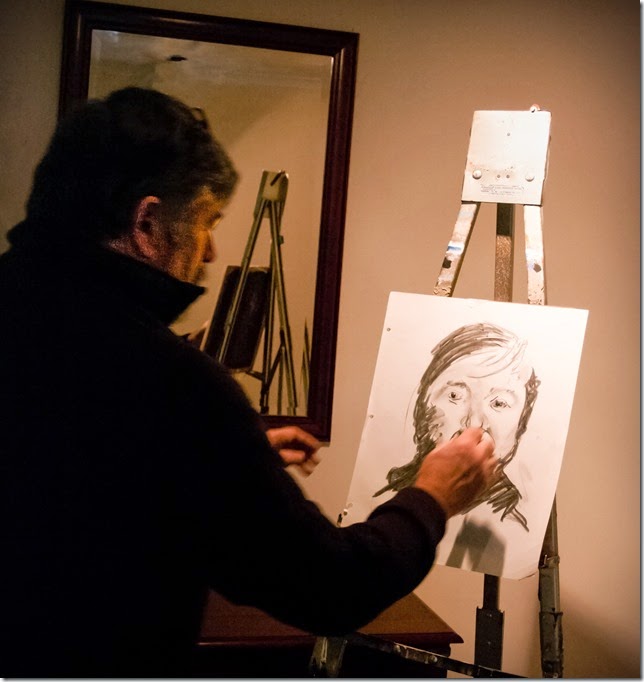Thursday, July 31, 2014
Wednesday, July 30, 2014
PhotoProject :: Creating a “Joiner” collage in picasa


ne thing I probably have included enough of in this blog is how I do stuff. This is not really as a step my step recipe because I’d rather inspire you to follow the approach than copy what I have done. This should just be something that opens the possibilities not a set of fixed steps. Picasa is being side stepped in preference to google+ photos (ie the on-line service) but it is still available for download for free (as at the time of this blog post at least). One feature it does have that hasn’t (yet) made it onto the on-line side is a wonderful collage maker set of tools. Here is one way you can use them to make a David Hockney style joiner.
The first step is to take a series of slightly overlapping photos. In this case I’m talking a set of the south east horizon at the southern end of Jells park and I’ve taken them with the camera turn into a portrait aspect, to let me have more photos across the vista. Once they are loaded onto Picasa I selected the ones I want (notice they are in reverse order (ie I was moving anticlockwise, but it doesn’t matter for this process) and open the Create/Picture Collage item from the menu (or just click on the collage button if you have that showing). In this example I’m using the Picture Pile setting (on the upper left)
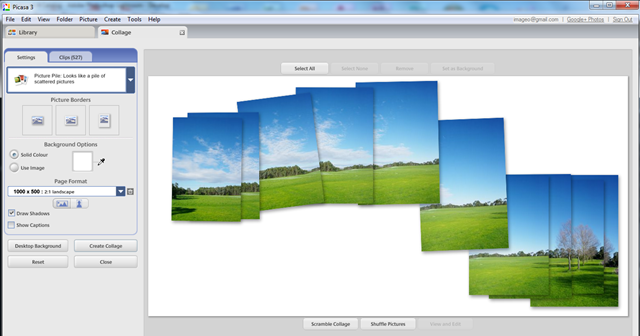
Once you have the pile of pictures on the screen you can move them roughly into order and there will be overlap. Rather than try and match everything up (which you can do) I want to give that joiner style look so I am deliberately rotating some images a little (To do this click on a photo and a scaling and orientation scale appears if you grab the “handle” with the mouse and rotate it the photo rotate of move it in and out to scale the photo). You can do this individually or select a few or all the photos, and scale or rotate them in unison.If you want to change the order of the pile, right click on the photo you want, which brings up a submenu and you can Move to to Bottom or Bring to the Top. I have left a lot of overlap in my photo set, probably more than I need, so I am taking some images out of the foreground making them a fraction large and putting them at the back to emphasis the overlapping nature.
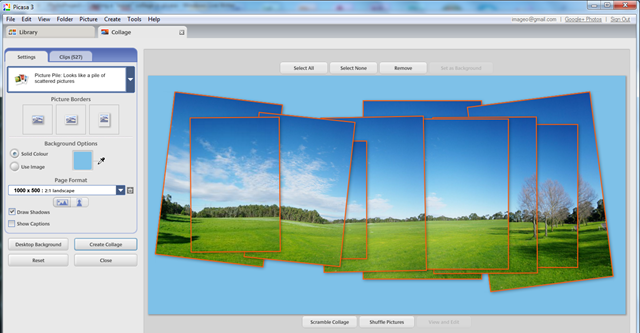
You can shuffle around the set however you want. I’m not looking for such a regular appearance and don’t mind a bend of two in the horizon, as I feel this emphasise the fact that this is a set of images. You can select them all and scale them to best fit your frame (I’m using a special 2:1 landscape shape I have created in the printout options in Picasa). Then to finish off I use the eye dropper to pick a blue shade from the sky (you have to click in the colour swatch to get the eye dropper icon then just select a suitable point in the image or colour from the pop up colour menu). I have also choosen to use a drop shadow to further emphasise the overlapping photo feel. That’s it just click on create collage to save you creation. You can always come back and edit the collage, if you leave it in the special collage album.

My joiner is only a single layer and you can easily use this approach to assemble a large matrix of photos, All that is required are more photos and a bit time for the fun shuffling them around (and/or patience).
Tuesday, July 29, 2014
The Silent Drummer
This is a simple Time Lapse movie made using picasa from the 355 images I captured in burst mode, as I was creating my submission for this week the patch.
Monday, July 28, 2014
ThePatch :: Celebration/Musical Instrument
 |  |  |
I know this clip is a little on the long side but if you enjoy drum music it is worthwhile (and you will recognise that Paul Simon used them and their rhythms in his obvious child.)
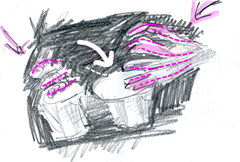 So the new plan
So the new plan 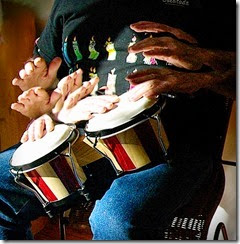 is to try the composite motion again by perhaps more front on and playing the bongos in the more conventional sitting position, so more hand action can be captured. So I found a sunny spot, turned up the burst mode to max and only captured jpeg, Set up the tripod and delay, then pressed the shutter, quickly in position. Now I have 355 images pretty much the same from which to find half a dozen hand positions and learn how to do multiple masking bug techniques in Perfect Layers, ok I have bitten off more than I can chew, So I’ve settled on using just a few hands, less is more, in my final submission.
is to try the composite motion again by perhaps more front on and playing the bongos in the more conventional sitting position, so more hand action can be captured. So I found a sunny spot, turned up the burst mode to max and only captured jpeg, Set up the tripod and delay, then pressed the shutter, quickly in position. Now I have 355 images pretty much the same from which to find half a dozen hand positions and learn how to do multiple masking bug techniques in Perfect Layers, ok I have bitten off more than I can chew, So I’ve settled on using just a few hands, less is more, in my final submission.Saturday, July 26, 2014
Friday, July 25, 2014
Is Google+ the Kragle?
Flickr & Photobucket, both are well established services that began in the time before the social media thing exploded and they offer fairly similar features. They are primarily place to share photos on line, and the have features to suit groups and communities for those with similar interests . They have grown and now offer many other facilities such as on-line editing, book printing, slide shows, its a long list. I like them both but haven’t been using them much at all, Possibly I’ve become too obsessed with trying to understand what's happening with the next mistress google+ photo.
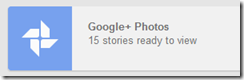 certainly cover most basic needs. The picasa web style albums are still fine but auto-backup is creating a really big conglomerated mess (if you can't remember the date taken good luck finding your photos!). The highlights (seem to overlook too many good photos) the stories are not worth mentioning and the “gifts” aren’t in my view autoawesome at all. They are more like the second rule of lord business,"Never listen to anyone else's ideas, yours are the best", in the lego movie. Perhaps google+ is really the kragle to make things social web permanently the way the google-verse wants?
certainly cover most basic needs. The picasa web style albums are still fine but auto-backup is creating a really big conglomerated mess (if you can't remember the date taken good luck finding your photos!). The highlights (seem to overlook too many good photos) the stories are not worth mentioning and the “gifts” aren’t in my view autoawesome at all. They are more like the second rule of lord business,"Never listen to anyone else's ideas, yours are the best", in the lego movie. Perhaps google+ is really the kragle to make things social web permanently the way the google-verse wants? 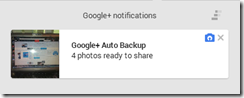 I am taking steps to get less involved, only letting her backup from a specific directory, returning to picasa as my preferred method of sharing, reducing the number of people in my circles and turning off notification (with the exception of ThePatch Community)
I am taking steps to get less involved, only letting her backup from a specific directory, returning to picasa as my preferred method of sharing, reducing the number of people in my circles and turning off notification (with the exception of ThePatch Community)The last on-line mistresses I want to discussed, she is actually more like a butler, she is DropBox. The service that provides easy file transfer between computers and across the web. Unlike the other services above her photographic credentials are pretty simple (Ok I haven’t tested carousel, because my android phone is still running an old version, however most android apps have no trouble sharing with her, ie DropBox) She can be instructed to atomically upload any photos from you phone (or tablet) when she detects a WiFi signal. She can also manage a small part of your file system on your computer onto which any new files will get synchronise. So one minute a photo is on your phone the next it can easily be accessed from any computer you have connected and synched. If you want you can set up little albums (virtual organizations of these photos) still within the drop box synch area (and synched across all devices). It is also easy to share with one (via email) or many (email and conventional HTML links). I do appreciate DropBox.
Thursday, July 24, 2014
Alvins starts a private CC campaign
Alvin begins his private campaign to get social media site to adopted #creativecommon licences pic.twitter.com/7ITHn8AGbB
— alvinp (@alvinp) July 24, 2014
You can see more of Alvin (and Lila) at meet the people and/or on twitter @alvinp
The Biggest Workspace of Them All
In my post about workspace not workflow, I omitted the biggest workspace, the all pervasive, everywhere at once internet, now often just referred to as the cloud. This oversight may be because I am still uncertain what it has to offer, even what it is? Rather than being on uniform and extensive place, it is a mismatch of different services, formats and connections.
So Why even put stuff there? Well the ease of exchange and sharing is wonderful and services like drop box make it very easy, not to forget email which is over 20 years old now.The other reason often suggested is that social media can be a great way to expose your work to others. In fact all I see is a pervasive pressure to go viral and become an overnight celebrity, that drives a lot of appallingly bad content. So much of what is on offer is boringly the same copy-cat, look at me stuff (eg rise of selfies and LOLcats, need I say more). I am starting to firmly believe it is ok to share what you are working on (as in provenance) your thought and methods and some of your works, but it is more important to be honest in following your creativity (ie don’t worry about the crowd).
I have had negative and unresolved issue with scrapping of my content and unauthorised (aka stealing) of my images. So I only want to share publically via services that offer creative commons licences. I am also not sure that social media is as secure as they pretend. I worry about small things like less desirable people I don’t want to share with, just what is actually being stolen and reused as some one else work or worse sold. I’m very conscious of the filter bubble effect that social media sites like google+ and facebook can create.
So I am very unlike to do much more than token photographic works and art publically in the cloud. I am certainly unlikely to put my entire collection of photos in the cloud even for a backup. Lets see if I am forced to eat my words in the next 10 years!
Wednesday, July 23, 2014
One Duck Done Six Ways
Tuesday, July 22, 2014
PhotoFriday :: Solitude
Monday, July 21, 2014
ThePatch :: Decoration/Celebration
 I began this week fairly determined not to leave the patch project to the last day, but I did not find to much celebration. There was some decoration in the local shopping mall, but it didn’t scream celebration. In Australia having a Christmas in July Dinner has become a popular family event. Whereas in the middle of summer on a hot day sitting down to the traditional Christmas roasts and rich puddings, can be less than fully appreciated but having a second festive feast in Winter is a perfect excuse for more excess. Anyway some of the Christmas decorations can be pulled out to decorate the table, so that sounded close to the theme.
I began this week fairly determined not to leave the patch project to the last day, but I did not find to much celebration. There was some decoration in the local shopping mall, but it didn’t scream celebration. In Australia having a Christmas in July Dinner has become a popular family event. Whereas in the middle of summer on a hot day sitting down to the traditional Christmas roasts and rich puddings, can be less than fully appreciated but having a second festive feast in Winter is a perfect excuse for more excess. Anyway some of the Christmas decorations can be pulled out to decorate the table, so that sounded close to the theme.
My first thought was to just use the table decorations under some natural light and get a classic bracketed exposure set to create a conventional HDR. I have also added a little tweaking of clarity on the angel's wings and the tinsel with lightroom.

The results says decoration and is pleasing, but its a very calm celebration!
![2014-07-21[6] 2014-07-21[6]](http://lh6.ggpht.com/-NLAmo-DtrA8/U80QtN8ATGI/AAAAAAABvHU/puN3MhSMbAw/2014-07-21%25255B6%25255D_thumb%25255B2%25255D.jpg?imgmax=800)
My second idea was to try an available light shot, something a bit moody, a photography of the angel that has become somewhat of a traditional Christmas in July centrepiece for my family, she needs to be in the spot light. I wanted to set this against Christmas tree lights, just outside the depth of field. That was a plan, but as I was testing out the low light conditions I also got me the idea of including a small crystal angel to add some awe and wonder. I experimented with lighting just with a torch and painting the light where I wanted it (back lit and below on the crystal angel, more straight on for the purple angel). My experiments where a bit hit and miss and I could not get the background far enough away to achieve the bokeh effect I want. So armed with several photos that were ok in one or another area I figured it was time to have a lengthy play in Perfect Photo Layers, to merge sections of different photo and Prefect Effects to give me a better bohek on the Christmas lights. I am pleased with the result given it is my first foray into these steps and the limitation of the exposures I started with.
Sunday, July 20, 2014
The Story behind Many More Mistresses
 Towards the end of last year just when I was settling for just two of my many photo processing mistresses I had a change of heart, mainly out of disappointment with adobes suspected creative cloud related hassles and the quirks of trying to spread lightroom across a few computers, this lead me to see I was really carrying two separate photo streams, one for my RAW files, one for the Jpegs, with subtly different ways of moving the photos around. So why haven't I just bitten the bullet selected one format and one software package. Well if I did it would probably have to be Lightroom, but there is the rub, she is a very high maintenance choice, everything has to be done her way or not at all. She is really only good at one computer and one photo collection relationship. She can be wonderfully talented when it comes to lifting the magic out of a boring Raw file, but I she can demand a lot of time. She can process jpeg but seems to deliberately stops short of her best. She does have a nice companion now in the form of the Perfect Photo Suite from OnOne, which can undertake some of the areas lightroom falls a little short without creating any compatibility or reload issues.
Towards the end of last year just when I was settling for just two of my many photo processing mistresses I had a change of heart, mainly out of disappointment with adobes suspected creative cloud related hassles and the quirks of trying to spread lightroom across a few computers, this lead me to see I was really carrying two separate photo streams, one for my RAW files, one for the Jpegs, with subtly different ways of moving the photos around. So why haven't I just bitten the bullet selected one format and one software package. Well if I did it would probably have to be Lightroom, but there is the rub, she is a very high maintenance choice, everything has to be done her way or not at all. She is really only good at one computer and one photo collection relationship. She can be wonderfully talented when it comes to lifting the magic out of a boring Raw file, but I she can demand a lot of time. She can process jpeg but seems to deliberately stops short of her best. She does have a nice companion now in the form of the Perfect Photo Suite from OnOne, which can undertake some of the areas lightroom falls a little short without creating any compatibility or reload issues.
Picasa was almost always there, and is on every computer antway, fulfilling the basic needs . She tackles the standard enhancement without fuss, doing them quickly and she seems to get along with other software and computers, not that she doesn't like taking control of her home territory, but she will accommodate the odd stray and share when necessary. Picasa, was slow to take up processing RAW but she can and does it in a very google I'm feeling lucky kind of way. Her talent is doing a decent job of the basic editing and management of my needs for Jpeg files but I'm not so sure of her on-line alter ego, google+ photos. She always seemed to love and nurture my collection of photos. I am finding AfterShot Pro is a nice compliment, she both sees the possibilities of further post processing and in handling the update of metadata in .xpm sidecar files.
The previous few post have looked at the combination of software I run on some different hardware in different work spaces. I think I will remain a man with many photographic mistresses for some time to come.
On the Road with more than One Mistress
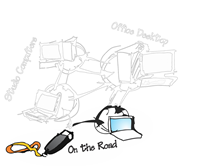 This is undoubtedly the area where there has been the most coming and going, change and rethinking. For a long while I kept two separate laptops, one for my consulting work (originally what is now my studio laptop) and a another one (originally an XP, which is still running but seldom used) for my photographic work. I now have a newer laptop (well its 3 years old already).
This is undoubtedly the area where there has been the most coming and going, change and rethinking. For a long while I kept two separate laptops, one for my consulting work (originally what is now my studio laptop) and a another one (originally an XP, which is still running but seldom used) for my photographic work. I now have a newer laptop (well its 3 years old already).Carrying two laptops when I travels was just a bit of a luxury, so I either got by using a small netbook and/or I put any specialist tools I needed on a USB Key using the portable apps format if it was a “work” trip. This actually sever me well enough but meant I had to leave the heavy lifting (detailed post processing stuff) until I got back home.
 My main goto portable programs on this Darkroom USB key are RawTherapee, The Gimp and XnView. AutoStitch and Picturenaut also work perfectly well off my USB drive. This stuff has moved to a larger USB and the green lanyard has changed to a more heavy duty orange version but it still lives in my camera bag, along with a USB SD card reader. So if I didn’t have a laptop with me I could use the netbook or find a library or cyber cafe and I could review the Camera’s card contents at a larger size (providing the computer I was using had two USB ports) and I could perhaps process a stitched panorama, HDR or a RAW refinement, if time permitted I don’t use the Key to hold photos, except for perhaps some post processed image I just created. I had a test version of picasa on there for a while but it had to store its main directory on the PC so it wasn’t really portable, and this began the move to using XnView more extensively. I have recently put the portable version of chrome onto the key as well. There are a number of times when this simple USB key proved invaluable letting me perform something that would have been impossible on the average airline lounge or cyber cafe grunt computer.
My main goto portable programs on this Darkroom USB key are RawTherapee, The Gimp and XnView. AutoStitch and Picturenaut also work perfectly well off my USB drive. This stuff has moved to a larger USB and the green lanyard has changed to a more heavy duty orange version but it still lives in my camera bag, along with a USB SD card reader. So if I didn’t have a laptop with me I could use the netbook or find a library or cyber cafe and I could review the Camera’s card contents at a larger size (providing the computer I was using had two USB ports) and I could perhaps process a stitched panorama, HDR or a RAW refinement, if time permitted I don’t use the Key to hold photos, except for perhaps some post processed image I just created. I had a test version of picasa on there for a while but it had to store its main directory on the PC so it wasn’t really portable, and this began the move to using XnView more extensively. I have recently put the portable version of chrome onto the key as well. There are a number of times when this simple USB key proved invaluable letting me perform something that would have been impossible on the average airline lounge or cyber cafe grunt computer. Slowly different software began appearing and disappearing of my main laptop (mainly to better handle RAW files). Usually for a specific reason, like I need to edit diagrams and photos for my consulting work. Since this laptop is 64 bit I did start to notice some of the performance improvements, particularly in processing video and lesser but still noticeable improvements in lightroom (development functions particularly). The OnOne’s Perfect Photo suite are 64 bit so this laptop was the best place to set it up and it plays very nicely with lightroom. Whilst perfect photo isn’t really a RAW development system per se, its browser can read my RAW files. However the combination of lightroom (to do the basic RAW refinement steps), followed with a round trip into one of the Perfect Photo add-ins, suits me and gets the job done. I always put picasa on any computer and it looks after my Jpeg work fine, it is still my favoured way to upload photos from my camera. I have found that AfterShot Pro is also great in this inital photo review, rating and culling process.
Slowly different software began appearing and disappearing of my main laptop (mainly to better handle RAW files). Usually for a specific reason, like I need to edit diagrams and photos for my consulting work. Since this laptop is 64 bit I did start to notice some of the performance improvements, particularly in processing video and lesser but still noticeable improvements in lightroom (development functions particularly). The OnOne’s Perfect Photo suite are 64 bit so this laptop was the best place to set it up and it plays very nicely with lightroom. Whilst perfect photo isn’t really a RAW development system per se, its browser can read my RAW files. However the combination of lightroom (to do the basic RAW refinement steps), followed with a round trip into one of the Perfect Photo add-ins, suits me and gets the job done. I always put picasa on any computer and it looks after my Jpeg work fine, it is still my favoured way to upload photos from my camera. I have found that AfterShot Pro is also great in this inital photo review, rating and culling process. The only hassle I am finding is the space used having this software on the computer is not an issue, but it is the space eaten by the photos if I leave them on this laptop too long. Saving RAW+Jpeg consumes disk space rapidly! There are also some limitation and cautions about moving processed photos around a network, but that will have to be another post.
Saturday, July 19, 2014
Letting My Mistresses into the Office
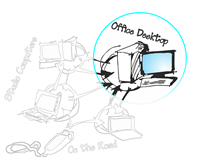 With the resent death of a couple of my hard drives located in my “comms room” (actually a cupboard) and/or the studio I had to rethink what was attached to my LAN and where it was located. This meant simplifying things reducing the number of network driver and bringing the router, ADSL internet modem and network drives into the office and removing a lot of cables, a patch panel and even the Fax! Leaner, meaner and easier to manage now. I still have a RAID system (a Netgear Stora) to keep a mirror of all the working directories around my Network, but I don’t store music or photos on it anymore. My Photo Archive now sits on an external hard drive which hangs off the main office desktop (it is the one computer I leave turned on most of the time). Since this is where the archive lives I figure I needed to have an index or catalogue (not in the lightroom sense) of what it contains also on the office desktop, but that is the catch there is not one system that can really managed my them all.
With the resent death of a couple of my hard drives located in my “comms room” (actually a cupboard) and/or the studio I had to rethink what was attached to my LAN and where it was located. This meant simplifying things reducing the number of network driver and bringing the router, ADSL internet modem and network drives into the office and removing a lot of cables, a patch panel and even the Fax! Leaner, meaner and easier to manage now. I still have a RAID system (a Netgear Stora) to keep a mirror of all the working directories around my Network, but I don’t store music or photos on it anymore. My Photo Archive now sits on an external hard drive which hangs off the main office desktop (it is the one computer I leave turned on most of the time). Since this is where the archive lives I figure I needed to have an index or catalogue (not in the lightroom sense) of what it contains also on the office desktop, but that is the catch there is not one system that can really managed my them all.So….
 If you look on the upper right hand side, of what is otherwise a very business like place, you will see a few of my photographic mistress have moved in. Its started with picasa, which is on all my computers, but soon included lightroom (to better handle the RAW) and then XnView (mainly to bulk add/update EXIF & IPTC metadata), AfterShot Pro (faster than lightroom) and then Perfect Photo Suite (its 64 bit and doesn’t work on the studio computers), So I have two teams now, the jpegs and quick look stuff (Picasa & Aftershot Pro) versus the RAW and more intense pair (Lightroom and Perfect Photo). I had to turn off RAW viewing in Picasa, to force it( and me) to focus on JPEG but things seem to be going ok (for now!). I tend to avoid too much post or re-processing here, instead I either export jpegs or make a sub-collection of RAW file and export them as a lightroom catalogue backup, to be used on my laptop or studio computers. Then reimporting the updated catalogue. This round trip to other hardware is not such a pain because the files are shared across a couple of share network drives (P: for the Photo Library itself & S: for Scrapbook, working projects etc).
If you look on the upper right hand side, of what is otherwise a very business like place, you will see a few of my photographic mistress have moved in. Its started with picasa, which is on all my computers, but soon included lightroom (to better handle the RAW) and then XnView (mainly to bulk add/update EXIF & IPTC metadata), AfterShot Pro (faster than lightroom) and then Perfect Photo Suite (its 64 bit and doesn’t work on the studio computers), So I have two teams now, the jpegs and quick look stuff (Picasa & Aftershot Pro) versus the RAW and more intense pair (Lightroom and Perfect Photo). I had to turn off RAW viewing in Picasa, to force it( and me) to focus on JPEG but things seem to be going ok (for now!). I tend to avoid too much post or re-processing here, instead I either export jpegs or make a sub-collection of RAW file and export them as a lightroom catalogue backup, to be used on my laptop or studio computers. Then reimporting the updated catalogue. This round trip to other hardware is not such a pain because the files are shared across a couple of share network drives (P: for the Photo Library itself & S: for Scrapbook, working projects etc). As long as they behave themselves I figure these photographic mistress may stay.
The Many Mistresses in my Studio
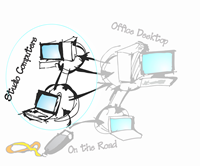 My studio, tends to get cluttered as I move from one project to the next without really letting go of my previous interests. In one way this is good because there are very authentic themes that then run through my stuff, but it can be a mess. The studio is also at the end of the line in terms of computer gear, for example after some hassles with external hard drives dying and a very frustrating mess up with lightroom catalogues, I’ve decided to refurbish an older “legacy” computer which I keep around to run older hardware for which there are no longer drivers available for newer computers. So the studio is running back in Vista (32 bit) era. That’s no big deal, ok lightroom is noticeably slower but still very useable and I can’t have 20 things open at one time. Such is Life.
My studio, tends to get cluttered as I move from one project to the next without really letting go of my previous interests. In one way this is good because there are very authentic themes that then run through my stuff, but it can be a mess. The studio is also at the end of the line in terms of computer gear, for example after some hassles with external hard drives dying and a very frustrating mess up with lightroom catalogues, I’ve decided to refurbish an older “legacy” computer which I keep around to run older hardware for which there are no longer drivers available for newer computers. So the studio is running back in Vista (32 bit) era. That’s no big deal, ok lightroom is noticeably slower but still very useable and I can’t have 20 things open at one time. Such is Life.
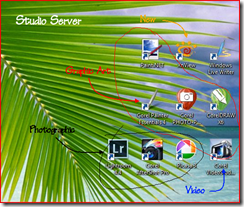 I still like to use a variety of software tools, both photographic and more traditional art/illustration oriented, so I do have several of my many mistresses well established in my studio. The refurbished desktop, is functioning as a local server and has my scanners (both hardcopy and slides) and an older printer, its main purpose at the moment seems to be to store & play music! However I have loaded some favourites (albeit the 32 bit versions) and use it to display images I want to sketch. It has an old CRT (Cathhode Ray Tube) style screen, which are supposed to render colour better (but I’m not convinced about that), It does however not suffer from the viewing angle limitations of LCD screens.
I still like to use a variety of software tools, both photographic and more traditional art/illustration oriented, so I do have several of my many mistresses well established in my studio. The refurbished desktop, is functioning as a local server and has my scanners (both hardcopy and slides) and an older printer, its main purpose at the moment seems to be to store & play music! However I have loaded some favourites (albeit the 32 bit versions) and use it to display images I want to sketch. It has an old CRT (Cathhode Ray Tube) style screen, which are supposed to render colour better (but I’m not convinced about that), It does however not suffer from the viewing angle limitations of LCD screens.
 My true photographic system is on a laptop, also and older system, also still running vista, but it largely a trusty system (it did have to get a new hard drive a little while back) has housed my photographic stuff for almost 6 years. It has been through several generation of lightroom (LR1 to LR3, i skipped LR2 and onto LR4 but stopping at LR4.4, well LR5 betas where also tested here but not purchased) and is the only member of my team still connection to the creative cloud. It is where I still like to do my more creative post processing, away from any distractions and time lines, or deadlines! A couple of items are close to retirement (Photoshop Elements for example, which is where I traditionally did any special layer work required) because they haven’t been used for several months. There is also a new kid on the block in the form of XnView, which has come from a reliable performance on my portable application DARKROOM USBkey. It has a few more ranking and metadata features than picasa and seems to play nicely with lightroom, but I don’t see it replacing picasa as my main go to application. For a while I ran AfterShot Pro exclusively here (its smaller lighter and noticeably faster than lightroom) when I first got it but it has proven more useful elsewhere, and might get early retirement from here as well.
My true photographic system is on a laptop, also and older system, also still running vista, but it largely a trusty system (it did have to get a new hard drive a little while back) has housed my photographic stuff for almost 6 years. It has been through several generation of lightroom (LR1 to LR3, i skipped LR2 and onto LR4 but stopping at LR4.4, well LR5 betas where also tested here but not purchased) and is the only member of my team still connection to the creative cloud. It is where I still like to do my more creative post processing, away from any distractions and time lines, or deadlines! A couple of items are close to retirement (Photoshop Elements for example, which is where I traditionally did any special layer work required) because they haven’t been used for several months. There is also a new kid on the block in the form of XnView, which has come from a reliable performance on my portable application DARKROOM USBkey. It has a few more ranking and metadata features than picasa and seems to play nicely with lightroom, but I don’t see it replacing picasa as my main go to application. For a while I ran AfterShot Pro exclusively here (its smaller lighter and noticeably faster than lightroom) when I first got it but it has proven more useful elsewhere, and might get early retirement from here as well.
Friday, July 18, 2014
Its about Workspace, not Workflow
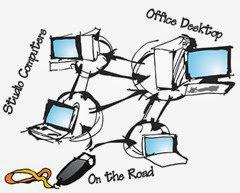 This is not the way an artist wants to works. Certainly they need skill to use their tools and media, which will include knowledge of how to use those tools and media to make the marks, forms and create well made images and object. The procedures and layout of their work places are likely be highly personalized. I suddenly realised the issues that are bothering me, at least the artist side, is about workspace not really the workflow. Providing I am able to assemble the tools I need into the space (both physical and computer based) I have at my disposal, I should then be able to craft photos and images in my own special ways. What’s more as an artist I want to be able to do that in a manner that maintains the integrity of the medium. Further I realise that often it does require a quiet space and time to reflect to bring out the fullest potential of an image. So I am starting with the spaces and computer hardware I have been using and rethinking how, when and why they are connected and where and when I should be using each. Next I need to reassemble the tools to best suit my more creative workspace.
This is not the way an artist wants to works. Certainly they need skill to use their tools and media, which will include knowledge of how to use those tools and media to make the marks, forms and create well made images and object. The procedures and layout of their work places are likely be highly personalized. I suddenly realised the issues that are bothering me, at least the artist side, is about workspace not really the workflow. Providing I am able to assemble the tools I need into the space (both physical and computer based) I have at my disposal, I should then be able to craft photos and images in my own special ways. What’s more as an artist I want to be able to do that in a manner that maintains the integrity of the medium. Further I realise that often it does require a quiet space and time to reflect to bring out the fullest potential of an image. So I am starting with the spaces and computer hardware I have been using and rethinking how, when and why they are connected and where and when I should be using each. Next I need to reassemble the tools to best suit my more creative workspace.
Thursday, July 17, 2014
An Old Dame shows her Finery
Wednesday, July 16, 2014
Copyrights or Copywrongs
Whilst the majority of the social web is just ignoring the issue of personal IP (intellectual Property) creative commons have updated their licences. So what is Creative Commons about? Like its older (pre-net cousin Copyright the “All Rights Reserved” identity) to seeks to defined just how your intellectual property can be accessed and used. Un-like the copyright message it allows you to set the conditions under which your works (photographs, blogs, songs) can be share, reshared or reused. All in relatively easy to understandable English (or a lot of languages).
I have long championed using creative commons licencing when posting photos (and infact any content on the web). Unfortunately it has not really helped me much in the two problems I have encountered, that’s more to do with the organizations involved, which are google & yahoo (via flickr). However I do see that creative commons is a very sound method. It is not time to throw the baby out with the bath water. So here for those that missed some earlier post is a short history of some bad behaviour on the net and lacl of action by those that should know better.
- I received a take down notice via yahoo but supposedly from the DCMA to remove a photo mosaic of my own eye (shown above) claiming I had modified the original (owner was not identified) and reposted it. Well the photo mosaic was definitely my own (compare it to my buddy icon) and it was posted on flickr in my wallpaper set, back in 2007. It had also had over a few thousand views and I did expect others to download it (for personal use on a screen saver) but even reposting it via flickr was fine as well, because the normal sharing process does embed a link back to your photo. Using Tineye I was able to find that there where a lot of repost of the image, several modified, infact one location was used as the background image for a notorious hacker cooperative. I was able to email them and have the image removed without any DCMA threat. Happy ending, seems there is honour in the Hacker community. However in trying to reply to Yahoo I got nowhere. If my emails where received they where ignored. Not such a happy ending, infact no ending.
- For a while whole sections of my blog where being scrapped and reused in the faux camera review web sites (I won't give names as I don't want then to get any traffic from me). I tried tracking them down but it was a complex multi-national goose chase. So I embedded some "hidden links back to my stories". That was ok for a while but they soon wised up and deleted all my carefully crafted links. The actually acknowledge me by approximately the right name but with a link to what I presume where their sites. All these site were running ad-sense, so I tried to contact google, because they where presumable paying these guys for the traffic my content was attracting to these sites and that would definitely violate my non-commercial condition in my Creative Commons licence. Well despite approximately 9 months of trying a never got an answer, again I gave up getting no answer.
- I’m very dissapointed that google+ photos no longer display the creative commons licence conditions for photos, although it is still possible to add such licence to an image in the underlying picasa web albums.
So why am I still recommending Creative Commons? I am actually convinced that over legalistic behaviour (particularly associated with publishers and record companies) has created the paranoia and misinformation about copyright, which has contributed to the general public just ignoring it and assuming anything on the net can be copied. I would prefer a world where I can share my creativity, knowledge and perhaps innovation, providing I am acknowledge as the original source and on the extra condition that my work is not sold by others for a profit. I like that others choose to do this too, we can share a better world. Luckily there is a way to notify the wider net community of these conditions using a creative commons licence (see below and on the right hand panel of this blog)

Wandering in the Light by imageo is licensed under a Creative Commons Attribution-NonCommercial-ShareAlike 4.0 International License.