
Lion at the Werribee Park Open Range Zoo
For PhotoFriday‘s topic Beasts

 I took up the offer to download perfect effects 8, its was for a limited time. However i didn’t write about it during the offer because the stand alone version always froze in browse mode and in fact hung my computer everytime (so fully I could start task manager so I had to turn off the computer and restart it to get going again). This was a bit disappointing because I have a couple of OnOne presets (some are free to download) and they are a cut above the rest. Even so I wasn’t about to recommend the free perfect effect 8 download, till I could find out more and possibly get it working.
I took up the offer to download perfect effects 8, its was for a limited time. However i didn’t write about it during the offer because the stand alone version always froze in browse mode and in fact hung my computer everytime (so fully I could start task manager so I had to turn off the computer and restart it to get going again). This was a bit disappointing because I have a couple of OnOne presets (some are free to download) and they are a cut above the rest. Even so I wasn’t about to recommend the free perfect effect 8 download, till I could find out more and possibly get it working.
At the moment I suspect the problem related to the version of drivers for the graphic cards I have on Windows PC (you need at least 256MB of dedicated VRAM and a video card driver that is OpenGL2 compliant, I found this looking in the manual, there is a downloadable pdf) and elsewhere on the web this “freezing” is not just for me and in fact wide spread. Strangely this topic is missing from the OnOne’s Knowledge base and specifically the Perfect Effect 8’s FAQ section. Also I haven’t yet had a reply to my more direct email requests.
The good news is providing you also installed the lightroom plug in, you will discover that perfect effects brings you two really significant features into you lightroom world. They are masking and layering, which normally require round tripping into photoshop (which many of us lightroom users don’t have). You have to look past the one filter one effect approach and start playing with the masking brush, masking bug and layer, particularly the blending controls. Whilst the capabilities of these features in perfect effects is not as extensive as those in the full perfect photo suite, I’m sure they will open up some amazing possibilities for those who have been using just lightroom alone.
Continuing on with the HDR theme, which seems to be this week sub-plot. I was out walk (unusually without my DSLR) and notice an interesting cloud formation. Of Course I had my phone, A normal exposure would be ok but I guess an extended dynamic range HDR might be better. So I used my HDR Camera app, which has been changed a little lately. It still takes and processes the three bracketed images on the phone, and has the big advantage that you don’t have to keep the phone exactly steady and it now has the more common interface where you pick the look & tone mapping from small thumbnails I like the natural tone mapping but sometimes I might do light tweaks to the exposure and colour vividness. It still does this on the phone, so you can cross reference back to what you are actually seeing.
I’m sure there are a lot of HDR apps out there now, Yet for those, such as an artist, who might like to capture difficult subjects straight onto the phone as close to what they are seeing as possible, and check, doing everything on the phone is a big bonus. More traditional HDR approach are normally carried out some time later under different lighting and colour context so it can become a little more challenging to get the “feel” of the colours



 I was contemplating what to enter in this week patch challenge, with the dual theme of Door/Door Knob and renewal, and I realised I had change the door knob on my studio to a lockable type. the contrast of the old worn paint and the bright shiny brass might make a nice simple story and photo. Metal surfaces, particularly when they are strongly reflective can be a challenge to get the right exposure so I had taken a bracketed set and kind of forgotten about it. I had used lightroom to expand the tone a little on the best exposure and shifted the clarity and vibrancy a little to the right but the brass was just a little to warm and the orange blown out. Other things took my attention and by the time I returned to decide whether to upload this, my photos had been auto-backed up and google+ had done its auto awesome thing again. I immediately spotted that the colours where truer (the door was open and the doorknob clearly in my view). So I immediately created a 16bit HDR image using picturenaut, and finished it in lightroom with much the same approach to the single image. The difference is a little astounding but I like it because to has treated the strong colours much more subtly and now looks exactly right in my view.
I was contemplating what to enter in this week patch challenge, with the dual theme of Door/Door Knob and renewal, and I realised I had change the door knob on my studio to a lockable type. the contrast of the old worn paint and the bright shiny brass might make a nice simple story and photo. Metal surfaces, particularly when they are strongly reflective can be a challenge to get the right exposure so I had taken a bracketed set and kind of forgotten about it. I had used lightroom to expand the tone a little on the best exposure and shifted the clarity and vibrancy a little to the right but the brass was just a little to warm and the orange blown out. Other things took my attention and by the time I returned to decide whether to upload this, my photos had been auto-backed up and google+ had done its auto awesome thing again. I immediately spotted that the colours where truer (the door was open and the doorknob clearly in my view). So I immediately created a 16bit HDR image using picturenaut, and finished it in lightroom with much the same approach to the single image. The difference is a little astounding but I like it because to has treated the strong colours much more subtly and now looks exactly right in my view.

 I took this series of photo after spilling a pile of fish oil tables on a place mate and turning them around I noticed the refraction made for very interesting patterns of light and it wasn’t long before I had shaped the pile into the crude outline of a fish (my love of self reference got the better of me here!). I then waited for see what google+’s auto backup and auto awesome might do. Well it was not so exciting in terms of the stop motion (on the left) but the HDR effort (below left) got me think about controlling colour in HDR in general. So I have run a couple of HDR using the picturenaut tools I am familiar with. the results where pretty amazingly different (shown below). Individually they are all fine but the alteration of the colour is as dramatic as the “contrasty “HDR look””. I have always like the idea of stretching the dynamic range of an image, which is what the HDR technique promises, and I have used it to get closer to what I actually remember seeing at the time. The issue that is very clear to me here is stretching the contrast can significantly impact the colour. In any case this is probably one of the examples where HDR has not added to the impact of the photo I actually much prefer the +0.5 EV (slightly over exposed) unaltered JPEG image (above) anyway
I took this series of photo after spilling a pile of fish oil tables on a place mate and turning them around I noticed the refraction made for very interesting patterns of light and it wasn’t long before I had shaped the pile into the crude outline of a fish (my love of self reference got the better of me here!). I then waited for see what google+’s auto backup and auto awesome might do. Well it was not so exciting in terms of the stop motion (on the left) but the HDR effort (below left) got me think about controlling colour in HDR in general. So I have run a couple of HDR using the picturenaut tools I am familiar with. the results where pretty amazingly different (shown below). Individually they are all fine but the alteration of the colour is as dramatic as the “contrasty “HDR look””. I have always like the idea of stretching the dynamic range of an image, which is what the HDR technique promises, and I have used it to get closer to what I actually remember seeing at the time. The issue that is very clear to me here is stretching the contrast can significantly impact the colour. In any case this is probably one of the examples where HDR has not added to the impact of the photo I actually much prefer the +0.5 EV (slightly over exposed) unaltered JPEG image (above) anyway I had gotten up early to photograph the dawn, which wasn’t as interesting as the moment of pre-dawn. A flush of pastels shades as the sky began to light up but the foreground was still dark (the street lights are still one. However this is a classic situation where any camera has a lot of difficulty capturing the range of light intensity. The sky can easily be bleached out (ruining the pastel tones and the foreground in deep dark shadow. Yet being there, I could remember see a lot more detail is visible, In the past I have used EV bracketing as a safety fall back to get some detail. However with HDR and/or processing RAW file tweak I can usually get close to the dynamic range I felt I has seen.
I had gotten up early to photograph the dawn, which wasn’t as interesting as the moment of pre-dawn. A flush of pastels shades as the sky began to light up but the foreground was still dark (the street lights are still one. However this is a classic situation where any camera has a lot of difficulty capturing the range of light intensity. The sky can easily be bleached out (ruining the pastel tones and the foreground in deep dark shadow. Yet being there, I could remember see a lot more detail is visible, In the past I have used EV bracketing as a safety fall back to get some detail. However with HDR and/or processing RAW file tweak I can usually get close to the dynamic range I felt I has seen. Well today google+ Auto backup beat me by a long way. I had just begun loading my card and going off to get a light breakfast of mango and coffee. When I got back (not long really) my photos where not only in picasa on my laptop they had made it onto google+ backup and only a short time later the little message you have auto awesomes waiting. What a surprise (see below) but maybe it has overdone the lightening the shadows.
Well today google+ Auto backup beat me by a long way. I had just begun loading my card and going off to get a light breakfast of mango and coffee. When I got back (not long really) my photos where not only in picasa on my laptop they had made it onto google+ backup and only a short time later the little message you have auto awesomes waiting. What a surprise (see below) but maybe it has overdone the lightening the shadows. | 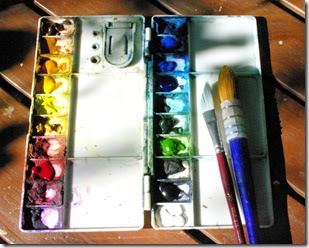 |
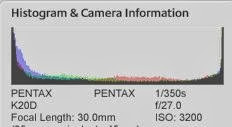 | I can’t as yet find a histogram presentation in Google+ Photo |
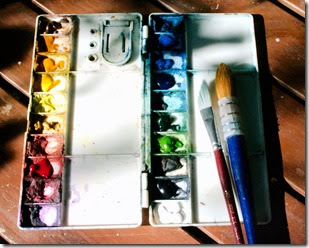 |  |
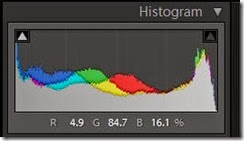 | 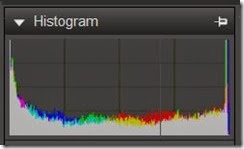 |
 |  |
 |  |
 |
 |
 So the question remains should I turn off Auto Awesome and miss out on these goodies. Well As long as you only upload photos in standard size (which in google+ terms means 2048 pixels or less on the longest dimension) any auto awesome photos will not count against your disk storage limit. You can find where this is set under the settings tab on the AutoBackup Application on your computer (or in your mobile app). So any Auto Awesomes are created automatically and for free. As +Ananda Sim pointed out in the comment to my Auto Imposition post the auto awesome is a copy and there is no penalty to you letting them be created. The other issues is do you want to disable these and/or the auto enhance feature, These settings can be found on-line in your google+ profile, under the setting item at the bottom of the pull down list on the right hand side of the screen. Then look about half way down, just under the storage details. At least for the time being I will be leaving both on.
So the question remains should I turn off Auto Awesome and miss out on these goodies. Well As long as you only upload photos in standard size (which in google+ terms means 2048 pixels or less on the longest dimension) any auto awesome photos will not count against your disk storage limit. You can find where this is set under the settings tab on the AutoBackup Application on your computer (or in your mobile app). So any Auto Awesomes are created automatically and for free. As +Ananda Sim pointed out in the comment to my Auto Imposition post the auto awesome is a copy and there is no penalty to you letting them be created. The other issues is do you want to disable these and/or the auto enhance feature, These settings can be found on-line in your google+ profile, under the setting item at the bottom of the pull down list on the right hand side of the screen. Then look about half way down, just under the storage details. At least for the time being I will be leaving both on.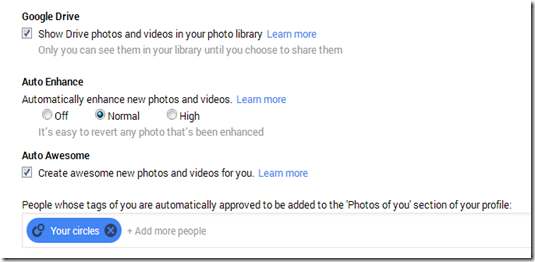

 I took these photos back on the first of January principally as an
I took these photos back on the first of January principally as an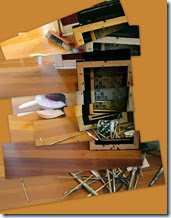 illustration of New Year and Renewal, the first challenge for the Patch. Hopefully they tell the story of one of my new year resolutions, to clean up my studio. Then I re-read the challenges and realised it was more appropriate for the second week theme Resolution and Renewal. Sounds good, just wait, and in waiting I thought it would be good to create a montage/collage with a new page showing the messy floor being turned to reveal a clean floor. That was a good idea until +Laura Rivera posted a very good new page turning on her diary for her first submission. Great photo nicely execution. Back to the drawing board for me! My next idea was just to have an overlapping collage. Looks ok but… the story seems back to front. So then I came up with the idea of printing out the photos, shredding them, collecting the pieces and reassembling a composite image. A bit more abstract this time Fair bit of work but I needed to convince myself this is a resolution I’m going to keep. Just in case your wondering yes I have cleaned up and things are “mostly” still tidy. If you want to see the final submission you’ll find it here.
illustration of New Year and Renewal, the first challenge for the Patch. Hopefully they tell the story of one of my new year resolutions, to clean up my studio. Then I re-read the challenges and realised it was more appropriate for the second week theme Resolution and Renewal. Sounds good, just wait, and in waiting I thought it would be good to create a montage/collage with a new page showing the messy floor being turned to reveal a clean floor. That was a good idea until +Laura Rivera posted a very good new page turning on her diary for her first submission. Great photo nicely execution. Back to the drawing board for me! My next idea was just to have an overlapping collage. Looks ok but… the story seems back to front. So then I came up with the idea of printing out the photos, shredding them, collecting the pieces and reassembling a composite image. A bit more abstract this time Fair bit of work but I needed to convince myself this is a resolution I’m going to keep. Just in case your wondering yes I have cleaned up and things are “mostly” still tidy. If you want to see the final submission you’ll find it here.
After boldly claiming this might be the year of the photo book I have resolved to create several this year and write a bit about my experiences along the way. One of the books I would like to create is something like “A Year in Jells Park” (which is almost just on my doorstep, ok a short walk). Jells Park is vast and I’m sure there will be a lot to photograph and discuss. Already some of the post in the blog are fodder for the book. This evening I went to photograph the water birds down on the lake. on the way I liked the lighting across the lake but without a wide angle lens, I did my usually trick of taking a set of overlapping images, no tripod or fancy panorama head just hand held (like I always do). I then just sent the jpegs straight out of the camera into Autostitch to see what it looked like (well via Picasa)
I hadn’t tried to balance the exposure (of the sky and lake) across the set and autostitch returns ragged edges because my hand held overlap was pretty approximate. Yet it does give a wonderful view that is hard to capture without special lens (and cameras). I will certainly tweak this view further, when I have a little more time, perhaps even for a double page spread in a photobook! Ok lets not get ahead of ourselves here!
While I had all the images on my phototray in picasa I selected the collage tool to create a david hockney style joiner. I’ve set up one of the configurable buttons in the print/share area of the phototray. If you haven’t set up this key look under Create/Picture collage… item on the main menu. I then selected the Picture Pile under options. I set the without borders, and solid background colour which I selected with the eye dropper as part of the sky’s middle tone blue. I also click on the drop shadows to just highlight the photos edges a little. I then slide the photos around with the mouse to almost, but not quiet, have the photos overlap. Again clearly the photos don’t quiet match in tone and exposure but I think that just adds to the charm and realisation that this is a big vista.