 Some folk are hard to buy gifts for, none more so than the keen photographer. So here are a few suggestions for gifts, ranging from stocking fillers up to something special. The links here are generally to Australian sites, but a google search should give you the equivalent suppliers/websites in your area.
Some folk are hard to buy gifts for, none more so than the keen photographer. So here are a few suggestions for gifts, ranging from stocking fillers up to something special. The links here are generally to Australian sites, but a google search should give you the equivalent suppliers/websites in your area.
Stocking fillers
 Most photographer could do with more Memory Cards, most cameras used SD cards, and 4 GigaBytes is a popular size and can probably be picked up for just under $10. It is worthwhile checking on which cards your photographer uses, some older cameras won’t be able to use the HC (higher capacity) cards and a lot of high end camera still use compact flash cards. If your special photographer already a few cards they might appreciate a card wallet.
Most photographer could do with more Memory Cards, most cameras used SD cards, and 4 GigaBytes is a popular size and can probably be picked up for just under $10. It is worthwhile checking on which cards your photographer uses, some older cameras won’t be able to use the HC (higher capacity) cards and a lot of high end camera still use compact flash cards. If your special photographer already a few cards they might appreciate a card wallet.
 USB Flash Memory Keys, whilst they probably won’t connect to any camera they are very handy in any camera bag. They can act as temporary photo backup storage, or a more universal way to share photos around. I have found carrying a few photographically oriented portable app around on a USB key in my camera bag has been a great travel resource. The PortableApps.com Platform is a free download that lets your photographer carry all their favorite apps on a portable device or cloud drive and use them on any PC.
USB Flash Memory Keys, whilst they probably won’t connect to any camera they are very handy in any camera bag. They can act as temporary photo backup storage, or a more universal way to share photos around. I have found carrying a few photographically oriented portable app around on a USB key in my camera bag has been a great travel resource. The PortableApps.com Platform is a free download that lets your photographer carry all their favorite apps on a portable device or cloud drive and use them on any PC.
 Not all computers have SD or compact flash slots so a Multi-card reader can be very handy in any camera bag. Alternatively most cameras can be uploaded via a cable (normally an USB cable), probably an appropriate cable will be supplied with the camera, but self retracting or a colorful versions of these cables can make a harder to loose addition to your photographer’s kit (but be careful to check the type of cable required).
Not all computers have SD or compact flash slots so a Multi-card reader can be very handy in any camera bag. Alternatively most cameras can be uploaded via a cable (normally an USB cable), probably an appropriate cable will be supplied with the camera, but self retracting or a colorful versions of these cables can make a harder to loose addition to your photographer’s kit (but be careful to check the type of cable required).
 Smartphone lens attachments, have till now largely focused on iPhone compatibility but the cute suction cup Jelly lenses will fit most smartphones and come in a variety of “fun” effect like kaleidoscope, star bust and even wide angle. Creative types are most likely to have fun with the special effect lenses, while the more serious types might prefer a wide angle or macro lens, but don’t expect them to produce “high spec” photos, they are for fun.
Smartphone lens attachments, have till now largely focused on iPhone compatibility but the cute suction cup Jelly lenses will fit most smartphones and come in a variety of “fun” effect like kaleidoscope, star bust and even wide angle. Creative types are most likely to have fun with the special effect lenses, while the more serious types might prefer a wide angle or macro lens, but don’t expect them to produce “high spec” photos, they are for fun.
 VIP and member Club Cards, that offer ongoing discounts, are often good value. For example PhotoXpert now trade out of the old rabbit stores in most locations, and your photographer will have the opportunity to post on-line of via an in-store kiosk. waiting a day or so for processing also help lower the price of prints even more
VIP and member Club Cards, that offer ongoing discounts, are often good value. For example PhotoXpert now trade out of the old rabbit stores in most locations, and your photographer will have the opportunity to post on-line of via an in-store kiosk. waiting a day or so for processing also help lower the price of prints even more
You can also see my stocking filler list from last year for a couple of extra ideas. The gifts get more expensive from here on.
May Seem Boring but Good Gifts
 If your camera tragic has a fancy camera, ask if they have a spare battery (they are not often supplied). This may not sound an exciting gift but once given there will be undoubted be many times when your gift is fondly remembered. Dead batteries and filling the memory card are the two most common reasons for missing that great photo opportunity. Digital cameras can be very hard on batteries (its mainly the LCD screen that draw a lot of power) and thus they usually have special Ni-Lithium batteries and worse they are usually all different for different model camera so get all the details (best to make note of what on the back of the existing battery, don’t just trust the camera shops catalogue)
If your camera tragic has a fancy camera, ask if they have a spare battery (they are not often supplied). This may not sound an exciting gift but once given there will be undoubted be many times when your gift is fondly remembered. Dead batteries and filling the memory card are the two most common reasons for missing that great photo opportunity. Digital cameras can be very hard on batteries (its mainly the LCD screen that draw a lot of power) and thus they usually have special Ni-Lithium batteries and worse they are usually all different for different model camera so get all the details (best to make note of what on the back of the existing battery, don’t just trust the camera shops catalogue)
 Lens caps are easy to loose, and there are a lot of replacement caps around but the snap-on type that can be taken off by pinching in the middle (Nikon style) or outside are definitely the easiest access and use. Unfortunately they only seem to come in black and are just as easy to loose. There are also some very colorful version that may be easier to find.
Lens caps are easy to loose, and there are a lot of replacement caps around but the snap-on type that can be taken off by pinching in the middle (Nikon style) or outside are definitely the easiest access and use. Unfortunately they only seem to come in black and are just as easy to loose. There are also some very colorful version that may be easier to find.
Something different
 USB Pocket Projector, there are some amazing tiny projectors around that plug into a USB port and they generally only have a 640n by 480 pixel resolution but this is fine for a good YouTube video and simple presentation of “family” or small group slide shows and wont take up much room in your laptop bag or backpack.If you are unsure about their capability ask for a demo
USB Pocket Projector, there are some amazing tiny projectors around that plug into a USB port and they generally only have a 640n by 480 pixel resolution but this is fine for a good YouTube video and simple presentation of “family” or small group slide shows and wont take up much room in your laptop bag or backpack.If you are unsure about their capability ask for a demo
 Stylus and pen tablets are not as popular as they should be. Editing images on an iphone, or ipad mini is a bit tedious if you have normal sized fingers and a simple stylus can make all the difference. For work on a PC I have a wacom bamboo tablet that operate in both a touch and pen mode and it is unbelievable good when you start working with an adjustment brush, localized corrections and touch ups, A word of warning, I may already be inclined to work that way as I sketch a lot. but some folk that have only every used the mouse can find using a pen tablet to interact with a computer very daunting. All you need to do is hide their mouse for a day or two and they will soon convert.
Stylus and pen tablets are not as popular as they should be. Editing images on an iphone, or ipad mini is a bit tedious if you have normal sized fingers and a simple stylus can make all the difference. For work on a PC I have a wacom bamboo tablet that operate in both a touch and pen mode and it is unbelievable good when you start working with an adjustment brush, localized corrections and touch ups, A word of warning, I may already be inclined to work that way as I sketch a lot. but some folk that have only every used the mouse can find using a pen tablet to interact with a computer very daunting. All you need to do is hide their mouse for a day or two and they will soon convert.
Software
When it comes to software, the first thing people discuss is Adobe Photoshop. So I need to warn you the CS5 or CS6 version around now are very VERY expensive, have a VERY LONG learning curves and have lots of features that too few people use. In the hands of an expert they can do amazing things BUT photoshop seem to frustrate most folk. That is why there are so many books on learning photoshop, it a hard slog. So look at these alternative first
 Photoshop elements is a cut down version of its bigger brother, with most of the basic features. a much shorter learning curves and an attractive price. It is the right place to start when you are new to photo post processing.
Photoshop elements is a cut down version of its bigger brother, with most of the basic features. a much shorter learning curves and an attractive price. It is the right place to start when you are new to photo post processing.
 Most keen photographers may already have Lightroom. also from adobe and now included with the photoshop family, but if they don’t already have it Lightroom would be a great gift. It doesn’t have a long learning curve, of Photoshop CS6, the editing of RAW files is easy and quick and there is a lot else to like, especially that it is non-destructive (it always keeps the unaltered originals and just stores the post-processes you apply in its database) so it wont cause any grief.
Most keen photographers may already have Lightroom. also from adobe and now included with the photoshop family, but if they don’t already have it Lightroom would be a great gift. It doesn’t have a long learning curve, of Photoshop CS6, the editing of RAW files is easy and quick and there is a lot else to like, especially that it is non-destructive (it always keeps the unaltered originals and just stores the post-processes you apply in its database) so it wont cause any grief.
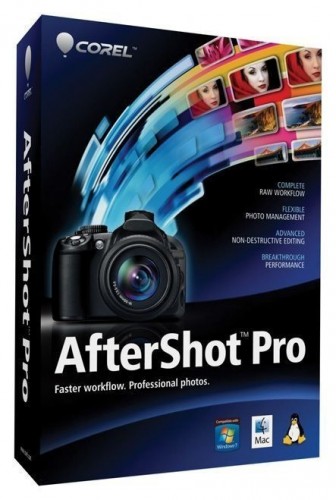 AfterShot Pro is a lot like Lightroom, including the non-destructive style, maybe a little simpler to pick up, but has the powerful RAW processing tools, including noise ninja. I use Lightroom and am very happy with that but I was impressed with a demo of AfterShot and I like other corel products I use.. It’s a bit cheaper than Lightroom in Oz
AfterShot Pro is a lot like Lightroom, including the non-destructive style, maybe a little simpler to pick up, but has the powerful RAW processing tools, including noise ninja. I use Lightroom and am very happy with that but I was impressed with a demo of AfterShot and I like other corel products I use.. It’s a bit cheaper than Lightroom in Oz
The Knowledge
Perhaps the greatest gift to any photographer is the knowledge to take better photos, and this takes time to learn and practice to perfect. There are photobooks a plenty, but be warned a lot of them go tediously through Photoshop features and there is probably a new one for each version update (so I would avoid those) but some research into a local photo course, given by a well know photographer, through Tafe, a camera store or even on-line can make very memorable gifts.
What Not to Buy
Here are some things that it is better to let a photographer choose for him or herself, new cameras, tripods, cameras bags (yes camera bags can be a very personal thing) and lenses. First there is such a variety of gear and features, but more important your photographer probably has a particular preference/style and so camera shop gift cards are a better alternative to actual equipment here. Photo apps for smartphones are also probably best left to the photographers own personal choices (and both apple iTunes store and Google Play offer gift cards).
 I had pulled back a lot from social media aspect of my photography. The early days of groups on flickr and photo communities where great place to see the work of others and get inspired and they where dominated by SHARING, ideas, photographic themes and challenges. However the rise of Twitter (twitpics etc), Facebook Google+ and Instagram turned the on-line photostreams into a LOOK AT ME self indulgence between CELBRITY LOOK A LIKE (ok a lot of them may have been the celebrities without airbrushing) and COPYCAT images (not to mention those cat pictures). Creativity and originality were flooded away and on any given day most photos just looked the same. Not only did I stop commenting and contributing I stopped looking.
I had pulled back a lot from social media aspect of my photography. The early days of groups on flickr and photo communities where great place to see the work of others and get inspired and they where dominated by SHARING, ideas, photographic themes and challenges. However the rise of Twitter (twitpics etc), Facebook Google+ and Instagram turned the on-line photostreams into a LOOK AT ME self indulgence between CELBRITY LOOK A LIKE (ok a lot of them may have been the celebrities without airbrushing) and COPYCAT images (not to mention those cat pictures). Creativity and originality were flooded away and on any given day most photos just looked the same. Not only did I stop commenting and contributing I stopped looking. Now I do know that all the extra camera power in smart phones, cool apps and all those places to post should give the creative types more to work with and I really expected to see them flourish, not get overwhelmed. The rouble is finding them. In Misho Baranovic’s instagram workshop, he suggested changing those you follow, just one of two at a time, and look at those they follow till and fllows those with things you like, and so on as was a better strategy than just consuming what is served up. So I started my journey on flickr and google+ just choose one new follower/circle each week. In that period +colby brown one of the godfather of android/photography on google+ started the android photography community which immediately grabbed traction with those doing good work. There are other communites on google+ and flickr is looking a little less tired. So where to from now. insivit is hopefully a place that will attract and promote the creative, all artist do need inspiration without the copycat stampedes. It does include obvious sponsorship and special offers tailored around the work on display, but to me that is the right way to fund projects like this. To celebrate their opening, and get you to subscribe to their newsletter or promote them on social media they are giving away the nifty new wacom interactive pen displays.(I could not see any small print that says open to US citizens only)
Now I do know that all the extra camera power in smart phones, cool apps and all those places to post should give the creative types more to work with and I really expected to see them flourish, not get overwhelmed. The rouble is finding them. In Misho Baranovic’s instagram workshop, he suggested changing those you follow, just one of two at a time, and look at those they follow till and fllows those with things you like, and so on as was a better strategy than just consuming what is served up. So I started my journey on flickr and google+ just choose one new follower/circle each week. In that period +colby brown one of the godfather of android/photography on google+ started the android photography community which immediately grabbed traction with those doing good work. There are other communites on google+ and flickr is looking a little less tired. So where to from now. insivit is hopefully a place that will attract and promote the creative, all artist do need inspiration without the copycat stampedes. It does include obvious sponsorship and special offers tailored around the work on display, but to me that is the right way to fund projects like this. To celebrate their opening, and get you to subscribe to their newsletter or promote them on social media they are giving away the nifty new wacom interactive pen displays.(I could not see any small print that says open to US citizens only)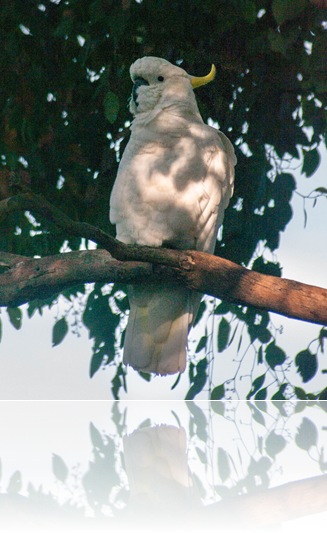











 Most photographer could do with more Memory Cards, most cameras used
Most photographer could do with more Memory Cards, most cameras used  Not all computers have SD or compact flash slots so a
Not all computers have SD or compact flash slots so a  Smartphone lens attachments, have till now largely focused on iPhone compatibility but the
Smartphone lens attachments, have till now largely focused on iPhone compatibility but the  VIP and member Club Cards, that offer ongoing discounts, are often good value. For example
VIP and member Club Cards, that offer ongoing discounts, are often good value. For example  If your camera tragic has a fancy camera, ask if they have a spare battery (they are not often supplied). This may not sound an exciting gift but once given there will be undoubted be many times when your gift is fondly remembered. Dead batteries and filling the memory card are the two most common reasons for missing that great photo opportunity. Digital cameras can be very hard on batteries (its mainly the LCD screen that draw a lot of power) and thus they usually have special Ni-Lithium batteries and worse they are usually all different for different model camera so get all the details (best to make note of what on the back of the existing battery, don’t just trust the camera shops catalogue)
If your camera tragic has a fancy camera, ask if they have a spare battery (they are not often supplied). This may not sound an exciting gift but once given there will be undoubted be many times when your gift is fondly remembered. Dead batteries and filling the memory card are the two most common reasons for missing that great photo opportunity. Digital cameras can be very hard on batteries (its mainly the LCD screen that draw a lot of power) and thus they usually have special Ni-Lithium batteries and worse they are usually all different for different model camera so get all the details (best to make note of what on the back of the existing battery, don’t just trust the camera shops catalogue) Lens caps are easy to loose, and there are a lot of replacement caps around but the snap-on type that can be taken off by pinching in the middle (Nikon style) or outside are definitely the easiest access and use. Unfortunately they only seem to come in black and are just as easy to loose. There are also some very colorful version that may be easier to find.
Lens caps are easy to loose, and there are a lot of replacement caps around but the snap-on type that can be taken off by pinching in the middle (Nikon style) or outside are definitely the easiest access and use. Unfortunately they only seem to come in black and are just as easy to loose. There are also some very colorful version that may be easier to find.
 Stylus and pen tablets are not as popular as they should be. Editing images on an iphone, or ipad mini is a bit tedious if you have normal sized fingers and a
Stylus and pen tablets are not as popular as they should be. Editing images on an iphone, or ipad mini is a bit tedious if you have normal sized fingers and a 

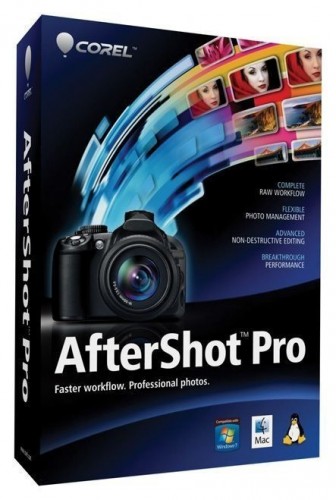 AfterShot Pro is a lot like Lightroom, including the non-destructive style, maybe a little simpler to pick up, but has the powerful RAW processing tools, including noise ninja. I use Lightroom and am very happy with that but I was impressed with a demo of AfterShot and I like other corel products I use.. It’s a
AfterShot Pro is a lot like Lightroom, including the non-destructive style, maybe a little simpler to pick up, but has the powerful RAW processing tools, including noise ninja. I use Lightroom and am very happy with that but I was impressed with a demo of AfterShot and I like other corel products I use.. It’s a 







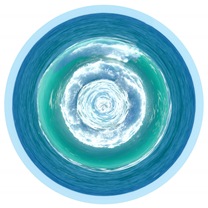
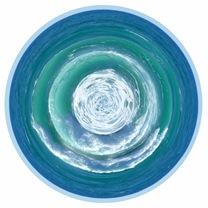
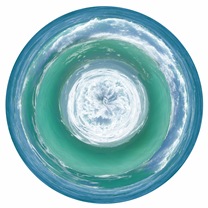
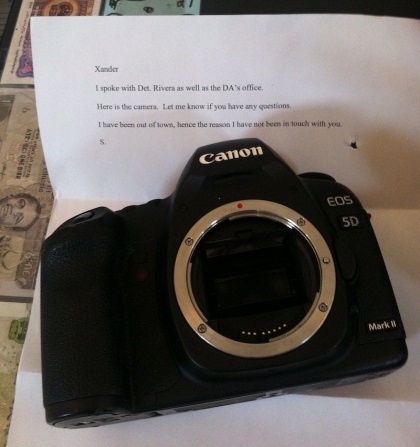


 If your are preparing a calendar from an overseas/international company, check which public holidays are marked, as they may include US or UK holidays, like founders day or martin luther’s birthday and some events like mothers and fathers day are celebrated at different times in different countries. Daylight saving starting is another possible hiccup (it can even start on different times in different states
If your are preparing a calendar from an overseas/international company, check which public holidays are marked, as they may include US or UK holidays, like founders day or martin luther’s birthday and some events like mothers and fathers day are celebrated at different times in different countries. Daylight saving starting is another possible hiccup (it can even start on different times in different states