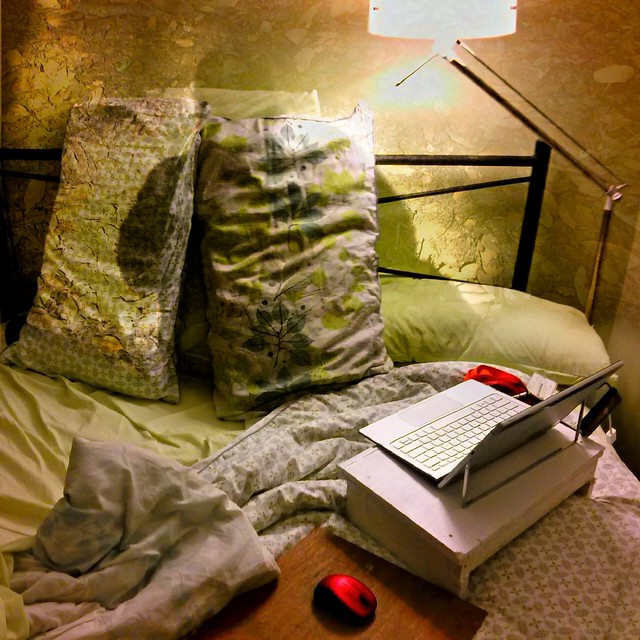I don’t know why but I have joined up to Instagram. It wasn’t easy because I’m not at all apple enthusiatic and then I spent a fair bit of time reading the TOS (Terms of services). Definitely written by legalistic “tossers”. Its been updated since I last read it. Gone is the draconian, we own everything you uploaded, goodbye. It is replace by something that sound more conciliatory, but pretty much means they are reserving the right to do what the likely with your images.
I don’t know why but I have joined up to Instagram. It wasn’t easy because I’m not at all apple enthusiatic and then I spent a fair bit of time reading the TOS (Terms of services). Definitely written by legalistic “tossers”. Its been updated since I last read it. Gone is the draconian, we own everything you uploaded, goodbye. It is replace by something that sound more conciliatory, but pretty much means they are reserving the right to do what the likely with your images.
So mental note I shouldn’t upload finished images, those I might want to sell. ![]()
Ok now for the interesting stuff how do I upload photos…… a lot of research and frustration later. Its still the same as discouraged me from joining originally, You can really only “legally” do it from a phone.
That’s no fun.![]()
Not having an iPhone, I downloaded Instagram from the google play store onto android phone (the distribution setup is only 20mb and it was only 40mb when installed, and it can be moved to an SD card) BUT I could get it to installed till I has 280mb of free internal memory. Spent some frustrating time deleting apps clearing caches and data from google apps try out the download again, more deleting… and so on.
I suspect this is an android/google problem not and Instagram issue.![]()
I finally got it downloaded and installed and them I tried to run it and I couldn’t log in. Another day of frustration and looking for instructions (they are their under support but the didn’t help me. It looks like because I had joined on the web and not replied to my confirmation email my account was in limbo. However I could not change my password, even though it let me log into the web site.
Eventually I gave in and said I had forgotten my password and I was sent the change password email.![]()
 The android app is simple and well put together but really just scrolls the photos one at a time. The weird thing to me is the menu bar at the bottom which appears to have the options greyed out (but the actual situation is these are tabs and the one that isn’t greyed out matches the current display) I must admit I’m so used to any greyed out option not being available from the current screen. The ability to edit an image and/or add a filter only occurs when you upload to Instagram, but you do get a copy of your uploaded image saved on your device. At first its a bit like using a reverse polish notation calculator, but easy enough once you follow the steps. Its actually a very light weight app really, which may explain its appeal.
The android app is simple and well put together but really just scrolls the photos one at a time. The weird thing to me is the menu bar at the bottom which appears to have the options greyed out (but the actual situation is these are tabs and the one that isn’t greyed out matches the current display) I must admit I’m so used to any greyed out option not being available from the current screen. The ability to edit an image and/or add a filter only occurs when you upload to Instagram, but you do get a copy of your uploaded image saved on your device. At first its a bit like using a reverse polish notation calculator, but easy enough once you follow the steps. Its actually a very light weight app really, which may explain its appeal.
I’ve never been a fan of the “zany” ”one click” filters and Instagram’s have non obvious names, but they are more restrained than many others. The tools for basic editing are pretty basic and only the crop tool is forced on you. Instagram used to only accept square images, but now seems to take any aspect ratio.
The Instagram display format is just single image at a time, with a caption below it and a lot of white space, you have to scroll down onto the next image. Very clean but pretty much the opposite of other site like flickr & google photos, where a denser matrix of images is presented often on a dark background. You can click on a person and jump over to there photo stream but again you start at the most recent and scroll back. I also note you can include twitter style # hashtags in the caption. One good part of its set up is you only see the photos of the people you follow, so its kind of a friends only sharing BUT that puzzles me because Instagram is often enthusiastically recommended as a way to expand your audience. The hook is you need to ne an Instagram celebrity, followed by the scrolling hordes.
Now that will be a challenge. ![]()
If your are on Instagram and want to see something original follow me at @apimageo.
So can I get a link to share my photo through my blog. At last a win.![]()
So what is the purpose of Instagram? Is it just a click magnet, a place to chase celebrity or chance the dream of web fame and likes by the thousand. A place to just scroll through an apparently endless set of photos.
Yeap, I think it is probably as hollow as that.![]()
My conclusion so far this is not far from my original assessment, when I couldn’t even download it, this is not a place to be original. I don’t think I will last long in there.![]()
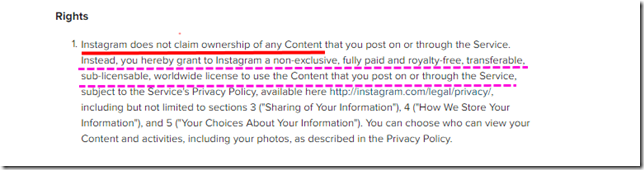



















 My old favourite
My old favourite