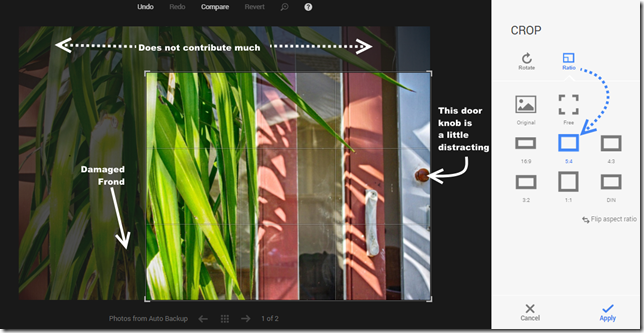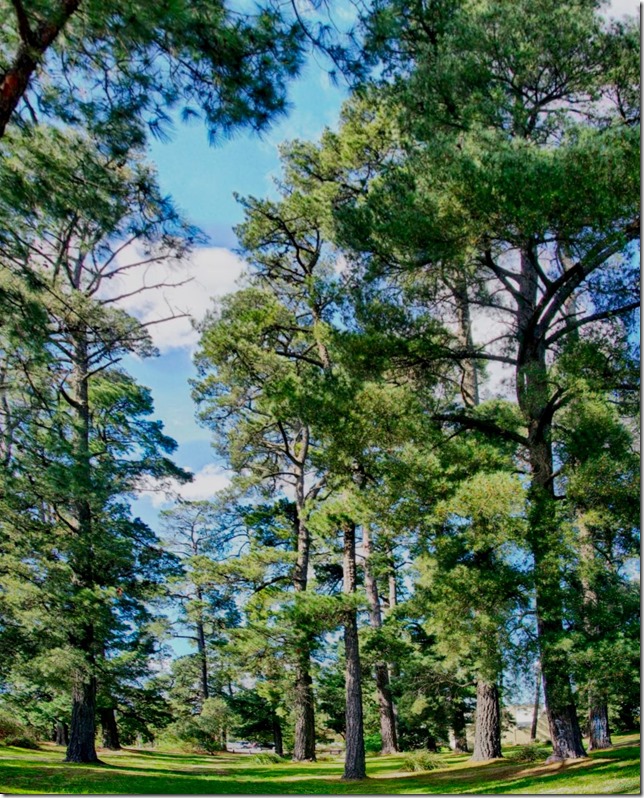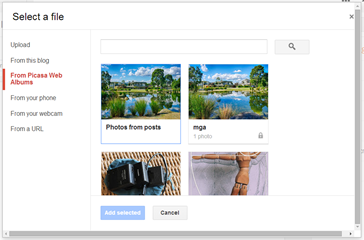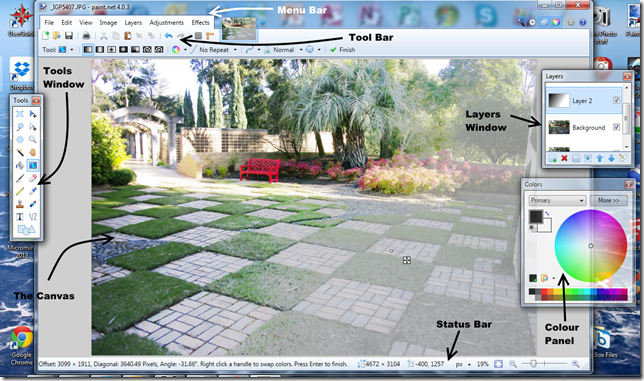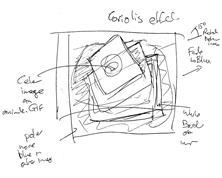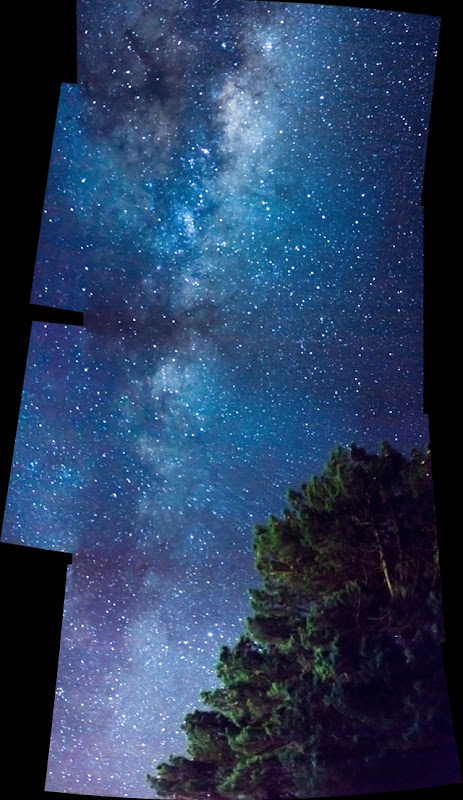The patch theme this month is Toy On Parade, and the same toy needs to be in each photo. After having fun with my grandson making the automobile awesome motion gif earlier in the year I figure this was a challenge made for a bit more lego fun. If you have seen the lego movie on DVD and watched the special features you will have seen one of the designers describing some of the designs He is using a program called Lego Digital Designer, which can be downloaded from Lego. The models for the lego movie where largely developed with this easy to use CAD like program. It can be a little daunting (if your older than 6), it has a database of every lego part there is! I quickly realized it does give me the ability to create a character that could be easily pose & animated. Perfect for this challenge, assuming a virtual character can be on parade. My young lego advisor loved the project and wisely helped choose a very simple character with which to build some adventures and hopefully some good photos. Meet Blue Lego Guy.
The patch theme this month is Toy On Parade, and the same toy needs to be in each photo. After having fun with my grandson making the automobile awesome motion gif earlier in the year I figure this was a challenge made for a bit more lego fun. If you have seen the lego movie on DVD and watched the special features you will have seen one of the designers describing some of the designs He is using a program called Lego Digital Designer, which can be downloaded from Lego. The models for the lego movie where largely developed with this easy to use CAD like program. It can be a little daunting (if your older than 6), it has a database of every lego part there is! I quickly realized it does give me the ability to create a character that could be easily pose & animated. Perfect for this challenge, assuming a virtual character can be on parade. My young lego advisor loved the project and wisely helped choose a very simple character with which to build some adventures and hopefully some good photos. Meet Blue Lego Guy. His first adventure in Nature, clearly was to be based around a small blue wren I had seen and photographed at a Jells Park lake on Friday. With some head scratching, even reading the manual and using the layers in Paint.NET I was soon able to acquaint blue lego guy with the blue wren. Ok not so convincing and I liked a different photography anyway, with some raindrops on the grass around the wren but with depth of field giving a more blended background onto which to superimpose blue lego guy. A little bit of posing adjustements back in Lego Digital Designers and adding a camera, yellow of course. Getting convincing perspective was a bit of a challenge and I had to wing that in the end as well as guessing the relative height he might be. A little bit of cloning to put a couple of blades of grass in front of his legs and some suggestions of shadows. Finally a cinematic wide screen crop.
His first adventure in Nature, clearly was to be based around a small blue wren I had seen and photographed at a Jells Park lake on Friday. With some head scratching, even reading the manual and using the layers in Paint.NET I was soon able to acquaint blue lego guy with the blue wren. Ok not so convincing and I liked a different photography anyway, with some raindrops on the grass around the wren but with depth of field giving a more blended background onto which to superimpose blue lego guy. A little bit of posing adjustements back in Lego Digital Designers and adding a camera, yellow of course. Getting convincing perspective was a bit of a challenge and I had to wing that in the end as well as guessing the relative height he might be. A little bit of cloning to put a couple of blades of grass in front of his legs and some suggestions of shadows. Finally a cinematic wide screen crop.Voilá ….Smile Mr Wren!
Wasn’t so hard after all. Stay turned for more Blue Lego Guy adventures.