M mode stands for Manual which means the camera is expecting you to select and set the three exposure settings (Aperture, Shutter Speed & ISO). I’m sure if you are a first time camera owners this mode is very intimidating and if you just select it and started clicking away you may get a few good photos but you will also unfortunately plenty of under or over exposed photo (they are really only good for deletion, so hopefully they were not of an important occasion). The key is don’t panic, manual mode can be very powerful but requires some practice.
If you are happy with the concept that the correct exposure will be somewhere inside the Exposure Triangle, it is pretty easy to find a good exposure even without a light meter. If its a normally sunny day and you are shooting outside, firstly selection M (manual) on the mode dial, next set the Aperture to f8 (usually its a control dial on the front top right of your camera) and the Shutter speed to 100 (1/100th. sec) (usually the control dial on the top back right handside of the camera) and ISO to 200. The ISO is usually setting via the menu and/or a shortcut key on the thumbwheel style dial on the back of the camera. How do I know these settings? Well these are my favourite starting settings I’m taken a lot of photos with these. Other photographers might have different favourite settings to start.
Now press the shutter and take the photo. Look on the back of the camera (assuming you have an LCD screen), does it seem a bit bright (Over Exposed) or dark (Under Exposed). If its over exposed like first photo appears, you need to let less light in. This could be achieved by using a higher fstop like F9 or F11, I used f9, or by using a faster speed 1/200, or as I choose in this case using a lower sensitivity (ISO 100). Maybe this is a bit underexposed now. I’m still shooting just jpeg if I was shooting in RAW these difference would not matter I would be easily able to adjust the exposure in post processing. If the image is to dark you need more light and do the reverse adjustments to the settings. Change the setting(s) and take a second photo. Usually with a little practice you will nail the exposure by the second or third attempt and you can just discard the exposure tests, on a digital camera they cost nothing.
I was a bit shocked with my new Olympus OM-D E M10iii which actually recommended that my manual is exposure was not spot on and suggest F9 1/100 at ISO 100! Some other newer cameras will also highlight a suggestion or blink a setting that it would like to change. Smart little buggers they are.
Once you have practised this a little, preferable outside. You can move inside or into the shadows, but start with settings that would give your exposure more light to the sensor such as F6 or ISO 400. This is all great practise and should quickly let you find your preferred starting settings in manual. However there is an easier way, either take an Aperture priority or S Shutter priority test shot first and look at the settings the camera has chosen and start there.
The real power of manual mode, comes with a lot of practise and personal experience of really seeing the different intensity and quality of light. You will soon know the type of scenes you like to photograph and how you like them to look in the final print. There are dozen & dozens of ways shooting manual can help you get better photos, Such as “protecting” highlights or shadows (avoid “clipping” or “blow out”) restricting the exposure just to the subject … lots of creative ways. Too many to even to begin to discuss here. All I wanted to get across is don’t be scared of manual mode.
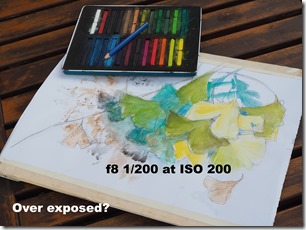

No comments:
Post a Comment