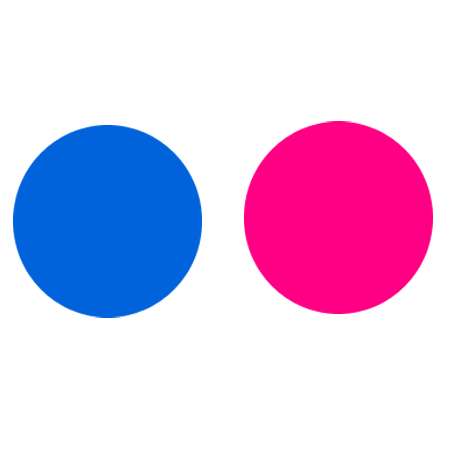 The new android flickr app has also taken upon itself to upload photos from a phone. However it is probably more polite in doing this. It seems to only upload from a limited number of directories, specifically once used by my camera apps. Further doesn't rush to upload new photos, I have the feeling it trickles them up. Only when I am specifically looking at new photos in the flickr app does it upload things.
The new android flickr app has also taken upon itself to upload photos from a phone. However it is probably more polite in doing this. It seems to only upload from a limited number of directories, specifically once used by my camera apps. Further doesn't rush to upload new photos, I have the feeling it trickles them up. Only when I am specifically looking at new photos in the flickr app does it upload things.So in the race to grab all of my images it appears to be a rabbit and tortoise affair. I like fables and therefore have decided to let the race continue for a month or so, providing I can see its not going to end in tears. The vast majority of my phone photos are unimportant anyway so I don't want to flood my “social media” presences with such mundan-ity. So fingers crossed and let's see where this goes.
There is a big difference in what I see on-line of this race to collect everything. The tortoise may be doing better here. All the photos are being flooded up into the clouds are private, which is good. Many are being automatically tagged with the most common subject tags, also good. They are displayed in my camera roll in date order, importantly with the small padlock icon to indicate that they are private, very good. It is a relatively simple matter to click on a specific photo and the click on the two arrows icon in the upper right to display the photo page. Then under the heading additional info the first line is viewing this photo and you are able to select from appalled and list from private through family and friends to public, for public photos you will see the padlock icon change to an eye, beside which will be displayed the number of views of the photo.

In comparison the rabbit, the google photos web view is a bit more brash. The icon are larger, the layout is still a time line (rather than albums). What is missing is any indication of weather the photos are private or public. In fact I can’t find anywhere in the google photos view that can assure me they are private. Not good enough! I’m pretty sure they are private and will remain so until you share them, but I can not confirm that at the moment So whose the bunny here?

No comments:
Post a Comment