 Probably about 6 months ago I had the idea of creating a “private place” on the net that would act as my own on-line gallery where I could show some of my works (both finished and in progress) only to those I choose to show it rather that everyone on the net. I won't go into my reasons just yet but I started to search through the TOS (terms of service) of many online albums and photo sharing sites and looking at what tools and apps where around to do this. In fact I got quiet distracted by adobe’s Create Cloud and after a lot of frustration and false starts I put this project aside. When I looked around last week at the cloud storage offering for photos I noticed that four had the TOS and tools I was after.So here is by first experiment using Lightroom’s Publishing services to load and “manage” photos directly into DropBox.
Probably about 6 months ago I had the idea of creating a “private place” on the net that would act as my own on-line gallery where I could show some of my works (both finished and in progress) only to those I choose to show it rather that everyone on the net. I won't go into my reasons just yet but I started to search through the TOS (terms of service) of many online albums and photo sharing sites and looking at what tools and apps where around to do this. In fact I got quiet distracted by adobe’s Create Cloud and after a lot of frustration and false starts I put this project aside. When I looked around last week at the cloud storage offering for photos I noticed that four had the TOS and tools I was after.So here is by first experiment using Lightroom’s Publishing services to load and “manage” photos directly into DropBox.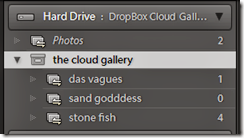 you created a folder set underneath the published service. Thus allows you to control the folders from within light room.. There are a few other items that can help customize the export to suit web display, such as use the sRGB colour space I also wanted to keep the file size just large enough to get a good screen viewing and added the standards sharpening for screen display. The big advantage of the publish serevice is it will keep track of changes you maked and next time you select the Publish now it makes the appropriate changes into the DorpBox.
you created a folder set underneath the published service. Thus allows you to control the folders from within light room.. There are a few other items that can help customize the export to suit web display, such as use the sRGB colour space I also wanted to keep the file size just large enough to get a good screen viewing and added the standards sharpening for screen display. The big advantage of the publish serevice is it will keep track of changes you maked and next time you select the Publish now it makes the appropriate changes into the DorpBox.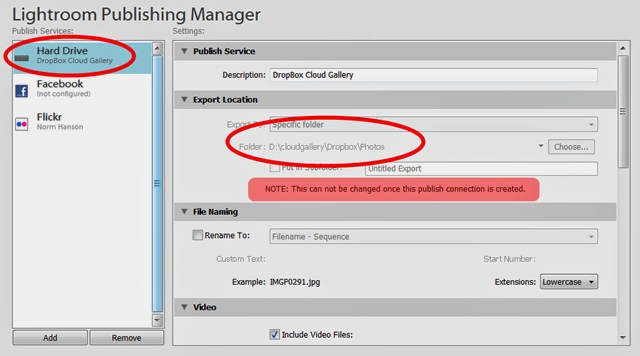
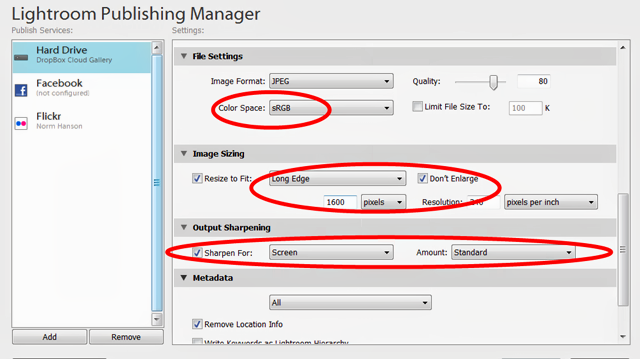
I’m also exploiting the new photo sharing & previewing feature in dropbox, You need to download and install the small applet, that syncs a folder from your computer with your box. Once that is set up anything published from lightroom will arrive in the appropriate location in your dropbox storage. In the photo view of your files on dropbox you see a timeline style view with “square” thumbnails of your photos, clicking on a specific photo takes you to dark “lighbox” style view. In addition the drop box owner (and collaborators) have the ability to create albums of the photos in the dropbox collection that are independent of the actual folders. The albums are a virtual organization view and you can have one image in several albums if you desire. I haven’t figured out a way to sync the dropbox albums with the lightroom collection but that doesn’t really matter here. Sharing just the album’s then gives you a lot of control over what you show others. So here is an album of my art for public view.
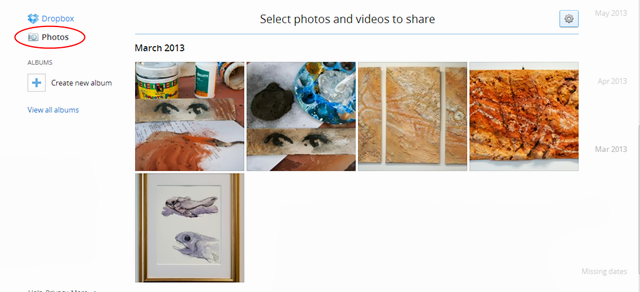
 There were however two disappointments with dropbox photo feature, like so many other downloaded applications it tries to assume control of you photo imports (jumping in as soon as you insert a SD card, USB Key, camera or smart phone and tries to upload everything to dropbox. This is a nice option if that’s what you want to do BUT lucking there is a don’t ask me again option down the bottom (once turned off however I can’t see how to turn it back on). The second disappointment is less forgivable. Whilst the files with in dropbox are exactly as you uploaded them, if some one else downloads them from the photo view, then the metadata (and your copyright message etc) are stripped out. Which really make dropbox useless for my application
There were however two disappointments with dropbox photo feature, like so many other downloaded applications it tries to assume control of you photo imports (jumping in as soon as you insert a SD card, USB Key, camera or smart phone and tries to upload everything to dropbox. This is a nice option if that’s what you want to do BUT lucking there is a don’t ask me again option down the bottom (once turned off however I can’t see how to turn it back on). The second disappointment is less forgivable. Whilst the files with in dropbox are exactly as you uploaded them, if some one else downloads them from the photo view, then the metadata (and your copyright message etc) are stripped out. Which really make dropbox useless for my application
No comments:
Post a Comment