 It was a drizzly overcast afternoon and I was photographing some dark birds in flight, against the grey sky and choppy ocean, so I had cranked my ISO right up because of the poor light, knowing full well that whilst I might get less blurring of the birds wings I would suffer a lot of digital “noise”. Then the clouds parted and the setting sun lit up the dunes and began to paint a rainbow. I just had time to change my lens move the dial to P (because I leave my program set to take a bracketed set of –1.0EV, –0.5EV, 0 EV, +0.5 EV & +1.0EV), press the shitter & click, click ,click, click, click and then the light faded.I have the Pentax set to save both RAW & JPG format (not really a good idea when trying to photograph birds in flight because in multi-shot mode the extra time to write both the files on the card soon overtakes the memory buffer and slows image capture, but that’s a different story). In this case I ended up with 10 images (5 bracketed RAW and 5 Bracketed .JPG) and a perfect test to look at tweaking the RAW file in Lightroom 4.1 versus some recent software improvements in HDR processing.
It was a drizzly overcast afternoon and I was photographing some dark birds in flight, against the grey sky and choppy ocean, so I had cranked my ISO right up because of the poor light, knowing full well that whilst I might get less blurring of the birds wings I would suffer a lot of digital “noise”. Then the clouds parted and the setting sun lit up the dunes and began to paint a rainbow. I just had time to change my lens move the dial to P (because I leave my program set to take a bracketed set of –1.0EV, –0.5EV, 0 EV, +0.5 EV & +1.0EV), press the shitter & click, click ,click, click, click and then the light faded.I have the Pentax set to save both RAW & JPG format (not really a good idea when trying to photograph birds in flight because in multi-shot mode the extra time to write both the files on the card soon overtakes the memory buffer and slows image capture, but that’s a different story). In this case I ended up with 10 images (5 bracketed RAW and 5 Bracketed .JPG) and a perfect test to look at tweaking the RAW file in Lightroom 4.1 versus some recent software improvements in HDR processing.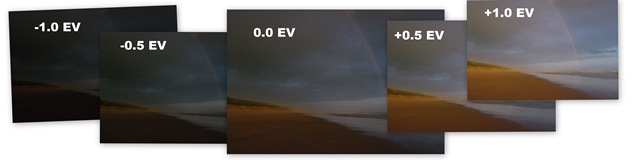
I have been routinely using HDR for some time now, whilst my
 early efforts may have emphasized the surreal, I suspect a lot of folk don’t even realize I am using it anymore. (as judged by the lack of negative comments on places like flickr, HDR images on the web always seem to always draw out a few particularly bitter comments). One reason is I tend to mainly use Picturenaut 3.2 (it work on my portable application USB and thus I always have it on hand) and its defaults are in general natural looking.. Further it does a good job adjusting hand held images and taking it through to Photoreceptor (aka Reinhard) tone mapping is pretty automatic and the software makes good setting selection to get
early efforts may have emphasized the surreal, I suspect a lot of folk don’t even realize I am using it anymore. (as judged by the lack of negative comments on places like flickr, HDR images on the web always seem to always draw out a few particularly bitter comments). One reason is I tend to mainly use Picturenaut 3.2 (it work on my portable application USB and thus I always have it on hand) and its defaults are in general natural looking.. Further it does a good job adjusting hand held images and taking it through to Photoreceptor (aka Reinhard) tone mapping is pretty automatic and the software makes good setting selection to get  realistic images (as opposed to luridly coloured surreal effects of some other popular tone mapping approaches).
realistic images (as opposed to luridly coloured surreal effects of some other popular tone mapping approaches). I find just having my camera set to take a 5 bracket set, and even shooting them handheld is a good strategy when lighting is tricky. Usually one of the set will be obviously better/best. Then later using picturenaut I can be pretty confident I will get a useful HDR image out as well,. So I have become quiet a fan of using HDR techniques in contrasty or low light, because that’s when I am most likely to take the bracketed set anyway.
 I also read some time ago that picturenaut could not process RAW files directly, so I decide to download Picturenaut 3.2 and at the same time Luminance HDR (which I had also seen good reviews on). Well they both performed well, but I must admit I still favour picturenaut it is fast and easy, Luminance was pretty slow on aligning the images but did a good job and it has a lot more tone mapping options. I could easily change my mind once I had time to play more fully with the tone mapping options.
I also read some time ago that picturenaut could not process RAW files directly, so I decide to download Picturenaut 3.2 and at the same time Luminance HDR (which I had also seen good reviews on). Well they both performed well, but I must admit I still favour picturenaut it is fast and easy, Luminance was pretty slow on aligning the images but did a good job and it has a lot more tone mapping options. I could easily change my mind once I had time to play more fully with the tone mapping options.I think this image does capture the golden glow of the fleeting sunset and the rainbow, as closely as I remembered. Unfortunately it also enhance the digital noise, inevitable in the high ISO shot in low light and I needed to use Noiseware to filter this out the speckled texture of this noise and in the process lost some detail. However most Importantly I was able to keep the delicacy of the light.

Lightroom 4.1 does not have the ability to do the HDRi combining of the bracketed images (as far as I know there are also not any plug-ins, like HDRsoft for Photoshop, either) So I just went ahead and selected what I felt was the best RAW image in the set (the +0.5EV) exposure and did my usual tweaking of the hightlight and white tone sliders, but nothing in the shadows in this case, plus a small “touch” to the right on clarity and a reasonable amount of noise correction, followed by a crop, only a few seconds work, once I have the image I wanted in the develop module. To display this in this blog I did export this Lightroom RAW edit to a .jpeg but otherwise this is not further processed.

No comments:
Post a Comment