 One of my Fred William’s inspired experiments escaped into the wilds of Flickr a bit sooner than I was ready for (image on the right). It is based on a series of bracketed photos I took in the Deadman’s Gully park/wetlands behind Clifton Beach, just north of Cairns. I really liked the abstract patterns of the light and shade, particular as captured in a series of autoawesome HDR* images google had produced BUT whilst the shapes where amazing the colours where not realistic and somewhat hideous. I felt they did not convey “a true sense of the place”.
One of my Fred William’s inspired experiments escaped into the wilds of Flickr a bit sooner than I was ready for (image on the right). It is based on a series of bracketed photos I took in the Deadman’s Gully park/wetlands behind Clifton Beach, just north of Cairns. I really liked the abstract patterns of the light and shade, particular as captured in a series of autoawesome HDR* images google had produced BUT whilst the shapes where amazing the colours where not realistic and somewhat hideous. I felt they did not convey “a true sense of the place”.

The final step was to place the strips over another HDR image from the set and now the images is working much better as a classic William’s painting that changes your sense of the place as space as you interact with the image. To do this display the Flickr image below full screen. Being by looking in detail close up and slowly step back still focussed on the image. You should soon reach the point where you feel you are there. Enjoying the shade and respite from the burning glare of the sun. Perhaps you are looking for your next meal, a large eel lurking in the pools, perhaps a fat mud crab hiding in the gnarled roots or perhaps you have an eye peeled for that crocodile looking for his dinner.





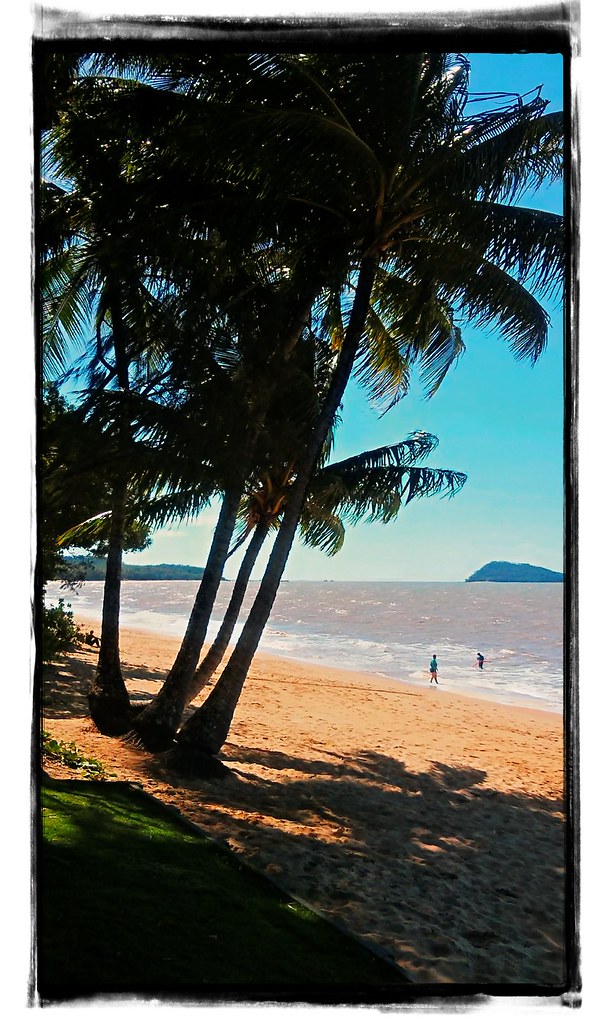

 The 29th is the date microsoft is planning to roll out free version of windows 10 to anyone with a valid windows7 or 8 licence. If you are one of those you will probably have already seen the little get windows 10 icon on your task bar. (if you think you should have received this invite but haven’t, then log on from the computer concerned to the
The 29th is the date microsoft is planning to roll out free version of windows 10 to anyone with a valid windows7 or 8 licence. If you are one of those you will probably have already seen the little get windows 10 icon on your task bar. (if you think you should have received this invite but haven’t, then log on from the computer concerned to the  The 1st August is apparently the day google is planning to kill google+ photos. Ok there is a fair bit of hype around but I have already read
The 1st August is apparently the day google is planning to kill google+ photos. Ok there is a fair bit of hype around but I have already read 



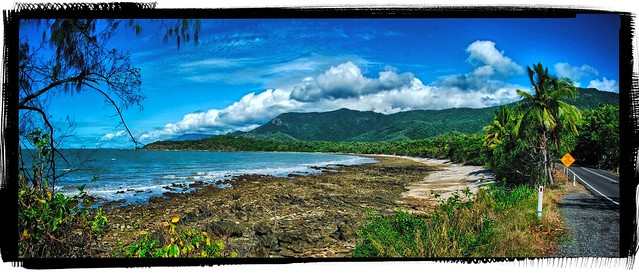















 Photographed at
Photographed at 




