I do like trying out new things, and since my new computer comes with an Intel “Real Sense” 3D camera I though I should try it out. Trouble is the Camera app that comes with Windows 10 is not 3D aware. A little looking around and I found itSeez3D, which can make 3D scans of people (it must start by recognize a face). Most importantly there was a Windows 10 app that recognises the Intel real sense, that I could download. There is also an IOS app (for iPads with R200 cameras)
The standard windows app is free, but there is also a business version (for commercial use). However the only interesting extra feature I saw was being able to print your 3D models. Unfortunately I see being able to make small 3D plastic “selfies” as a toy application rather than something I would need at the moment. You can do the 3D render locally on the tablet, this took me less than a minute but was pretty crude or once you have an account with itSeez3D (Simple enough but it took a while and a verification email step), you can upload to the cloud (that took a few minutes) and have a much more detail (final) model produced on the cloud (I had to wait about 10 minutes). The result was really impressive you can interactively rotate and scale your 3D photo/model on the screen. For me the next step is figuring out how I can use the 3D models to create unique art. That’s going to take some time, which I have, but I do like the potential of technology and will be looking for a way to scan non humanoid objects soon and perhaps then make some virtually amazing sculptures.
I then went looking for a way to embed a 3D viewer in this blog posts.Try out Sketchfab below, click on the 3D arrow to manipulate the image. Unfortunately the 3D view highlights a couple of places I didn’t get adequate coverage. However for a first attempt I’m pleased.
My Clay Sculpture by imageo on Sketchfab
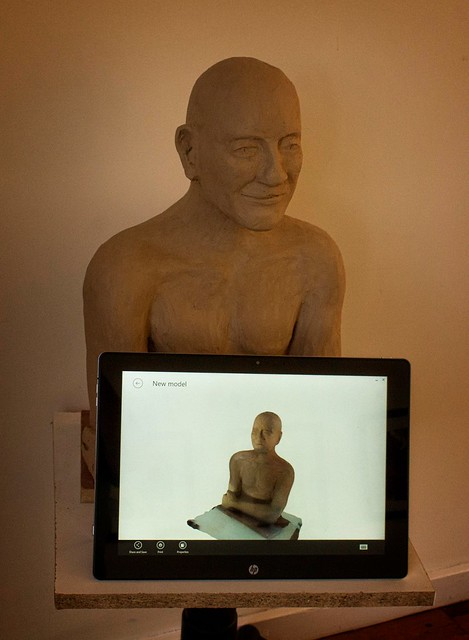
No comments:
Post a Comment