
I spent a lot of last weekend carefully timing how long it took various programs to load my photos from cards. Picasa was the outstanding performer by now it has let me down badly. It refuses to start on my main photographic computer at all just

giving me this error message and if I say yes, reporting an error with that specific file.
I have picasa on several other computers and two of them, both updated last week are showing occasional signs of corrupted data base problems (ie they often display the wrong thumbnails for recently uploaded photos. This has a frequently report problem since 3.8 but something has clearly made this worse on my computers. I suspect the 3.9 update.
The recommended way to fix a corrupted database in picasa is to firstly delete picasa and then reinstalled the software a fresh. Yes that’s what it recommends!
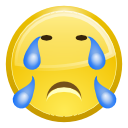
This is fine for most features because the editing processes for your photos are actually stored in the picasa.ini files that are located in the same directory as the photos. the central databases just storing a thumbnail of the photo and its location, EXCEPT for some details if you are using face detection feature and any albums you have used. The flag that a photo might contain a face is stored in picasa.ini file BUT the detail of who is who (ie the names you have given the face are actually stored in . I suggest you might want to read the well prepared tutorial "
Saving Faces When you Re-Install Picasa"

As I am in the middle of rethinking how and where I storing my working copies and archives I figure now is a good time to bit the bullet and re-installed picasa a fresh and get it to re-index only the photos and directories I want. I guess if it all goods well you probably won’t hear more in here BUT I am a little worried its going to be more complex than that! Things didn’t great off to a great start, when I tried to report why I was uninstalling picasa, I repeated got the following error!

See also my
Un-Jumbling picasa update
 giving me this error message and if I say yes, reporting an error with that specific file.
giving me this error message and if I say yes, reporting an error with that specific file.
No comments:
Post a Comment