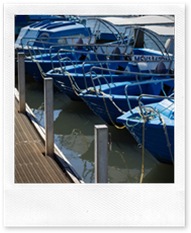 I’m continuing with the colour and filter themes, probably to the extreme, by investigating ways that a fairly common theme for painters, moored boats, is tackled by “artistic filters” in some common photo manipulation packages. In general terms I really don’t like the one click “artistic” offerings in any software packages. They really don’t address the issues of composition, colour harmony and creativity as an artist’s eye would bring to the transformation of the photo into an artwork. So I looked at this project with a more aesthetic eye and beginning with something an artist might like to paint. There were a few tweaks in lightroom and direct export to the software (using the photo/edit in option) but I then only used the one filter in the destination package. Perhaps with a little slider adjustment on the filter concerned. The only exception being in corel’s painter essentials, which generates the work as a series of brush strokes that need to be “stopped” when a pleasing effect is reached. Perhaps I have been a little harsh in my judgment of these one click wonders. But is it even close to art?
I’m continuing with the colour and filter themes, probably to the extreme, by investigating ways that a fairly common theme for painters, moored boats, is tackled by “artistic filters” in some common photo manipulation packages. In general terms I really don’t like the one click “artistic” offerings in any software packages. They really don’t address the issues of composition, colour harmony and creativity as an artist’s eye would bring to the transformation of the photo into an artwork. So I looked at this project with a more aesthetic eye and beginning with something an artist might like to paint. There were a few tweaks in lightroom and direct export to the software (using the photo/edit in option) but I then only used the one filter in the destination package. Perhaps with a little slider adjustment on the filter concerned. The only exception being in corel’s painter essentials, which generates the work as a series of brush strokes that need to be “stopped” when a pleasing effect is reached. Perhaps I have been a little harsh in my judgment of these one click wonders. But is it even close to art?Thursday, March 28, 2013
PhotoProject :: Artfully Colourings
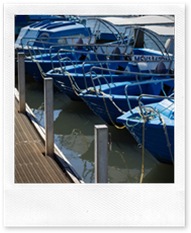 I’m continuing with the colour and filter themes, probably to the extreme, by investigating ways that a fairly common theme for painters, moored boats, is tackled by “artistic filters” in some common photo manipulation packages. In general terms I really don’t like the one click “artistic” offerings in any software packages. They really don’t address the issues of composition, colour harmony and creativity as an artist’s eye would bring to the transformation of the photo into an artwork. So I looked at this project with a more aesthetic eye and beginning with something an artist might like to paint. There were a few tweaks in lightroom and direct export to the software (using the photo/edit in option) but I then only used the one filter in the destination package. Perhaps with a little slider adjustment on the filter concerned. The only exception being in corel’s painter essentials, which generates the work as a series of brush strokes that need to be “stopped” when a pleasing effect is reached. Perhaps I have been a little harsh in my judgment of these one click wonders. But is it even close to art?
I’m continuing with the colour and filter themes, probably to the extreme, by investigating ways that a fairly common theme for painters, moored boats, is tackled by “artistic filters” in some common photo manipulation packages. In general terms I really don’t like the one click “artistic” offerings in any software packages. They really don’t address the issues of composition, colour harmony and creativity as an artist’s eye would bring to the transformation of the photo into an artwork. So I looked at this project with a more aesthetic eye and beginning with something an artist might like to paint. There were a few tweaks in lightroom and direct export to the software (using the photo/edit in option) but I then only used the one filter in the destination package. Perhaps with a little slider adjustment on the filter concerned. The only exception being in corel’s painter essentials, which generates the work as a series of brush strokes that need to be “stopped” when a pleasing effect is reached. Perhaps I have been a little harsh in my judgment of these one click wonders. But is it even close to art?


No comments:
Post a Comment