.jpg)
Straight Flash
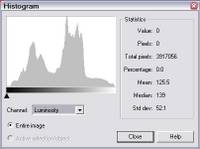
Since changing the EV lets you change sensitivity to light, you can in effect give yourself an intensity control for your flash. The actual flash will still be same intensity but your film will see the light as less bright when you use a negative EV adjustment. This is useful when the subject is close to the camera (as these dolls where) and you need to lower the intensity of the light from the flash.
.jpg)
Flash with -1EV
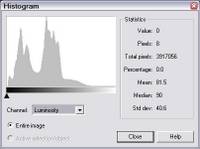
.jpg)
Flash with -2EV

Similarly a positive EV adjustment will brighten a photo. This may be useful when you can not get close enough to your subject. If your subject is close this may wash them out (as it has dome with the dolls)
.jpg)
Flash with +1EV
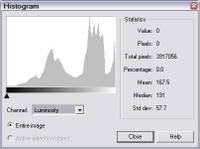
The Lunimousity Histograms where produced with Ulead's PhotoImpact.
Just a final word of warning, this "apparent" flash intensity control only works when your flash is the main source of light. It doesn't work for in fill flash, because the exposure adjustment works for the whole exposure of the scene. Don't take my word of any of this go try it out yourself.
No comments:
Post a Comment