 I have been seriously looking at how much I really need to “stretch” the dynamic range in my “big landscapes”.In wide panoramic views there are actually a few different issues at play. In simple terms the dynamic range describes the ratio between the maximum and minimum measurable light intensities (white and black, respectively). This is actually different for the overall illumination of the scene being photographed, and then the capabilities of how well the camera and screen or printer can reproduce that range. Some scenes like the one used here, that have quiet a range of incident and reflected light from a bright sky to a deep shadow, such a range is intrinsically difficult for the cameras light meter to correctly expose. However the human eye tends to allow for such a high dynamic range better and we often see photos taken in such light as flat or dull.
I have been seriously looking at how much I really need to “stretch” the dynamic range in my “big landscapes”.In wide panoramic views there are actually a few different issues at play. In simple terms the dynamic range describes the ratio between the maximum and minimum measurable light intensities (white and black, respectively). This is actually different for the overall illumination of the scene being photographed, and then the capabilities of how well the camera and screen or printer can reproduce that range. Some scenes like the one used here, that have quiet a range of incident and reflected light from a bright sky to a deep shadow, such a range is intrinsically difficult for the cameras light meter to correctly expose. However the human eye tends to allow for such a high dynamic range better and we often see photos taken in such light as flat or dull. In traditionally in film photography there were some well established dodge & burn techniques during enlarging and development but are there equivalents for the digital photographer? Here are three example approaches to widen the dynamic range. In the end I used the tonal histogram guided adjustments in lightroom to firstly enhance the two images before stitching them in autostitch for my panorama above.
| HDRi (Picturenaut – 5 photos) | hdRaw (single RAW file) | Lightroom (tonal development) |
 | 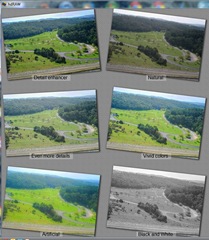 | 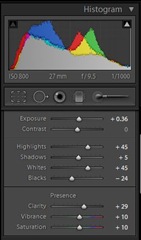 |
 |  |  |





































