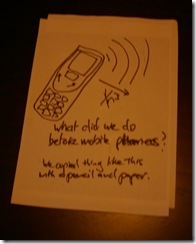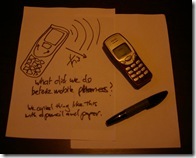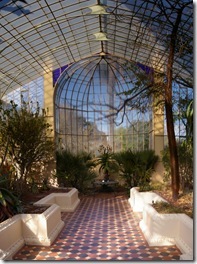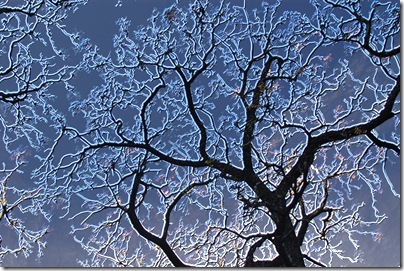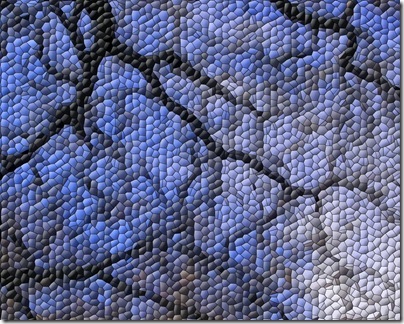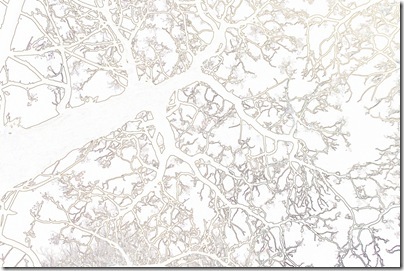Now is the right time (well in the southern hemisphere, it is) to get out in your garden (or some one else's, these photos are all from my mother's garden) and get up close to the magnificent spring display. Close up photos, where the image is close to the size of the original are usually referred to as Macro Photography. Most digital cameras, and a lot of camera phones, these days have a macro setting, usually indicated by a button of setting on the lens marked with a flower. When you get up close you may find your run into few special issues, If you are using a view finder, you may find the image you captured is half cropped off (so it is better to use the camera LCD screen to frame your photo before you take it). When you are close up depth of view (not normally seen as an issue on digital cameras) will mean you may only be able to focus on part of the flower, so don't be afraid to take a few shots and move the camera in and out, till the results are pleasing. With an intricate flower a slightly out of focus background can enhanced the image. Your camera manual may have some other good advice on using that unused marco feature, for close up images.
Close up flowers can make wonderful mosaics, or can be striking as a collection hung together on the wall.